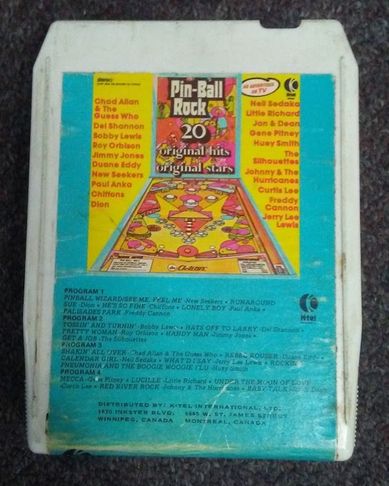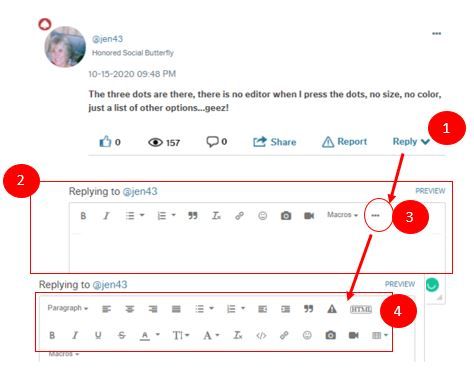AARP Hearing Center
- AARP Online Community
- Games
- Games Talk
- Games Tips
- Leave a Game Tip
- Ask for a Game Tip
- AARP Rewards
- AARP Rewards Connect
- Earn Activities
- Redemption
- AARP Rewards Tips
- Ask for a Rewards Tip
- Leave a Rewards Tip
- Help
- Membership
- Benefits & Discounts
- General Help
- Caregiving
- Caregiving
- Grief & Loss
- Caregiving Tips
- Ask for a Caregiving Tip
- Leave a Caregiving Tip
- Entertainment Forums
- Rock N' Roll
- Leisure & Lifestyle
- Health Forums
- Brain Health
- Healthy Living
- Medicare & Insurance
- Health Tips
- Ask for a Health Tip
- Leave a Health Tip
- Home & Family Forums
- Friends & Family
- Introduce Yourself
- Our Front Porch
- Money Forums
- Budget & Savings
- Scams & Fraud
- Retirement Forum
- Retirement
- Social Security
- Technology Forums
- Computer Questions & Tips
- Travel Forums
- Destinations
- Work & Jobs
- Work & Jobs
- AARP Online Community
- Technology Forums
- About Our Community
- Re: Online Community Refresh!
Online Community Refresh
- Subscribe to RSS Feed
- Mark Topic as New
- Mark Topic as Read
- Float this Topic for Current User
- Bookmark
- Subscribe
- Printer Friendly Page
- Mark as New
- Bookmark
- Subscribe
- Mute
- Subscribe to RSS Feed
- Permalink
- Report
Online Community Refresh
Hello Community Members!
Online Community has updated the site design in our discussions area to make it easier to connect, follow a conversation and access resources.
The new look and feel will be rolled out in multiple phases starting with these initial improvements in the conversations and replies levels.
Overall, this redesign provides a cleaner, more user-friendly experience. We appreciate that any change can be hard, but hopefully, in short order you’ll not only find your way around, but will find new ways to participate and engage in our Online Community.
The enhancements that we have immediately rolled out consist of the following.
To aid legibility and ease of use, we:
- Updated formatting for lettering, color schemes and discussion threading
- Removed duplicative navigation links that caused confusion
- Removed design elements that cluttered the page and discussion
- Implemented the industry standard for post length and height and offer Read More… option when post is truncated
To follow discussions and replies within a discussion, we:
- Moved date and time to the left of the message number, all on one row
- Kept the first post at the top of the conversation with replies following
- Used indentation to associate replies to specific posts
To facilitate interaction, we implemented the following:
- Kudos are now represented by the universally used thumbs-up
- Moved action links to one place
- Enhanced the Social Share option
To provide better access to key announcements and resources within your community, we cleaned up the right side part of the discussion pages to include:
- Search, Announcements Feature, Two new Custom Component Features (allowing for HTML) ACE’s and Experts
- Top Tags and Top Authors components have been removed
For those of you who used the Quick Reply option, you will now need to use the ‘Reply’ button.
- Removed the Quick Reply option
Here are some "How To's" links to help you demonstrate, execute and properly navigate your experience:
How to Expand the Editor Box When Replying
How To Set My Viewing Preferences
How To Display Discussions in Chronological Order
Thank you for being part of our Online Community. Let us know what you think of the updates by clicking on the red ‘Feedback’ tab on the right of the page.
AARP Online Community
Always there for you.
Experts. Tips. Connection.
- Mark as New
- Bookmark
- Subscribe
- Mute
- Subscribe to RSS Feed
- Permalink
- Report
hello mi4090 and warriors, I feel that the IT department probably have a lot of Consultants due to the Coronavirus and upper management isn't really interested in our views. To give us the impression that by filling out these Surveys when we're finished about how we feel about the good and bad things about the website . Do they Really Care
- Mark as New
- Bookmark
- Subscribe
- Mute
- Subscribe to RSS Feed
- Permalink
- Report
I check every day to see if the old format is back. I will add my name as an unhappy member with the so-called refresh. I sure miss posting and reading what others contribute to the Rock and Roll forums. I won't be participating until the format is changed.
- Mark as New
- Bookmark
- Subscribe
- Mute
- Subscribe to RSS Feed
- Permalink
- Report
- Mark as New
- Bookmark
- Subscribe
- Mute
- Subscribe to RSS Feed
- Permalink
- Report
- Mark as New
- Bookmark
- Subscribe
- Mute
- Subscribe to RSS Feed
- Permalink
- Report
Now my screen shots are disappearing from my post -
they were there and then they are not there
but they are still in my profile pictures
when I select one - a dialog / edit box appears??
What changed here????
Roseanne Roseannadanna
- Mark as New
- Bookmark
- Subscribe
- Mute
- Subscribe to RSS Feed
- Permalink
- Report
Well that shouldn't be happening. Can you send me the link to a post where a screenshot has disappeared? That way I can cross reference with the pictures in your profiles. Then, I can work on getting that fixed.
Feel free to send me a private message with links. If that's easier for you. Thank you!
- Mark as New
- Bookmark
- Subscribe
- Mute
- Subscribe to RSS Feed
- Permalink
- Report
Here is one of them: This screen shot came from: Screenshot_2020-10-15 Currently com - AT T Yahoo Email, News, Sports More.png and was suppose to be showing up in this post:
https://community.aarp.org/t5/Politics-Current-Events/How-to-encourage-mask-wearing/m-p/2332770
I am trying to put a screen shot here of the pic from my profile. It is showing up here in the edit box but I don't know that it will show up in this reply to you. Let's see if it does and if it stays on the post if it does show up.
NOPE - it does not show up in my reply to you but I can see it when I am in this edit box.
Think I may have fixed it - I went to my settings and turned ON HTML (IOW, I unchecked the "Ignore HTML" box in my preferences.
Roseanne Roseannadanna
- Mark as New
- Bookmark
- Subscribe
- Mute
- Subscribe to RSS Feed
- Permalink
- Report
- Mark as New
- Bookmark
- Subscribe
- Mute
- Subscribe to RSS Feed
- Permalink
- Report
- Mark as New
- Bookmark
- Subscribe
- Mute
- Subscribe to RSS Feed
- Permalink
- Report
It's a little more difficult to read. You have to press an additional button to read an entire post. The order posts display is a little confusing as to when it was posted. By the way do you no longer want tags attached to posts? I thought it was good for traffic to the site, am I mistaken?
My 2 cents worth...
- Mark as New
- Bookmark
- Subscribe
- Mute
- Subscribe to RSS Feed
- Permalink
- Report
Hey, @jimc91. We are working on expanding text lines before the "read more" comes into play.
Also, when you reply you will see an "additional options" button...that is where you can add tags. Otherwise tagging is the same on first time posts.
Hope this helps!
- Mark as New
- Bookmark
- Subscribe
- Mute
- Subscribe to RSS Feed
- Permalink
- Report
- Mark as New
- Bookmark
- Subscribe
- Mute
- Subscribe to RSS Feed
- Permalink
- Report
@Panjandrum You now have easy access to AARP Experts and high engaging ACE’s. Also a tangent in a post between two parties should be easier to follow.
- Mark as New
- Bookmark
- Subscribe
- Mute
- Subscribe to RSS Feed
- Permalink
- Report
- Mark as New
- Bookmark
- Subscribe
- Mute
- Subscribe to RSS Feed
- Permalink
- Report
- Mark as New
- Bookmark
- Subscribe
- Mute
- Subscribe to RSS Feed
- Permalink
- Report
- Mark as New
- Bookmark
- Subscribe
- Mute
- Subscribe to RSS Feed
- Permalink
- Report
I'm 50. I joined AARP this year. I've been online for half my life at this point. And even I don't understand this new format at all. Seems like it could be streamlined and less complicated. But perhaps at this point I am the proverbial old dog — in that you can lead me to water, but too many spoil the soup.
...I think I may be overdue for my Aricept. Or a nap.
Or both.
- Mark as New
- Bookmark
- Subscribe
- Mute
- Subscribe to RSS Feed
- Permalink
- Report
- Mark as New
- Bookmark
- Subscribe
- Mute
- Subscribe to RSS Feed
- Permalink
- Report
I seem to be having problems making post which contain links and/or font styles like bold or italics.
It keeps giving me an error message - I can't post the error message here because then it won't allow me to post this message.
Edited to add: Trying a screen shot

Roseanne Roseannadanna
- Mark as New
- Bookmark
- Subscribe
- Mute
- Subscribe to RSS Feed
- Permalink
- Report
Well, you know me, @sandy - I tend to post a lot of messages quickly and not always on just one Community Board.
It seems to show up as well as other error messages when I copy/paste from a reference that has embedded links.
But yesterday when I started to get this error message - it was a particularly busy posting day for me on the P&CE Board as well as the Medicare & Insurance Board.
I will have to let you know if or when it begins again.
Roseanne Roseannadanna
- Mark as New
- Bookmark
- Subscribe
- Mute
- Subscribe to RSS Feed
- Permalink
- Report
Yes it is still happening. I have a screen shot of the error message and it is showing in the edit box but it does not show up when I post this reply to you.
That happened earlier too with a screen shot pic but it finally showed up.

THIS IS EXTREMELY ANNOYING TO A POSTER LIKE ME. You can see the post that I am trying to make in "My Drafts" but I have posted a good bit today thus far and they have gone through OK - I think this might be the 1st one with a link and a screen shot.
Sandy, came back to edit and add -
when I removed the picture (screen shot) in the post, it went thru -
after giving me an HTML error box which I just ignored and hit post again

Roseanne Roseannadanna
- Mark as New
- Bookmark
- Subscribe
- Mute
- Subscribe to RSS Feed
- Permalink
- Report
- Mark as New
- Bookmark
- Subscribe
- Mute
- Subscribe to RSS Feed
- Permalink
- Report
- Mark as New
- Bookmark
- Subscribe
- Mute
- Subscribe to RSS Feed
- Permalink
- Report
- Mark as New
- Bookmark
- Subscribe
- Mute
- Subscribe to RSS Feed
- Permalink
- Report
@jen43 , I want to make sure you are clicking the "reply" on the post you want to reply to (bottom right of each post). I've included a screengrab for clarity. Is this what you're doing?
Steps:
- Click the reply option on the post you want to reply to (bottom right of the post)
- Just below the post, a reply window will open with the editor.
- In the reply editor, you will find the three dots
- Clicking the three dots will open the second line which includes font and color.
"I downloaded AARP Perks to assist in staying connected and never missing out on a discount!" -LeeshaD341679