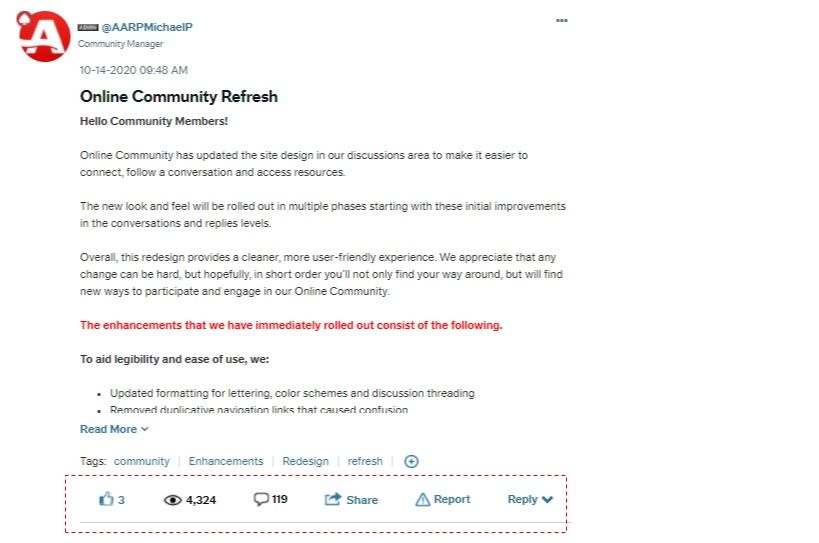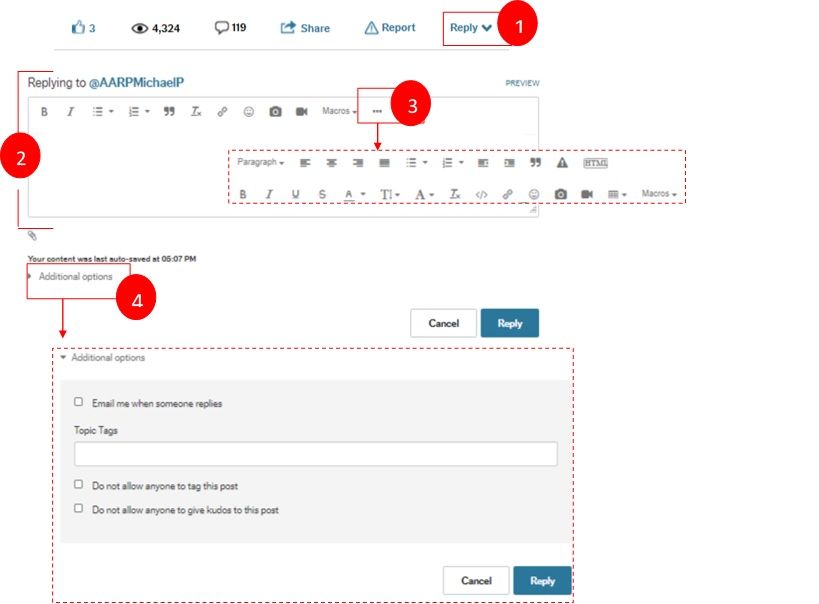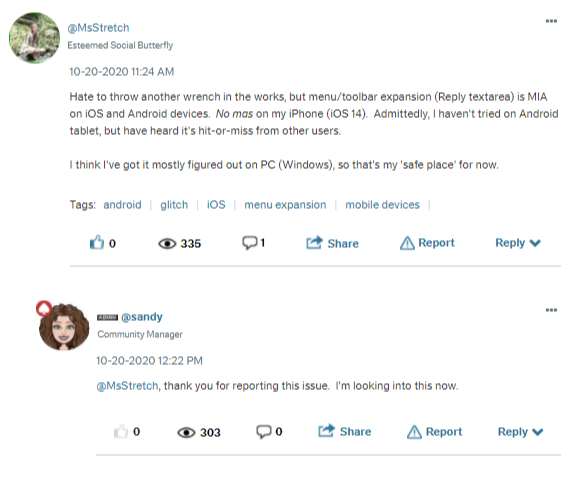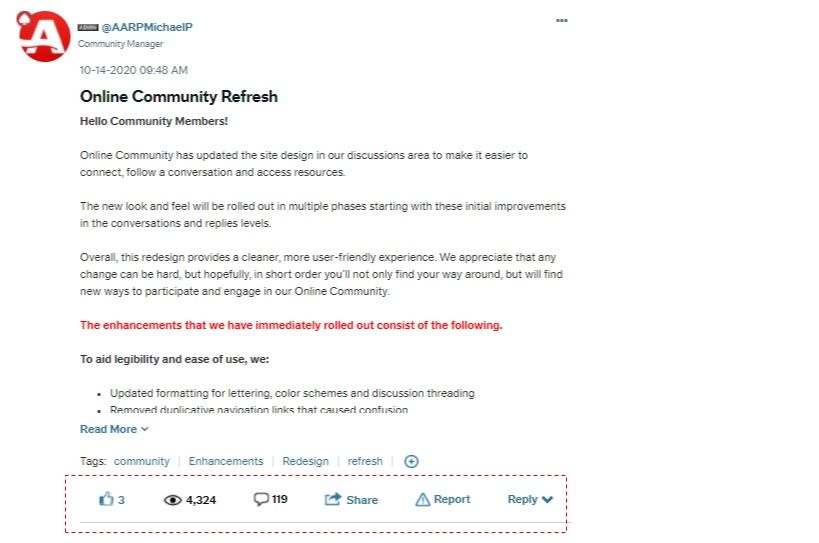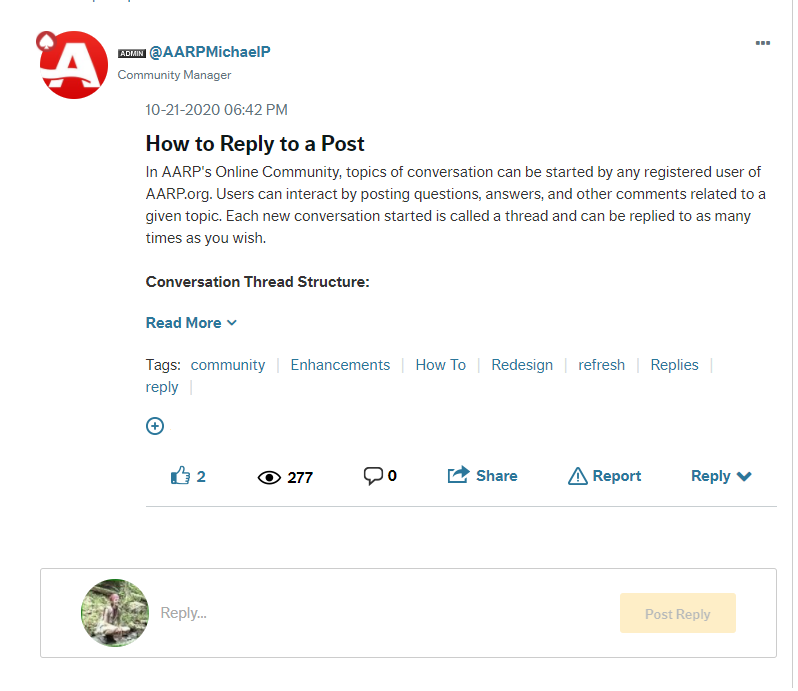In AARP's Online Community, topics of conversation can be started by any registered user of AARP.org. Users can interact by posting questions, answers, and other comments related to a given topic. Each new conversation started is called a thread and can be replied to as many times as you wish.
Conversation Thread Structure:
The first post that starts the conversation is anchored to the top of each thread. When moving to page 2, or 3, or 4, you will see this first post anchored to the top of the page. Anchoring the first post helps everyone know how the conversation started, no matter where you are in the conversation thread.

Replying to a Post
When you find a post you would like to respond to, be sure to click the blue reply link (see #1 in screen capture provided) on the bottom right of that individual post. A reply editor box will open (see #2), allowing you to craft your response. The editor enables you to style your reply to your liking.
If you're looking for fonts and colors, click the three dots (ellipsis) next to the camera icon in the top far right to expand the toolbar options (see #3). The expanded toolbar offers features such as adding photos, weblinks, videos, and so much more. Hover over each icon to get its definition.
NOTE: Make sure your browser is not zoomed at 150% or more in order to access these options.
You can also add tags by clicking on the Additional options text just below the reply editor box, left side (see #4). Tags help in finding specific topical information when searching. Be sure to separate each tag with a comma.
If you want to know when someone replies to your reply, check the Email me when someone replies option, which is also under Additional options (see #4). The email address AARPCommuity@aarp.org will send an email notification when someone replies. Click the link provided to be taken directly to the reply.
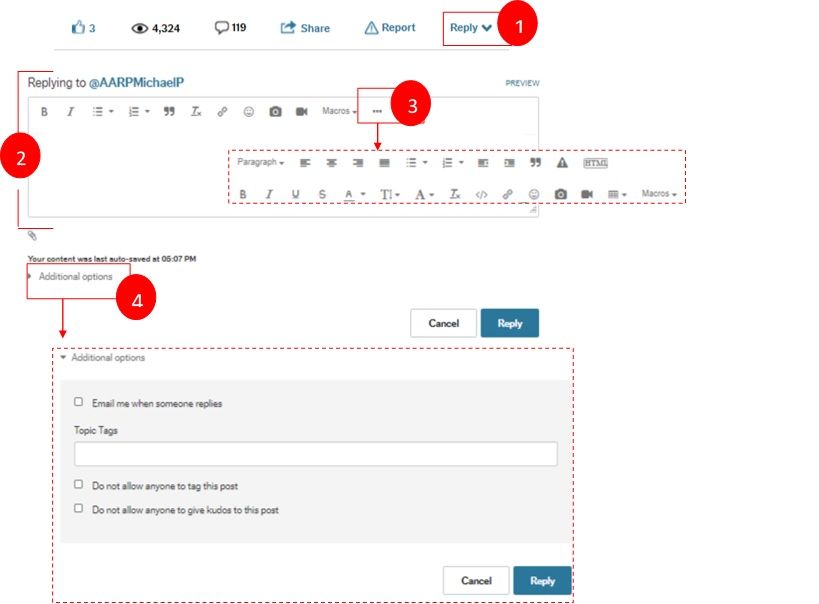
Once you've prepared your response, click the blue post button on the bottom right, just below the reply box. Your reply will appear just below the post you responded to. This is called threading, which visually groups messages with their replies by indenting the post's replies (see screen capture below).
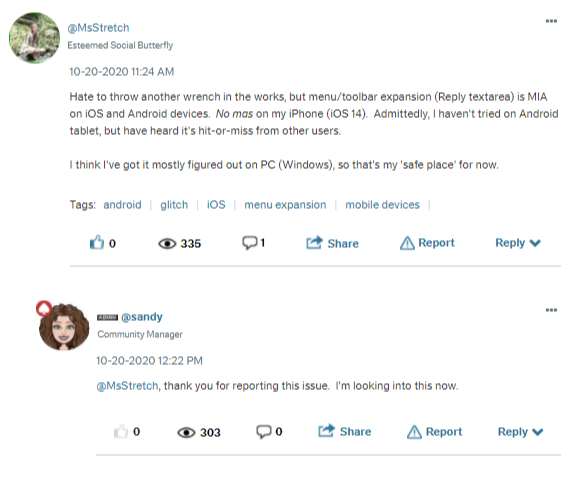
Tracking Kudos, Views, and Replies
Each post has icons at the bottom that let you know how many replies that individual post has. If you want to know how many replies the entire conversation thread has, look at the anchored post at the top of the conversation (see screen capture below).