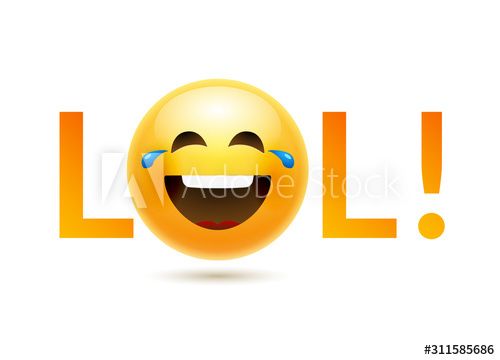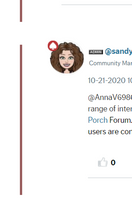AARP Hearing Center
- AARP Online Community
- Games
- Games Talk
- Games Tips
- Leave a Game Tip
- Ask for a Game Tip
- AARP Rewards
- AARP Rewards Connect
- Earn Activities
- Redemption
- AARP Rewards Tips
- Ask for a Rewards Tip
- Leave a Rewards Tip
- Help
- Membership
- Benefits & Discounts
- General Help
- Caregiving
- Caregiving
- Grief & Loss
- Caregiving Tips
- Ask for a Caregiving Tip
- Leave a Caregiving Tip
- Entertainment Forums
- Rock N' Roll
- Leisure & Lifestyle
- Health Forums
- Brain Health
- Healthy Living
- Medicare & Insurance
- Health Tips
- Ask for a Health Tip
- Leave a Health Tip
- Home & Family Forums
- Friends & Family
- Introduce Yourself
- Our Front Porch
- Money Forums
- Budget & Savings
- Scams & Fraud
- Retirement Forum
- Retirement
- Social Security
- Technology Forums
- Computer Questions & Tips
- Travel Forums
- Destinations
- Work & Jobs
- Work & Jobs
- AARP Online Community
- Technology Forums
- About Our Community
- Re: Online Community Refresh
Online Community Refresh
- Subscribe to RSS Feed
- Mark Topic as New
- Mark Topic as Read
- Float this Topic for Current User
- Bookmark
- Subscribe
- Printer Friendly Page
- Mark as New
- Bookmark
- Subscribe
- Mute
- Subscribe to RSS Feed
- Permalink
- Report
Online Community Refresh
Hello Community Members!
Online Community has updated the site design in our discussions area to make it easier to connect, follow a conversation and access resources.
The new look and feel will be rolled out in multiple phases starting with these initial improvements in the conversations and replies levels.
Overall, this redesign provides a cleaner, more user-friendly experience. We appreciate that any change can be hard, but hopefully, in short order you’ll not only find your way around, but will find new ways to participate and engage in our Online Community.
The enhancements that we have immediately rolled out consist of the following.
To aid legibility and ease of use, we:
- Updated formatting for lettering, color schemes and discussion threading
- Removed duplicative navigation links that caused confusion
- Removed design elements that cluttered the page and discussion
- Implemented the industry standard for post length and height and offer Read More… option when post is truncated
To follow discussions and replies within a discussion, we:
- Moved date and time to the left of the message number, all on one row
- Kept the first post at the top of the conversation with replies following
- Used indentation to associate replies to specific posts
To facilitate interaction, we implemented the following:
- Kudos are now represented by the universally used thumbs-up
- Moved action links to one place
- Enhanced the Social Share option
To provide better access to key announcements and resources within your community, we cleaned up the right side part of the discussion pages to include:
- Search, Announcements Feature, Two new Custom Component Features (allowing for HTML) ACE’s and Experts
- Top Tags and Top Authors components have been removed
For those of you who used the Quick Reply option, you will now need to use the ‘Reply’ button.
- Removed the Quick Reply option
Here are some "How To's" links to help you demonstrate, execute and properly navigate your experience:
How to Expand the Editor Box When Replying
How To Set My Viewing Preferences
How To Display Discussions in Chronological Order
Thank you for being part of our Online Community. Let us know what you think of the updates by clicking on the red ‘Feedback’ tab on the right of the page.
AARP Online Community
Always there for you.
Experts. Tips. Connection.
- Mark as New
- Bookmark
- Subscribe
- Mute
- Subscribe to RSS Feed
- Permalink
- Report
- Mark as New
- Bookmark
- Subscribe
- Mute
- Subscribe to RSS Feed
- Permalink
- Report
Hate to throw another wrench in the works, but menu/toolbar expansion (Reply textarea) is MIA on iOS and Android devices. No mas on my iPhone (iOS 14). Admittedly, I haven't tried on Android tablet, but have heard it's hit-or-miss from other users.
I think I've got it mostly figured out on PC (Windows), so that's my 'safe place' for now.
- Mark as New
- Bookmark
- Subscribe
- Mute
- Subscribe to RSS Feed
- Permalink
- Report
- Mark as New
- Bookmark
- Subscribe
- Mute
- Subscribe to RSS Feed
- Permalink
- Report
I just reread that the new enhancements will be
rolled out in stages. Nice to know that as we
continue to struggle with a phase one, there’s
more in store. Again, still no response on here
by AARP. Comtent to watch us struggle and be
unhappy with something that should bring great
pleasure. My renewal is up in January, hmm not
sure how that’s going to go....
- Mark as New
- Bookmark
- Subscribe
- Mute
- Subscribe to RSS Feed
- Permalink
- Report
Hello @BeatleloverKT, all the changes we plan on making at the conversation/thread level have been rolled out. Any additional changes at this level (Phase 1) will be small tweaks. Future changes to the forum and category level will be coming. Unfortunately, I don't have an ETA yet.
- Mark as New
- Bookmark
- Subscribe
- Mute
- Subscribe to RSS Feed
- Permalink
- Report
- Mark as New
- Bookmark
- Subscribe
- Mute
- Subscribe to RSS Feed
- Permalink
- Report
- Mark as New
- Bookmark
- Subscribe
- Mute
- Subscribe to RSS Feed
- Permalink
- Report
So glad you asked, because I was coming here to please ask all of you if you can fix the manner in which the post are appearing . NOt having them in chronological order is creating a nightmare at least in the Politics and current events. Now, I cannot even find my own replies. Please have our post in chronological order. it works for our Forum if not, ask in our forum about this.
- Mark as New
- Bookmark
- Subscribe
- Mute
- Subscribe to RSS Feed
- Permalink
- Report
@Roxanna35, sorry you’re finding the new threading of conversations challenging to navigate. Some of the confusion is from users not replying to the portions of the thread they intend to. The new threading within conversations is here to stay. Replies are in date/time order with the most recent reply, just under the top's anchored post. When engaging in a conversation thread, click the reply on the post you want to reply to and direct your reply to that individual poster or click the reply on the anchored post at the top to add to the overall conversation. Also, note that posts you have not read will have a red line to the left spanning the post's length. Once you've read the post, that line goes away.
- Mark as New
- Bookmark
- Subscribe
- Mute
- Subscribe to RSS Feed
- Permalink
- Report
Sandy,
You might want to remove that "red line" comment that you made in the above post to Roxanna35 to keep down confusion - since since the "red line" is NOT for public use and is only used and seen by a moderator.
Roseanne Roseannadanna
- Mark as New
- Bookmark
- Subscribe
- Mute
- Subscribe to RSS Feed
- Permalink
- Report
- Mark as New
- Bookmark
- Subscribe
- Mute
- Subscribe to RSS Feed
- Permalink
- Report
Ah, I see @GailL1 beat me to it, but I have same question. Red line? What red line? I even went to a thread I have never read and I saw no red line. A red line would be a great help. It would be great to catch replies to specific posts, rather than replies to the topic in general (which I suspect is why people are seeing posts out of seemingly chronological order).
- Mark as New
- Bookmark
- Subscribe
- Mute
- Subscribe to RSS Feed
- Permalink
- Report
- Mark as New
- Bookmark
- Subscribe
- Mute
- Subscribe to RSS Feed
- Permalink
- Report
MsStretch - this conversation back and forth is also a good example of how the indentation stops or appears to be stopped after so many replies to an internal post within a thread. Example"
Rosanna35 initial post 10-20-2020 10:09 AM an internal post within this subject topic
sandy post 10-20-2020 12:36 PM was a reply to Rosanna35 - indented
Rosanna35 post 10-21-2020 03:35 PM to sandy (above post) - indented
sandy post 10-21-2020 04:11 PM to Rosanna35 (above post) - NO indent
MsStretch post 10-21-2020 07:27 PM to sandy (above post) - NO indent
GailL1 post 10-21-2020 06:09 PM to sandy 10-21-2020 04:11PM - NO indent and appears to be out of chronological time order
The next one will be this post and I bet there will be NO indenture either and I am definitely responding to your 10-21-2020 07:27 PM post.
Came back to edit to add a question to you - SEE WHAT I MEAN ? - the indents disappear after so many post because of no more room to the right.
Roseanne Roseannadanna
- Mark as New
- Bookmark
- Subscribe
- Mute
- Subscribe to RSS Feed
- Permalink
- Report
@GailL1 , yes I'm seeing it, and all the replies appear in chronological order (I have my settings at 'oldest to newest'). When first posting, it appears at the top, but a refresh will put it in order. So there is one indent and any subsequent replies and related replies will follow the original indent.
I am getting used to what to look for, but the original indentation is still almost imperceptible. If there is a red line to indicate unread posts (although still not seeing it), then maybe a bold line to delineate threaded posts from single replies to the topic in general?
Like...
________________________
@Original poster
Blah, blah, blah
________________________
@2ndPoster
More blah, blah, blah
_____________________________________________
@3rdPoster
2ndPoster, I'm not sure I agree with your blah, blah, blah
_____________________________________________
@2ndPoster
3rdPoster, even more blah, blah, blah
________________________
@4thPoster
Speaking about the topic in general, blah blah blah
________________________
- Mark as New
- Bookmark
- Subscribe
- Mute
- Subscribe to RSS Feed
- Permalink
- Report
sandy you wrote to Roxanna35 - Also, note that posts you have not read will have a red line to the left spanning the post's length. Once you've read the post, that line goes away.
Who's post - your own or anybody's post that you have not read - I am not seeing this.
I came back to edit and add - for this post, I hit reply to your post which you made to Roxanna35 on 10/21/2020 @ 4:11 pm - the indenture either is not there at all or is so slight that it is not noticable.
Is there a limit to the number of replies to replies that this set up can distinguish? IOW, at some point will the indentures just go away after so many replies to replies?
Roseanne Roseannadanna
- Mark as New
- Bookmark
- Subscribe
- Mute
- Subscribe to RSS Feed
- Permalink
- Report
@GailL1, here is a screen capture of the red line. It's on new posts I have not read yet.
To answer your question on the level of threading, it only goes three levels.
I also wanted you to know that the Post Flooding message you were getting sold be resolved. Please let us know if you see otherwise.
- Mark as New
- Bookmark
- Subscribe
- Mute
- Subscribe to RSS Feed
- Permalink
- Report
You wrote to me on 10-21-2020 10:35 PM:
I also wanted you to know that the Post Flooding message you were getting sold be resolved. Please let us know if you see otherwise.
-------------------------
NO it has not been resolved, In fact, it is happening right now -
Sequence of events:
1st, I get this error code when i ATTEMPT to post: Note - it shows "REPLY" button on the bottom - There is NO HTML in my reply to you on.
2nd I hit "REPLY" again and then I get the next error code.
3rd I stop trying this route and Go to my Profile - DRAFTS and can post from there but the (submit) button is then labeled "POST" instead of "REPLY"
It will post from that my Profile DRAFT source BUT it may not show up in queue order - IOW, it will post out of order and not show that it is a reply to your 10-21-2020 10:35 PM: post to me that I am attempting to respond to -
-----------------------------------
Screen shots correlated by number to my above comments
#1

--------------------------------------------------
# 2

---------------------------------------------
3. Now I will be posting from my Profile DRAFTS - notice the submit button now says POST - not REPLY and if things go as expected, this one will go through but it will not be in correct order. EDITED to add - it does seem to be in the correct order - hard to tell.

Roseanne Roseannadanna
- Mark as New
- Bookmark
- Subscribe
- Mute
- Subscribe to RSS Feed
- Permalink
- Report
It appears that the whole length of post, even if screen shots - sometimes just doesn't show up any more
I am also wondering if once the limit of indented responses is reach (3) - will they just go off the screen or will they continue to be listed without the indent forever?
Roseanne Roseannadanna
- Mark as New
- Bookmark
- Subscribe
- Mute
- Subscribe to RSS Feed
- Permalink
- Report
Good question, They will continue to listed in line.
- Mark as New
- Bookmark
- Subscribe
- Mute
- Subscribe to RSS Feed
- Permalink
- Report
- Mark as New
- Bookmark
- Subscribe
- Mute
- Subscribe to RSS Feed
- Permalink
- Report
@sandy I am not seeing the red line. Using Windows 10 and tried the Edge and Opera browsers. Went to threads I knew I hadn't read and nada. 🤷
But on an UP note, I always had problems using the Community with Opera (my preferred browser) before and now they seem to be cooperating. *knocking on wood* (Minus the red line, of course.)
- Mark as New
- Bookmark
- Subscribe
- Mute
- Subscribe to RSS Feed
- Permalink
- Report
It doesn’t matter if someone’s been on here for
a week or a hundred years. All complaints
should be taken seriously and if you scroll back, there are plenty. My complaints on how it
was done, supposedly with input, have yet
to be addressed.
I’ve been a Nurse for 42 years, I believe I’m
more than qualified to adapt to any new situation.
- Mark as New
- Bookmark
- Subscribe
- Mute
- Subscribe to RSS Feed
- Permalink
- Report
@BeatleloverKT, kudos to you for being a Nurse for 42 years. I assure you all complaints are taken seriously. The community team is listening, responding, and taking notes on the changes being requested by users like you.
To answer your question on input, the input we've used for this design update has been gathered over the past year. We pulled for site satisfaction surveys, feedback provided in the forums, emails sent directly to the community team, and from the red tab (feedback) we're currently asking users to provide across the community.
- Mark as New
- Bookmark
- Subscribe
- Mute
- Subscribe to RSS Feed
- Permalink
- Report
I guess that they were nice enough to have a person trying to help but don't even bother with the email Community@aarp.org. they will never answer anything that you tell them.
Having been here for too many years, they always do this, they never apologize that if you don't like it Lump it.!!!! that is their motto. They don't need anyone. and couldn't care less. But this could help. have you complained to Members @ aarp.org? that may be a better way. to get anywhere.
- Mark as New
- Bookmark
- Subscribe
- Mute
- Subscribe to RSS Feed
- Permalink
- Report
- Mark as New
- Bookmark
- Subscribe
- Mute
- Subscribe to RSS Feed
- Permalink
- Report
To all of you who are as unhappy as I am, I have
lodged a formal complaint with AARP about the website design. The person I spoke with was
unable (shocking) to provide any answers or solutions but she has “sent” my complaint up
the next rung of the ladder. I don’t know what will come out of this but if you don’t get an answer on
here, call them. If enough of us do that, they will
have to return to the original format!
"I downloaded AARP Perks to assist in staying connected and never missing out on a discount!" -LeeshaD341679