AARP Hearing Center
- AARP Online Community
- Games
- Games Talk
- Games Tips
- Leave a Game Tip
- Ask for a Game Tip
- AARP Rewards
- AARP Rewards Connect
- Earn Activities
- Redemption
- AARP Rewards Tips
- Ask for a Rewards Tip
- Leave a Rewards Tip
- Help
- Membership
- Benefits & Discounts
- General Help
- Caregiving
- Caregiving
- Grief & Loss
- Caregiving Tips
- Ask for a Caregiving Tip
- Leave a Caregiving Tip
- Entertainment Forums
- Rock N' Roll
- Leisure & Lifestyle
- Health Forums
- Brain Health
- Healthy Living
- Medicare & Insurance
- Health Tips
- Ask for a Health Tip
- Leave a Health Tip
- Home & Family Forums
- Friends & Family
- Introduce Yourself
- Our Front Porch
- Money Forums
- Budget & Savings
- Scams & Fraud
- Retirement Forum
- Retirement
- Social Security
- Technology Forums
- Computer Questions & Tips
- Travel Forums
- Destinations
- Work & Jobs
- Work & Jobs
- AARP Online Community
- AARP Rewards
- Redemption
- Re: Error: "Unable to process your redemption requ...
Error: "Unable to process your redemption request"
- Subscribe to RSS Feed
- Mark Topic as New
- Mark Topic as Read
- Float this Topic for Current User
- Bookmark
- Subscribe
- Printer Friendly Page
- Mark as New
- Bookmark
- Subscribe
- Mute
- Subscribe to RSS Feed
- Permalink
- Report
Error: "Unable to process your redemption request"
For almost two weeks now, I've been getting the "Unable to process your redemption request" error whenever I try to play an Instant Win game or redeem a reward with points.
Can you please look into it?
Thanks.
- Mark as New
- Bookmark
- Subscribe
- Mute
- Subscribe to RSS Feed
- Permalink
- Report
- Mark as New
- Bookmark
- Subscribe
- Mute
- Subscribe to RSS Feed
- Permalink
- Report
Glad I could help you fix the error @beartoor! I certainly understand the frustration with not being able to redeem your points. Our escalation team will email you with an update as soon as they can. You can reach out to them by replying to the email or call them at the phone number provided in the email. I hope we can get this fixed for you as soon as possible. I do apologize for the inconvenience. We appreciate your patience.
Brandon C.
- Mark as New
- Bookmark
- Subscribe
- Mute
- Subscribe to RSS Feed
- Permalink
- Report
Thank you for keeping us updated, @beartoor. I am sorry that you are still waiting for your issue redeeming your points to be resolved. Please check your spam folder, junk folder and your regular inbox for a resolution. If you do not have one, please send me a private message with your email address so that I can look into the status of your case. You may need to enable your private messages first. Learn more here: https://aarp.info/47hWcl7 ~ Di Anna L.
- Mark as New
- Bookmark
- Subscribe
- Mute
- Subscribe to RSS Feed
- Permalink
- Report
- Mark as New
- Bookmark
- Subscribe
- Mute
- Subscribe to RSS Feed
- Permalink
- Report
- Mark as New
- Bookmark
- Subscribe
- Mute
- Subscribe to RSS Feed
- Permalink
- Report
- Mark as New
- Bookmark
- Subscribe
- Mute
- Subscribe to RSS Feed
- Permalink
- Report
- Mark as New
- Bookmark
- Subscribe
- Mute
- Subscribe to RSS Feed
- Permalink
- Report
- Mark as New
- Bookmark
- Subscribe
- Mute
- Subscribe to RSS Feed
- Permalink
- Report
- Mark as New
- Bookmark
- Subscribe
- Mute
- Subscribe to RSS Feed
- Permalink
- Report
@beartoor Just to let you know that you are not alone. I have chatted several times with ConsumerCare. They all tell me there nothing they can tell me except that their TEAM is looking into the problem. It has now been 10 days since I was able to use any points.
I have many, many points to use and no way to redeem. I cannot use my points for my three gift card redemptions. I cannot enter sweepstakes. I cannot play Instant Wins. All I get from ConsumerCare is “We appreciate your patience and someone will reach out to you by email.”
And, they understand my frustration. It is really tough to see gift cards, that I could definitely use, come on the site and then sell out without my being able to try for one. It is very frustrating, as you know!
- Mark as New
- Bookmark
- Subscribe
- Mute
- Subscribe to RSS Feed
- Permalink
- Report
- Mark as New
- Bookmark
- Subscribe
- Mute
- Subscribe to RSS Feed
- Permalink
- Report
- Mark as New
- Bookmark
- Subscribe
- Mute
- Subscribe to RSS Feed
- Permalink
- Report
I'm sorry to hear you're not able to redeem your AARP Rewards points, @LIttlewing63. I would like to take a look into this. Please send me a private message with your name, address and email to locate your account. Also include which item(s) you were trying to redeem.
For information about how to enable your private messages, please check our article: https://aarp.info/47hWcl7 - Diana G.
- Mark as New
- Bookmark
- Subscribe
- Mute
- Subscribe to RSS Feed
- Permalink
- Report
- Mark as New
- Bookmark
- Subscribe
- Mute
- Subscribe to RSS Feed
- Permalink
- Report
I understand this can be frustrating, @LIttlewing63. I would like to take a look into this. Please send me a private message with your name, address and email so that I can review your account. Thank you!
To enable your private messages, please check our article: https://aarp.info/47hWcl7 - Diana G.
- Mark as New
- Bookmark
- Subscribe
- Mute
- Subscribe to RSS Feed
- Permalink
- Report
- Mark as New
- Bookmark
- Subscribe
- Mute
- Subscribe to RSS Feed
- Permalink
- Report
@ChristopherB643831 That's great! It sounds like things are being taken care of. If you need help with anything else, please send a private message in the Community. To use this service, you'll need to ensure it's enabled, and you'll find instructions at this link: https://aarp.info/47hWcl7 Take care! Jodee R.
- Mark as New
- Bookmark
- Subscribe
- Mute
- Subscribe to RSS Feed
- Permalink
- Report
- Mark as New
- Bookmark
- Subscribe
- Mute
- Subscribe to RSS Feed
- Permalink
- Report
I can see how frustrating this can be, @jserramcorder. If you have any additional questions or concerns regarding this specific issue, please reply to the email you received. Thank you. - Diana G.
- Mark as New
- Bookmark
- Subscribe
- Mute
- Subscribe to RSS Feed
- Permalink
- Report
They switched reps on me and told me the 5 days starts over. This is progress? The phone number provided is not working, probably too many people with similar problems requesting help. The las t rep only answered me once then would not communicate with me again. I think AARP can do better than this. Customer service is an important feature of any company and is only as good as the people offering the service.
- Mark as New
- Bookmark
- Subscribe
- Mute
- Subscribe to RSS Feed
- Permalink
- Report
- Mark as New
- Bookmark
- Subscribe
- Mute
- Subscribe to RSS Feed
- Permalink
- Report
I can totally understand your frustration, @KatrinaH24649. I see you reached out in a private message and your error was escalated on November 14th. Our team is taking a look into this, and you should receive an email tomorrow by the end of the day. If you do not receive any communication by then, please send us a private message. Also, for information about the new membership price, please check our article: https://aarp.info/3Ber9uw Thank you. - Diana G.
- Mark as New
- Bookmark
- Subscribe
- Mute
- Subscribe to RSS Feed
- Permalink
- Report
I hoped the update would fix my problem but it did not. I followed the instructions to “escalate” my issue to the technical department. This has been done twice but I have not heard one word from anyone at AARP. Apparently, they are not interested in helping to resolve issues for existing accounts. I’m sure that we will get generic answers from someone telling us how to private message our information so they can “escalate” to the technical department. Reading the complaints about this issue I don't think they have not helped one single person.
- Mark as New
- Bookmark
- Subscribe
- Mute
- Subscribe to RSS Feed
- Permalink
- Report
I'm sorry you haven't been contacted about your escalation yet @SomeSwimmer. I understand how frustrating it can be waiting for a response. Please send us a private message at https://m.me/aarp so we can check on the escalation for you.
Brandon C.
- Mark as New
- Bookmark
- Subscribe
- Mute
- Subscribe to RSS Feed
- Permalink
- Report
- Mark as New
- Bookmark
- Subscribe
- Mute
- Subscribe to RSS Feed
- Permalink
- Report
"I downloaded AARP Perks to assist in staying connected and never missing out on a discount!" -LeeshaD341679