AARP Hearing Center
- AARP Online Community
- Games
- Games Talk
- Games Tips
- Leave a Game Tip
- Ask for a Game Tip
- AARP Rewards
- AARP Rewards Connect
- Earn Activities
- Redemption
- AARP Rewards Tips
- Ask for a Rewards Tip
- Leave a Rewards Tip
- Help
- Membership
- Benefits & Discounts
- General Help
- Caregiving
- Caregiving
- Grief & Loss
- Caregiving Tips
- Ask for a Caregiving Tip
- Leave a Caregiving Tip
- Entertainment Forums
- Rock N' Roll
- Leisure & Lifestyle
- Health Forums
- Brain Health
- Healthy Living
- Medicare & Insurance
- Health Tips
- Ask for a Health Tip
- Leave a Health Tip
- Home & Family Forums
- Friends & Family
- Introduce Yourself
- Our Front Porch
- Money Forums
- Budget & Savings
- Scams & Fraud
- Retirement Forum
- Retirement
- Social Security
- Technology Forums
- Computer Questions & Tips
- Travel Forums
- Destinations
- Work & Jobs
- Work & Jobs
- AARP Online Community
- Technology Forums
- Computer Questions & Tips
- Re: The app for Windows computer
The app for Windows computer
- Subscribe to RSS Feed
- Mark Topic as New
- Mark Topic as Read
- Float this Topic for Current User
- Bookmark
- Subscribe
- Printer Friendly Page
- Mark as New
- Bookmark
- Subscribe
- Mute
- Subscribe to RSS Feed
- Permalink
- Report
- Mark as New
- Bookmark
- Subscribe
- Mute
- Subscribe to RSS Feed
- Permalink
- Report
- Mark as New
- Bookmark
- Subscribe
- Mute
- Subscribe to RSS Feed
- Permalink
- Report
I've used LibreOffice as a productivity suite for a few years, mostly for word processing and spreadsheet. It is free, feature-rich, and receives regular updates.
- Mark as New
- Bookmark
- Subscribe
- Mute
- Subscribe to RSS Feed
- Permalink
- Report
- Mark as New
- Bookmark
- Subscribe
- Mute
- Subscribe to RSS Feed
- Permalink
- Report
@EakertU412831 wrote:Can you share with me the app you think will be helpful for Windows 10 computer?
I made SAR Image Processor which is free:
http://www.general-cathexis.com/
And, unlike Photoshop, it will allow you to counterfeit money. Ha, Ha.
- Mark as New
- Bookmark
- Subscribe
- Mute
- Subscribe to RSS Feed
- Permalink
- Report
The app for Windows 10:VLC, Adobe, 7Zip, notepad++ and more.
- Mark as New
- Bookmark
- Subscribe
- Mute
- Subscribe to RSS Feed
- Permalink
- Report
- Mark as New
- Bookmark
- Subscribe
- Mute
- Subscribe to RSS Feed
- Permalink
- Report
@WaieryK428847 wrote:The app for Windows 10:VLC, Adobe, 7Zip, notepad++
They have been installed on my pc.Thank you.
- Mark as New
- Bookmark
- Subscribe
- Mute
- Subscribe to RSS Feed
- Permalink
- Report
@EakertU412831 wrote:
@WaieryK428847 wrote:The app for Windows 10:VLC, Adobe, 7Zip, notepad++
They have been installed on my pc.Thank you.
Windows Media Center is better than VLC. See my post about how to install it on Windows 10.
Adobe what? You don't need Adobe PDF reader because Microsoft Edge, which comes with Windows 10, reads PDF.
- Mark as New
- Bookmark
- Subscribe
- Mute
- Subscribe to RSS Feed
- Permalink
- Report
@EakertU412831 What kind of app do you want? When buying programs/applications you need to check and see if they are compatible with Windows 10 and what the system requirements are.
I have Office 365 Home and other programs/applications that I need for the things I do on my computer such as Quicken, Logo Design, Play Memories, Zinio among others.
- Mark as New
- Bookmark
- Subscribe
- Mute
- Subscribe to RSS Feed
- Permalink
- Report
Is there any good app to help me manage my computer files,or something else I don't know.
- Mark as New
- Bookmark
- Subscribe
- Mute
- Subscribe to RSS Feed
- Permalink
- Report
First thing office 2007 has reached end of life in support, I think.
You can do either Libre Office or Office Online for free. If Office365 doesn’t thrill you.
Notepad++
Sumatra pdf
Compared to other Windows versions Windows actually works, updates are a crap shoot they either work or don’t .Back up onto external hdd, and download a memory stick with Win10 os if it ever stops working.
Your choice complete restore or reinstall on a memory stick.
Froze
- Mark as New
- Bookmark
- Subscribe
- Mute
- Subscribe to RSS Feed
- Permalink
- Report
@Frozenoem wrote:
First thing office 2007 has reached end of life in support, I think.
You can do either Libre Office or Office Online for free. If Office365 doesn’t thrill you.
Notepad++
Sumatra pdf
Compared to other Windows versions Windows actually works, updates are a crap shoot they either work or don’t .Back up onto external hdd, and download a memory stick with Win10 os if it ever stops working.
Your choice complete restore or reinstall on a memory stick.
Froze
Indeed Office 365 is not exciting.
- Mark as New
- Bookmark
- Subscribe
- Mute
- Subscribe to RSS Feed
- Permalink
- Report
@Frozenoem wrote:
First thing office 2007 has reached end of life in support, I think.
You can do either Libre Office or Office Online for free. If Office365 doesn’t thrill you.
Notepad++
Sumatra pdf
Compared to other Windows versions Windows actually works, updates are a crap shoot they either work or don’t .Back up onto external hdd, and download a memory stick with Win10 os if it ever stops working.
Your choice complete restore or reinstall on a memory stick.
Froze
Thank you for your advice,office 2007 does have reached end of life in support,so i am going to update them.
- Mark as New
- Bookmark
- Subscribe
- Mute
- Subscribe to RSS Feed
- Permalink
- Report
@EakertU412831 wrote:
@Frozenoem wrote:
First thing office 2007 has reached end of life in support, I think.
You can do either Libre Office or Office Online for free. If Office365 doesn’t thrill you.
Notepad++
Sumatra pdf
Compared to other Windows versions Windows actually works, updates are a crap shoot they either work or don’t .Back up onto external hdd, and download a memory stick with Win10 os if it ever stops working.
Your choice complete restore or reinstall on a memory stick.
Froze
Thank you for your advice,office 2007 does have reached end of life in support,so i am going to update them.
I am using Libre office and this one is really good. Thanks for your advice.
- Mark as New
- Bookmark
- Subscribe
- Mute
- Subscribe to RSS Feed
- Permalink
- Report
@EakertU412831 Unless you just want to spend money on other programs/applications you probably have everything you need to manage your computer and Windows 10 already on it. Have you clicked on Start and looked at what you have. See example image below. Under W you will also see Windows Security and Windows System.

"I downloaded AARP Perks to assist in staying connected and never missing out on a discount!" -LeeshaD341679