AARP Hearing Center
- AARP Online Community
- Games
- Games Talk
- Games Tips
- Leave a Game Tip
- Ask for a Game Tip
- AARP Rewards
- AARP Rewards Connect
- Earn Activities
- Redemption
- AARP Rewards Tips
- Ask for a Rewards Tip
- Leave a Rewards Tip
- Help
- Membership
- Benefits & Discounts
- General Help
- Caregiving
- Caregiving
- Grief & Loss
- Caregiving Tips
- Ask for a Caregiving Tip
- Leave a Caregiving Tip
- Entertainment Forums
- Rock N' Roll
- Leisure & Lifestyle
- Health Forums
- Brain Health
- Healthy Living
- Medicare & Insurance
- Health Tips
- Ask for a Health Tip
- Leave a Health Tip
- Home & Family Forums
- Friends & Family
- Introduce Yourself
- Our Front Porch
- Money Forums
- Budget & Savings
- Scams & Fraud
- Retirement Forum
- Retirement
- Social Security
- Technology Forums
- Computer Questions & Tips
- Travel Forums
- Destinations
- Work & Jobs
- Work & Jobs
- AARP Online Community
- Technology Forums
- Computer Questions & Tips
- Setting up a family website
Setting up a family website
- Subscribe to RSS Feed
- Mark Topic as New
- Mark Topic as Read
- Float this Topic for Current User
- Bookmark
- Subscribe
- Printer Friendly Page
Setting up a family website
Any suggestions of how to do this? I have 5 siblings & we’d like to share stories of our childhood, pictures, genealogical info, etc. And I for one want nothing to do with Facebook! I want this site to be secure & I don’t want ANY ads.
- Mark as New
- Bookmark
- Subscribe
- Mute
- Subscribe to RSS Feed
- Permalink
- Report
You didn't indicate whether you have website-building experience or a burning desire to learn it. Or, maybe one of your relatives has that. There are many great replies already here that can lead you down that path. If you don't have the expertise or a desire to learn the associated technologies, I would suggest you keep looking for a pre-packaged solution. Maybe there is blogging software that would work in your scenario where you don't need much technical expertise. I can't recommend one but an internet search for "blogging platforms" might give you some ideas. Good luck.
Setting up a website has many steps, e.g. getting a domain, getting a host, and styling and editing and administering your website. After that there is the maintenance. If you want to do all this, then Wordpress is the most popular and available on all the leading hosting sites. Contrary to some remarks, it has excellent security for the admins and editors as well as users. It does take some knowledge and work. There are all-in-one solutions where you subscribe to a facility that provides domain, hosting, templates, and editors. Wix is the most popular, is easy to set-up, has oodles of customizable templates and very comprehensive editing and layout for text and multi-media. Don't get the free version, except for experimenting in the beginning, and the monthly plans start at $4. It goes up with more storage and marketing features. Good luck.
- Mark as New
- Bookmark
- Subscribe
- Mute
- Subscribe to RSS Feed
- Permalink
- Report
I just retired from a 40+ carreer in computer networks, technical support and computer security. I have multiple websites setup, for my extended family, groups I belong to and some musician friends.
Get a domain. domains.google.com or namecheap.com are some registrars I use. You can also get your domain from the web hosting companies you use, such as GoDaddy or DreamHost. Don't bother getting a dot com. I have used .info, .us, .xyz. It will be cheaper, aroung $15/yr. They stopped charging for hiding your information a few years ago so you don't have to pay extra for it.
Once you decide on a domain name, you will then have to decide on a web hosting company. I use and recommend DreamHost but there are others you can use such as GoDaddy, A2Hosting, Bluehost, HostGator, NameCheap etc. For a simple site, expect anywhere from $2.50-$5.00/month.
For the most secure websites, get one without a database. There are different ways to go here. One that I use is called Hugo, which is a static site generator. That means you create you site locally on your PC/Mac and then upload the HTML directly to the web host. You pick the template that you want to use and write you content in text files. While this is most secure, it limits what other people can add as they will need to go through you.
The next step up is a flat file CMS. An example of this would be Grav. This also uses text files and has no database but it is all done remotely on the web server. Grav also has templates like Hugo and like Hugo is free software with no ads. You can have multiple people access and update the site.
The next steup up is a full CMS with database, the most popular being Wordpress. All web hosting companies support Wordpress and there are many templates and plugins. This starts getting more complicated as some templates and plugins are free and some cost money. You now have a database that keeps track of your site and allows multiple users to access and update it. It is the least secure because you need to update the plugins and Wordpress software as outdated software is one of the major ways (besides weak passwords) that allow website to be hacked.
Finally there are website builders. The big three are Squarespace, Wix and Weebly. They are the most expensive and also the most all inclusive, basically your one stop shop for building websites. They all offer various levels of features and ease of use vs cost. Some hosting companies, such as GoDaddy, have their own website builder software but it usually isn't as robust or user friendly as these three.
- Mark as New
- Bookmark
- Subscribe
- Mute
- Subscribe to RSS Feed
- Permalink
- Report
I have an insecure website hosted for $4/month at
https://totalchoicehosting.com/
Adding security will cost you.
I do my own HTML, a little Java script, nothing fancy.
My domain registration costs me about $35/year at
but hiding your name and address from public view will cost extra. It's like the internet is run by Ferengi. And you will get email scammers from China trying to convince you that it is time to renew registration with them long before your registration expires.
- Mark as New
- Bookmark
- Subscribe
- Mute
- Subscribe to RSS Feed
- Permalink
- Report
- Mark as New
- Bookmark
- Subscribe
- Mute
- Subscribe to RSS Feed
- Permalink
- Report
Sooner or later, everyone wants to create a "website." It sounds so easy, doesn't it? I have Good News, Bad News and More Good News, so don't run away...
Good News: Getting a domain is easy (e.g. myfamilypictures.com). There are numerous places you can "purchase" a domain available online.
Bad News:The hard part is - creating and managing a database for your CMS (Content Management System), installing a CMS, Linux and/or Windows administration, designing and creating the website structure, etc. You didn't say, so how much experience do you have?
More Good News: Search Google for "website hosting". If you don't want the hassle of all the things I listed in the "Bad News," I suggest you look at the numerous sites offering website hosting. Some cost money, some are free. Free usually comes with things like forced ads on your site.
My Suggestion: GailL11 has suggested you take a look at GoDaddy. I suggest you compare GoDaddy with DreamHost. I've used both. Compare GoDaddy's plans and WebsiteBuilder to DreamHost Websitebuilder - both come with one free domain name when you sign-up.
Note: I repeat, there are FREE website hosts! I've never used any of them, so I can't provide you with anything useful.
You have research to do. Good luck!
- Mark as New
- Bookmark
- Subscribe
- Mute
- Subscribe to RSS Feed
- Permalink
- Report
Having a secure website and no ads will cost you. I have my AARP bio on Wix. You can check it out by looking at my Profile. Scroll down to, Public Statistics, to find the link. I don't pay anything for what you will see. I also use Google for the rest of my web pages but I don't like the new Google and what they provide.
- Mark as New
- Bookmark
- Subscribe
- Mute
- Subscribe to RSS Feed
- Permalink
- Report
Check out GoDaddy.com
Up to you but it might be more trouble, time and money than you might think.
Roseanne Roseannadanna
"I downloaded AARP Perks to assist in staying connected and never missing out on a discount!" -LeeshaD341679