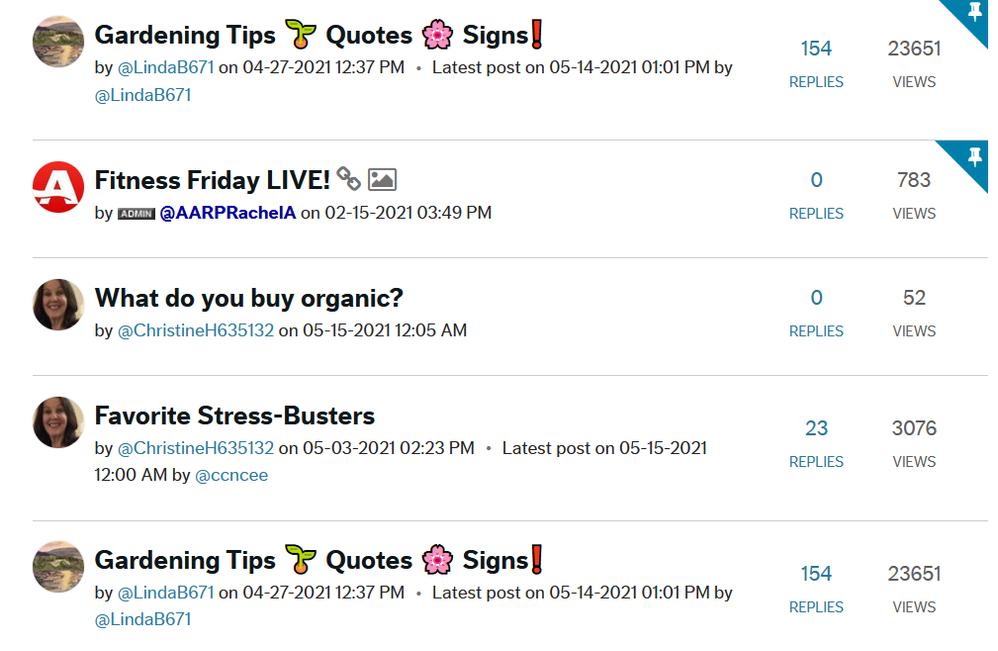AARP Hearing Center
- AARP Online Community
- Games
- Games Talk
- Games Tips
- Leave a Game Tip
- Ask for a Game Tip
- AARP Rewards
- AARP Rewards Connect
- Earn Activities
- Redemption
- AARP Rewards Tips
- Ask for a Rewards Tip
- Leave a Rewards Tip
- Help
- Membership
- Benefits & Discounts
- General Help
- Caregiving
- Caregiving
- Grief & Loss
- Caregiving Tips
- Ask for a Caregiving Tip
- Leave a Caregiving Tip
- Entertainment Forums
- Rock N' Roll
- Leisure & Lifestyle
- Health Forums
- Brain Health
- Healthy Living
- Medicare & Insurance
- Health Tips
- Ask for a Health Tip
- Leave a Health Tip
- Home & Family Forums
- Friends & Family
- Introduce Yourself
- Our Front Porch
- Money Forums
- Budget & Savings
- Scams & Fraud
- Retirement Forum
- Retirement
- Social Security
- Technology Forums
- Computer Questions & Tips
- Travel Forums
- Destinations
- Work & Jobs
- Work & Jobs
- AARP Online Community
- Technology Forums
- About Our Community
- Online Community Refresh
Online Community Refresh
- Subscribe to RSS Feed
- Mark Topic as New
- Mark Topic as Read
- Float this Topic for Current User
- Bookmark
- Subscribe
- Printer Friendly Page
- Mark as New
- Bookmark
- Subscribe
- Mute
- Subscribe to RSS Feed
- Permalink
- Report
Online Community Refresh
Hello Community Members!
Online Community has updated the site design in our discussions area to make it easier to connect, follow a conversation and access resources.
The new look and feel will be rolled out in multiple phases starting with these initial improvements in the conversations and replies levels.
Overall, this redesign provides a cleaner, more user-friendly experience. We appreciate that any change can be hard, but hopefully, in short order you’ll not only find your way around, but will find new ways to participate and engage in our Online Community.
The enhancements that we have immediately rolled out consist of the following.
To aid legibility and ease of use, we:
- Updated formatting for lettering, color schemes and discussion threading
- Removed duplicative navigation links that caused confusion
- Removed design elements that cluttered the page and discussion
- Implemented the industry standard for post length and height and offer Read More… option when post is truncated
To follow discussions and replies within a discussion, we:
- Moved date and time to the left of the message number, all on one row
- Kept the first post at the top of the conversation with replies following
- Used indentation to associate replies to specific posts
To facilitate interaction, we implemented the following:
- Kudos are now represented by the universally used thumbs-up
- Moved action links to one place
- Enhanced the Social Share option
To provide better access to key announcements and resources within your community, we cleaned up the right side part of the discussion pages to include:
- Search, Announcements Feature, Two new Custom Component Features (allowing for HTML) ACE’s and Experts
- Top Tags and Top Authors components have been removed
For those of you who used the Quick Reply option, you will now need to use the ‘Reply’ button.
- Removed the Quick Reply option
Here are some "How To's" links to help you demonstrate, execute and properly navigate your experience:
How to Expand the Editor Box When Replying
How To Set My Viewing Preferences
How To Display Discussions in Chronological Order
Thank you for being part of our Online Community. Let us know what you think of the updates by clicking on the red ‘Feedback’ tab on the right of the page.
AARP Online Community
Always there for you.
Experts. Tips. Connection.
- Mark as New
- Bookmark
- Subscribe
- Mute
- Subscribe to RSS Feed
- Permalink
- Report
- Mark as New
- Bookmark
- Subscribe
- Mute
- Subscribe to RSS Feed
- Permalink
- Report
Hi @aruzinsky,
Administrators of given areas pin posts to the top of the forum page as the deem necessary
- Mark as New
- Bookmark
- Subscribe
- Mute
- Subscribe to RSS Feed
- Permalink
- Report
Unfortunately, that is not something that can be changed at this time.
- Mark as New
- Bookmark
- Subscribe
- Mute
- Subscribe to RSS Feed
- Permalink
- Report
I have an issue concerning the Rock N’ Roll Forum. Ever since the rollout of the “Community Refresh” in October-November, when I reply to a post, my reply box no longer displays an ellipsis (...) making it impossible to expand the toolbox. I use an IPhone 8 (iOS14) and an iPad mini (iPadOS 14).
Interestingly, there is an ellipsis in my reply box when I use my Mac Book Pro, which has a different operating system.
Can you suggest a solution?
- Mark as New
- Bookmark
- Subscribe
- Mute
- Subscribe to RSS Feed
- Permalink
- Report
Hi @1968Hoya46 currently the expanded toolbar options are not available via mobile. They should be a available via desktop. We are looking to get this fixed.
- Mark as New
- Bookmark
- Subscribe
- Mute
- Subscribe to RSS Feed
- Permalink
- Report
- Mark as New
- Bookmark
- Subscribe
- Mute
- Subscribe to RSS Feed
- Permalink
- Report
Yea, right - we just can't delete others - i.e. the ones that go immediately off-topic. 🤔
Roseanne Roseannadanna
- Mark as New
- Bookmark
- Subscribe
- Mute
- Subscribe to RSS Feed
- Permalink
- Report
@GailL1 wrote:Yea, right - we just can't delete others - i.e. the ones that go immediately off-topic. 🤔
lol Yeah I know what you mean Gail. I'm probably guilty of that myself, on occasion. I try not to BUT...
Ahhhh in a perfect world...*smiles*
- Mark as New
- Bookmark
- Subscribe
- Mute
- Subscribe to RSS Feed
- Permalink
- Report
@Roxanna35 wrote:please advise, all the KUDOS icons have disappeared from all my posts why is that happening
What is giveth can be taken away - maybe that's the reason.
I just gave you one too - see here, you have (2) one from me and one from @AARPMichaelP

⏫
NOW I WILL TAKE MINE AWAY: See Here

⏫
Roseanne Roseannadanna
- Mark as New
- Bookmark
- Subscribe
- Mute
- Subscribe to RSS Feed
- Permalink
- Report
Hi @Roxanna35, I am not seeing that on our end. In fact, I just gave you kudos on your reply.
- Mark as New
- Bookmark
- Subscribe
- Mute
- Subscribe to RSS Feed
- Permalink
- Report
Why does it say to "correct the highlighted areas" but there are no highlighted areas? And no matter what i do, i still cannot post what i'm trying to post. Are ya'll still working out the kinks in this new system?!
- Mark as New
- Bookmark
- Subscribe
- Mute
- Subscribe to RSS Feed
- Permalink
- Report
Was there a link in the post you were trying to make?
What about a bold or colored word?
Go to your Profile page, check under DRAFTS and you will see your post there - clear the colder ones and retain the newest. When all are cleared, click on the remaining one and it will post from there - or rather it will open the exit box with the message and you should just be able to hit REPLY or POST depending upon what you are trying to do - REPLY or POST
Roseanne Roseannadanna
- Mark as New
- Bookmark
- Subscribe
- Mute
- Subscribe to RSS Feed
- Permalink
- Report
@GailL1 wrote:Was there a link in the post you were trying to make?
What about a bold or colored word?
Go to your Profile page, check under DRAFTS and you will see your post there - clear the colder ones and retain the newest. When all are cleared, click on the remaining one and it will post from there - or rather it will open the exit box with the message and you should just be able to hit REPLY or POST depending upon what you are trying to do - REPLY or POST
Thanks!👍 Yeah and i've also learned that if i refresh the page it works sometimes, as well. Still running into problems, but so far have been able to get my posts posted.
- Mark as New
- Bookmark
- Subscribe
- Mute
- Subscribe to RSS Feed
- Permalink
- Report
Check out our latest "How To," which walks you through How To Display Discussions in Chronological Order.
For a list of all of our How To's to date you can find them at the bottom of the anchor post on the top of the page or pinned to the top of the "About Our Community" forum.
- Mark as New
- Bookmark
- Subscribe
- Mute
- Subscribe to RSS Feed
- Permalink
- Report
Hi @Roxanna35, this link might help you out: How To Reply to a Post
Under the "replying to a post" section check out #3.
- Mark as New
- Bookmark
- Subscribe
- Mute
- Subscribe to RSS Feed
- Permalink
- Report
many posters in my forum are not able to change fonts or colors in their reply screen there are no three dots to expand I am thinking that we are seeing a compatibility issue in browsers. also my linear set that I have for chronological posts is not working either
- Mark as New
- Bookmark
- Subscribe
- Mute
- Subscribe to RSS Feed
- Permalink
- Report
@Roxanna35, the three dots are not showing on mobile versions - that is a known issue that we are working on. The three dots should be showing up via desktop as long as your browser is less than 150% zoomed. We are hoping to get that ironed out as well. Not sure why the linear display function wouldn't be working after changing your settings. I assume you followed the steps here via the following link? How To Display Discussions in Chronological Order
- Mark as New
- Bookmark
- Subscribe
- Mute
- Subscribe to RSS Feed
- Permalink
- Report
- Updated formatting for lettering, color schemes and discussion threading
- Removed duplicative navigation links that caused confusion
- Removed design elements that cluttered the page and discussion
- Implemented the industry standard for post length and height and offer Read More… option when post is truncated
You think that you could clarify all of this better? perhaps examples would apply
- Mark as New
- Bookmark
- Subscribe
- Mute
- Subscribe to RSS Feed
- Permalink
- Report
Hi @Roxanna35, unfortunately we can't pull up what our community used to look like and function compared to now, but these How To posts might help:
- Mark as New
- Bookmark
- Subscribe
- Mute
- Subscribe to RSS Feed
- Permalink
- Report
@Roxanna35, the mention of "removing design elements" included the removal of the boxes that were placed around many of the page elements like pagination, removing the discussion heading from the top of the page and only including in the breadcrumb trail, removing the "RE: Title of Conversation" reference that would show up in the subject line, removing duplicate information on individual posts such as Views, removing the "message x of x" reference, and removing the top tag and top authors at the individual conversation level. This will return as we update the forum and category level layouts.
- Mark as New
- Bookmark
- Subscribe
- Mute
- Subscribe to RSS Feed
- Permalink
- Report
As you may or may not have noticed there are four different "How To" topics posted in the "About Our Community" forum and pinned to the top of the page of topics. I also have included them towards the bottom of my initial post.
These may help on certain questions you have had. I will also leave them right here:
How To Set My Viewing Preferences
How To Display Discussions in Chronological Order
Hope everyone has a great weekend!
- Mark as New
- Bookmark
- Subscribe
- Mute
- Subscribe to RSS Feed
- Permalink
- Report
Do you mind very much if I copy and pasted your response in our Forum? We really need the help? please confirm
- Mark as New
- Bookmark
- Subscribe
- Mute
- Subscribe to RSS Feed
- Permalink
- Report
Thank you @AARPMichaelP for posting
those helpful links. I must say as much
as I stressed about it, I’m doing much
better than I thought I would!
- Mark as New
- Bookmark
- Subscribe
- Mute
- Subscribe to RSS Feed
- Permalink
- Report
We knew you guys could use some more guidance and rightfully so. I am glad you are getting the hang of things! @BeatleloverKT
- Mark as New
- Bookmark
- Subscribe
- Mute
- Subscribe to RSS Feed
- Permalink
- Report
Post moved to another location, please click on link to view
"I downloaded AARP Perks to assist in staying connected and never missing out on a discount!" -LeeshaD341679