AARP Hearing Center
- AARP Online Community
- Games
- Games Talk
- Games Tips
- Leave a Game Tip
- Ask for a Game Tip
- AARP Rewards
- AARP Rewards Connect
- Earn Activities
- Redemption
- AARP Rewards Tips
- Ask for a Rewards Tip
- Leave a Rewards Tip
- Help
- Membership
- Benefits & Discounts
- General Help
- Caregiving
- Caregiving
- Grief & Loss
- Caregiving Tips
- Ask for a Caregiving Tip
- Leave a Caregiving Tip
- Entertainment Forums
- Rock N' Roll
- Leisure & Lifestyle
- Health Forums
- Brain Health
- Healthy Living
- Medicare & Insurance
- Health Tips
- Ask for a Health Tip
- Leave a Health Tip
- Home & Family Forums
- Friends & Family
- Introduce Yourself
- Our Front Porch
- Money Forums
- Budget & Savings
- Scams & Fraud
- Retirement Forum
- Retirement
- Social Security
- Technology Forums
- Computer Questions & Tips
- Travel Forums
- Destinations
- Work & Jobs
- Work & Jobs
- AARP Online Community
- AARP Rewards
- AARP Rewards Connect
- Re: Issues connecting aarp with google fit
Issues connecting aarp with google fit
- Subscribe to RSS Feed
- Mark Topic as New
- Mark Topic as Read
- Float this Topic for Current User
- Bookmark
- Subscribe
- Printer Friendly Page
- Mark as New
- Bookmark
- Subscribe
- Mute
- Subscribe to RSS Feed
- Permalink
- Report
- Mark as New
- Bookmark
- Subscribe
- Mute
- Subscribe to RSS Feed
- Permalink
- Report
- Mark as New
- Bookmark
- Subscribe
- Mute
- Subscribe to RSS Feed
- Permalink
- Report
@KenleeE282473 Thanks for letting me know! I'm glad to hear that you were able to get the escalation created 🙂 - Janelle M.
- Mark as New
- Bookmark
- Subscribe
- Mute
- Subscribe to RSS Feed
- Permalink
- Report
- Mark as New
- Bookmark
- Subscribe
- Mute
- Subscribe to RSS Feed
- Permalink
- Report
@KenleeE282473 Sure thing! Let's check on it. Please send me a private message with your complete name and mailing address so I can locate your account. You can also reach out to us using one of these methods if you'd prefer: https://aarp.info/3epCObA - Janelle M.
- Mark as New
- Bookmark
- Subscribe
- Mute
- Subscribe to RSS Feed
- Permalink
- Report
- Mark as New
- Bookmark
- Subscribe
- Mute
- Subscribe to RSS Feed
- Permalink
- Report
I apologize for the frustration this has caused @JohnS943689. Let me look this for you further. When you get a moment, please send me a DM with your email address, so I can access your account and check what's going on. You can also chat with an agent by clicking the CHAT icon on the right side of the screen. Thank you. - Daniela R.
- Mark as New
- Bookmark
- Subscribe
- Mute
- Subscribe to RSS Feed
- Permalink
- Report
@KenleeE282473 Be sure to check the permissions in your Google Fit app and make sure AARP Now has access to steps, cycling, and swimming data. You can also visit the Google Fit support pages for more help. - Janelle M.
- Mark as New
- Bookmark
- Subscribe
- Mute
- Subscribe to RSS Feed
- Permalink
- Report
- Mark as New
- Bookmark
- Subscribe
- Mute
- Subscribe to RSS Feed
- Permalink
- Report
@RustyS24299 I'm so sorry you're having trouble! I recommend uninstalling the tracker, and re-installing it: https://aarp.info/3emKZ8q
Check permissions in your Google Fit app and make sure AARP Now has access to steps, cycling, and swimming data. Check your Google Fit app on your compatible device is applicable and confirm that health data from your phone or device are populating. If you're still having trouble, go to Google Fit support pages for more help: https://support.google.com/fit#topic Let me know how I can help! Jodee R.
- Mark as New
- Bookmark
- Subscribe
- Mute
- Subscribe to RSS Feed
- Permalink
- Report
- Mark as New
- Bookmark
- Subscribe
- Mute
- Subscribe to RSS Feed
- Permalink
- Report
- Mark as New
- Bookmark
- Subscribe
- Mute
- Subscribe to RSS Feed
- Permalink
- Report
- Mark as New
- Bookmark
- Subscribe
- Mute
- Subscribe to RSS Feed
- Permalink
- Report
- Mark as New
- Bookmark
- Subscribe
- Mute
- Subscribe to RSS Feed
- Permalink
- Report
- Mark as New
- Bookmark
- Subscribe
- Mute
- Subscribe to RSS Feed
- Permalink
- Report
@KenleeE282473 Thanks for getting back to me. Have you had an opportunity to uninstall and re-install the AARP app? I suggest trying that to see if it helps with Google blocking it. - Janelle M.
- Mark as New
- Bookmark
- Subscribe
- Mute
- Subscribe to RSS Feed
- Permalink
- Report
- Mark as New
- Bookmark
- Subscribe
- Mute
- Subscribe to RSS Feed
- Permalink
- Report
@KenleeE282473 Got it. Let's create an escalation for further assistance. Please send us a private message, so we can get additional info needed to complete this. Thank you! - Janelle M.
- Mark as New
- Bookmark
- Subscribe
- Mute
- Subscribe to RSS Feed
- Permalink
- Report
- Mark as New
- Bookmark
- Subscribe
- Mute
- Subscribe to RSS Feed
- Permalink
- Report
@KenleeE282473 Check out our help page here: https://community.aarp.org/t5/help/faqpage/faq-category-id/pm?cmp=SNO-LITHIUM---&socialid=1430084072... - Janelle M.
- Mark as New
- Bookmark
- Subscribe
- Mute
- Subscribe to RSS Feed
- Permalink
- Report
- Mark as New
- Bookmark
- Subscribe
- Mute
- Subscribe to RSS Feed
- Permalink
- Report
- Mark as New
- Bookmark
- Subscribe
- Mute
- Subscribe to RSS Feed
- Permalink
- Report
I'm sorry to hear you're also having issues syncing your fitness tracker, @JamieM414402. Which fitness tracking app or device you have? - Diana G.
- Mark as New
- Bookmark
- Subscribe
- Mute
- Subscribe to RSS Feed
- Permalink
- Report
- Mark as New
- Bookmark
- Subscribe
- Mute
- Subscribe to RSS Feed
- Permalink
- Report
Hello @JenetteR128926, this is certainly not the type of experience we want you to have. Let me help you out. When you get a moment, please send me a DM with your email address, so I can access your account and escalate this further. Here is a link with instructions: https://community.aarp.org/t5/help/faqpage/faq-category-id/pm?cmp=SNO-LITHIUM---&socialid=1437072802.... You can also chat with an agent by clicking the CHAT icon on the right side of the screen. I look forward to hearing from you. - Daniela R.
- Mark as New
- Bookmark
- Subscribe
- Mute
- Subscribe to RSS Feed
- Permalink
- Report
- Mark as New
- Bookmark
- Subscribe
- Mute
- Subscribe to RSS Feed
- Permalink
- Report
- Mark as New
- Bookmark
- Subscribe
- Mute
- Subscribe to RSS Feed
- Permalink
- Report
- Mark as New
- Bookmark
- Subscribe
- Mute
- Subscribe to RSS Feed
- Permalink
- Report
Hello @JohnS943689, I'm terribly sorry for any frustration this has caused you. Let's get to the bottom of this. The current version for Android phones is v3.37 and for iOS is v4.0.5. Here is a helpful article with information on how to connect your fitness tracker: https://aarp.info/3emKZ8q. Please check permissions in your Google Fit app and make sure AARP Now has access to steps, cycling, and swimming data.
If you're still having trouble connecting your app, please send us a private message or contact us using one of our contact methods, so we can look into it: https://aarp.info/3epCObA. - Daniela R.
"I downloaded AARP Perks to assist in staying connected and never missing out on a discount!" -LeeshaD341679