AARP Hearing Center
- AARP Online Community
- Games
- Games Talk
- Games Tips
- Leave a Game Tip
- Ask for a Game Tip
- AARP Rewards
- AARP Rewards Connect
- Earn Activities
- Redemption
- AARP Rewards Tips
- Ask for a Rewards Tip
- Leave a Rewards Tip
- Help
- Membership
- Benefits & Discounts
- General Help
- Caregiving
- Caregiving
- Grief & Loss
- Caregiving Tips
- Ask for a Caregiving Tip
- Leave a Caregiving Tip
- Entertainment Forums
- Rock N' Roll
- Leisure & Lifestyle
- Health Forums
- Brain Health
- Healthy Living
- Medicare & Insurance
- Health Tips
- Ask for a Health Tip
- Leave a Health Tip
- Home & Family Forums
- Friends & Family
- Introduce Yourself
- Our Front Porch
- Money Forums
- Budget & Savings
- Scams & Fraud
- Retirement Forum
- Retirement
- Social Security
- Technology Forums
- Computer Questions & Tips
- Travel Forums
- Destinations
- Work & Jobs
- Work & Jobs
- AARP Online Community
- AARP Rewards
- Earn Activities
- Video Issues
Video Issues
- Subscribe to RSS Feed
- Mark Topic as New
- Mark Topic as Read
- Float this Topic for Current User
- Bookmark
- Subscribe
- Printer Friendly Page
- Mark as New
- Bookmark
- Subscribe
- Mute
- Subscribe to RSS Feed
- Permalink
- Report
Video Issues
Some videos are not downloading and playback has been problematic. There have been a few videos that begin, but half-way through the playback, the spinning circle appears and the video stalls. Tried watching videos on two different computers....a Windows desktop using Firefox and a Macbook Air using both Firefox and Chrome browsers. Anyone else having problems with the videos?
- Mark as New
- Bookmark
- Subscribe
- Mute
- Subscribe to RSS Feed
- Permalink
- Report
Thank you for reaching out, @v786604m. I can see how frustrating this can be. Here you can check the system requirements for our AARP Smart Driver online course and technical FAQs: https://www.aarpdriversafety.org/faq/ Also, check if your pop-up blocker is on. For further assistance, please call our dedicated team at: 1-800-350-7025 or email customerservice@aarpdriversafety.org Monday through Friday, 9 a.m. - 8 p.m. ET or Saturday and Sunday, 10 a.m. - 2 p.m. ET. - Diana G.
- Mark as New
- Bookmark
- Subscribe
- Mute
- Subscribe to RSS Feed
- Permalink
- Report
- Mark as New
- Bookmark
- Subscribe
- Mute
- Subscribe to RSS Feed
- Permalink
- Report
- Mark as New
- Bookmark
- Subscribe
- Mute
- Subscribe to RSS Feed
- Permalink
- Report
@JoLo49 When you click on an AARP Rewards video, it will pause if you navigate away from the window to turn your focus to something else, like another video. Please ensure that you do not have more than one browser tab open with the AARP Rewards site. We also recommend clearing your browser's cache and cookies before trying the video again.
- Mark as New
- Bookmark
- Subscribe
- Mute
- Subscribe to RSS Feed
- Permalink
- Report
Thanks for the recommendations. I only have 1 browser opened while watching the AARP videos and never doing anything else but trying to focus on the video. The issues are happening on 2 different computers on different days. One of the problematic videos seems to be fixed (Quick Walks to Control Sugar), however, the Hearing Aid video that @rednexsrus mentioned is still problematic for me.
- Mark as New
- Bookmark
- Subscribe
- Mute
- Subscribe to RSS Feed
- Permalink
- Report
Anytime a "spinning circle" is seen is due to internet speed, NOT AARP.
Try pausing the video (the left triangle at the bottom left of the video) for a minute, then start it again (the II at the bottom left of the video).
hth
This is definitely NOT an AARP issue.
#StaySafeVaccinate
- Mark as New
- Bookmark
- Subscribe
- Mute
- Subscribe to RSS Feed
- Permalink
- Report
I'm certain it's not my internet speed. There's only a few affected videos, while others are fine. Tried viewing the problematic videos on 2 separate days with the same playback issues. This is happening right after there were some updates and changes to the AARP site.
- Mark as New
- Bookmark
- Subscribe
- Mute
- Subscribe to RSS Feed
- Permalink
- Report
- Mark as New
- Bookmark
- Subscribe
- Mute
- Subscribe to RSS Feed
- Permalink
- Report
Thanks for posting. I also have issues with the Hearing Aid video. Another problematic video for me is the "Quick Walks to Control Blood Sugar". The Quick Walks video seems to be fixed and playback was fine today, however, I'm still having playback issues with the Hearing Aid video.
- Mark as New
- Bookmark
- Subscribe
- Mute
- Subscribe to RSS Feed
- Permalink
- Report
I spoke too soon about the Quick Walks video being fixed. It played fine for only 1 day, and now it's back to being problematic again. Today, only the audio came through with no video (black screen), and then the dreaded spinning circle appeared.
- Mark as New
- Bookmark
- Subscribe
- Mute
- Subscribe to RSS Feed
- Permalink
- Report
I have had problems with Quick Walks for months. Plays on some devices but not others. Doesn't like my new tablet but plays on my year old cell phone. Same browser and wifi. I found that if I just let the "spinning circle" go for the remaining time in the video, hit pause then play again it gives me my points.
- Mark as New
- Bookmark
- Subscribe
- Mute
- Subscribe to RSS Feed
- Permalink
- Report
Thanks, @MichelleM50204 for posting your problems with the Quick Walks video. The video worked fine for 1 day, but now having issues again. A few times the audio would come through with no video and spinning circle. I'll try hitting the pause and let the video play out.
- Mark as New
- Bookmark
- Subscribe
- Mute
- Subscribe to RSS Feed
- Permalink
- Report
@rednexsrus I just tested that video and it is working properly with no playback issues. The video will pause if you click anywhere while it's playing. Here is a direct link to that specific video: https://videos.aarp.org/detail/video/4342296203001/
Please clear your browser's cache and cookies if you are still unable to watch the video.
"I downloaded AARP Perks to assist in staying connected and never missing out on a discount!" -LeeshaD341679