AARP Hearing Center
- AARP Online Community
- Games
- Games Talk
- Games Tips
- Leave a Game Tip
- Ask for a Game Tip
- AARP Rewards
- AARP Rewards Connect
- Earn Activities
- Redemption
- AARP Rewards Tips
- Ask for a Rewards Tip
- Leave a Rewards Tip
- Help
- Membership
- Benefits & Discounts
- General Help
- Caregiving
- Caregiving
- Grief & Loss
- Caregiving Tips
- Ask for a Caregiving Tip
- Leave a Caregiving Tip
- Entertainment Forums
- Rock N' Roll
- Leisure & Lifestyle
- Health Forums
- Brain Health
- Healthy Living
- Medicare & Insurance
- Health Tips
- Ask for a Health Tip
- Leave a Health Tip
- Home & Family Forums
- Friends & Family
- Introduce Yourself
- Our Front Porch
- Money Forums
- Budget & Savings
- Scams & Fraud
- Retirement Forum
- Retirement
- Social Security
- Technology Forums
- Computer Questions & Tips
- Travel Forums
- Destinations
- Work & Jobs
- Work & Jobs
- AARP Online Community
- Technology Forums
- Computer Questions & Tips
- Where is Windows 10 on my computer that I upgraded...
Where is Windows 10 on my computer that I upgraded from Windows 8.1
- Subscribe to RSS Feed
- Mark Topic as New
- Mark Topic as Read
- Float this Topic for Current User
- Bookmark
- Subscribe
- Printer Friendly Page
- Mark as New
- Bookmark
- Subscribe
- Mute
- Subscribe to RSS Feed
- Permalink
- Report
Where is Windows 10 on my computer that I upgraded from Windows 8.1
Hey y’all. I need help with my 8-10 year old Dell Inspiron computer that came with Windows 8.1 ....before the end of support in a few weeks. I upgraded to Windows 10 for free...about 2-3 years ago... before the cutoff date. After 10 was finished installing....I took the option to roll back to 8.1... with the option to roll back to 10 one last time....now I have to find where Windows 10 is located on my computer & how to initiate the process going from 8.1 to 10...also to minimize loss of installed programs, & settings, ..., & have as much control over choices that I have now.. (like which programs run at startup). & when to install updates that are available ..... (but not auto installed)!
Any help is greatly appreciated
Thanks ~Allen
Solved! Go to Solution.
- Mark as New
- Bookmark
- Subscribe
- Mute
- Subscribe to RSS Feed
- Permalink
- Report
Hi @Anonymous 😸
After spending all night.....countless restarts.....& updates & new messages to make decisions on & & & .....I have Windows 10.....
but as feared....lost many preferences settings programs etc. & control over choices that I had.... & just so much extra crap installed that I don’t need or use 🙄😧😒...oh well...that’s progress FUR YA!🙃😸
Take care ~Allen
- Mark as New
- Bookmark
- Subscribe
- Mute
- Subscribe to RSS Feed
- Permalink
- Report
If you have a pc or laptop running windows 7 or 8, you can update it to window10 free at anytime.
Don't believe that cut off date. Just go to https://www.microsoft.com/en-us/software-download/windows10 and follow the instructions to download a copy of windows 10 image (iso). With the iso file, burn it into a bootable dvd or a bootable usb drive. If you want to keep you existing files and installed software, just run setup.exe from the dvd or usb file from your current OS.You may want to make a back up, but I have done it so many times without any issues. If you want start new, just boot from the dvd or the usb drive.
If you are running windows 10 already but having issues or problems updating. Use that copy of dvd or usb and run setup.exe. That would cleanup the problems too.
(I am not responsible of any data loss when following the above,)
- Mark as New
- Bookmark
- Subscribe
- Mute
- Subscribe to RSS Feed
- Permalink
- Report
- Mark as New
- Bookmark
- Subscribe
- Mute
- Subscribe to RSS Feed
- Permalink
- Report
- Mark as New
- Bookmark
- Subscribe
- Mute
- Subscribe to RSS Feed
- Permalink
- Report
Hi @Anonymous 😸
After spending all night.....countless restarts.....& updates & new messages to make decisions on & & & .....I have Windows 10.....
but as feared....lost many preferences settings programs etc. & control over choices that I had.... & just so much extra crap installed that I don’t need or use 🙄😧😒...oh well...that’s progress FUR YA!🙃😸
Take care ~Allen
- Mark as New
- Bookmark
- Subscribe
- Mute
- Subscribe to RSS Feed
- Permalink
- Report
Hi @Anonymous & @cat0w
After spending as many hours as possible of research 🤔....the update cutoff day is here....so I’m going for it tonight
I’ll either have an old but updated system 💻....that I’m grateful for 🙏....or I’ll have to buy one that I really can’t afford...oh well
Anyhoot.... Thanks😀
Take care ~Allen
- Mark as New
- Bookmark
- Subscribe
- Mute
- Subscribe to RSS Feed
- Permalink
- Report
- Mark as New
- Bookmark
- Subscribe
- Mute
- Subscribe to RSS Feed
- Permalink
- Report
Hi@cat0w ☃️
Thanks ....
Microsoft offered Windows 7 & 8.1 users a free upgrade to Windows 10...it ended on July 29, 2016. You could rollback ...which I did...but end of support for 7 was January 14, 2020 ...& 8.1 on January 10, 2023. However, you can still technically upgrade to Windows 10 for free for users who upgrade from Windows 7 or Windows 8.1. I’m working on it now & update y’all later
Before downloading or installing anything new .....You should always have your data backed up to at least two external media destinations (external hard drive, DVDs, flash drive) in case of system file corruption and/or hard drive failure
Take care 🎅 ~Allen 🏂
- Mark as New
- Bookmark
- Subscribe
- Mute
- Subscribe to RSS Feed
- Permalink
- Report
Are you still needing help or are you providing advice to us?
Both of my newer computers, a Dell desktop and a laptop have Windows 11 Pro 22H2 and my older Dell laptop has Windows 10 Pro with all updates.
I have two WDMYCLOUDS that are used to back up my computers to. I also use, One Drive.
- Mark as New
- Bookmark
- Subscribe
- Mute
- Subscribe to RSS Feed
- Permalink
- Report
Hi@cat0w
Thanks ....still working on it...I found some help & support from TechSupportForum.com....they’ve been around since 2002 ...anyone’s welcome to join for free....
Take care 🎉
Happy New Year wishes for you... & all my friends
I hope 2023 brings you lots of love, laughter and joy
🎊~Allen
- Mark as New
- Bookmark
- Subscribe
- Mute
- Subscribe to RSS Feed
- Permalink
- Report
- Mark as New
- Bookmark
- Subscribe
- Mute
- Subscribe to RSS Feed
- Permalink
- Report
I too am having the Windows 8.1 nightmare. I have a 2015 Dell laptop. Of course they advise to purchase a new computer. I would rather not as there is nothing wrong with the one I have and I'm very happy with all the features it has. I tried just downloading the new Window 11 or even Windows 10. Haven't had any success. Your advice is more than appreciated!! Believe me. Bernadette
- Mark as New
- Bookmark
- Subscribe
- Mute
- Subscribe to RSS Feed
- Permalink
- Report
Your hardware will not pass to run Windows 11. On the other hand, Windows 10 will most likely run. If you read my post on 1/9/2023, that gives you the steps to upgrade to Windows 10 and keep your data and software intact. An upgrade to a solid state drive will definitely give your PC a new life and speed that you will enjoy.
"I downloaded AARP Perks to assist in staying connected and never missing out on a discount!" -LeeshaD341679