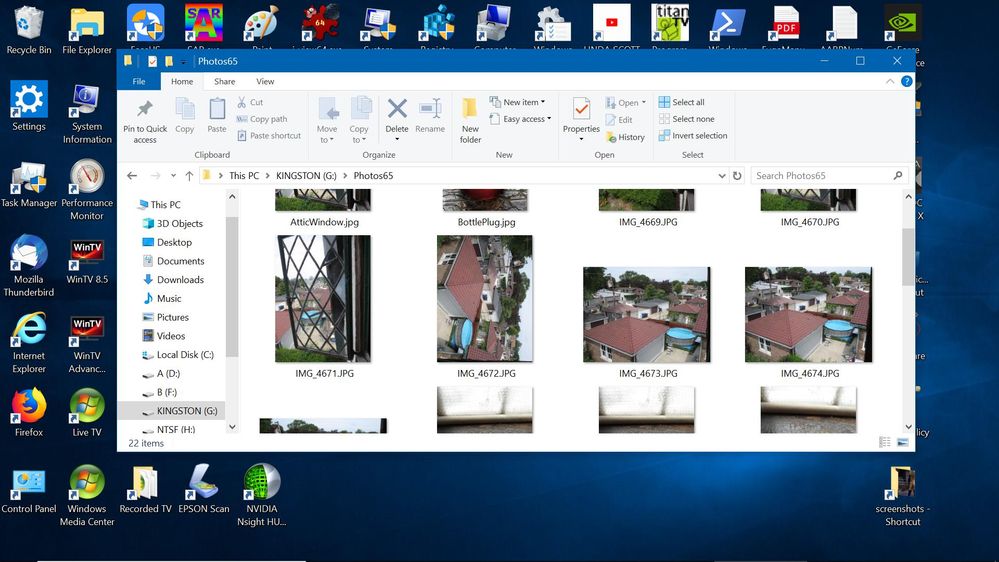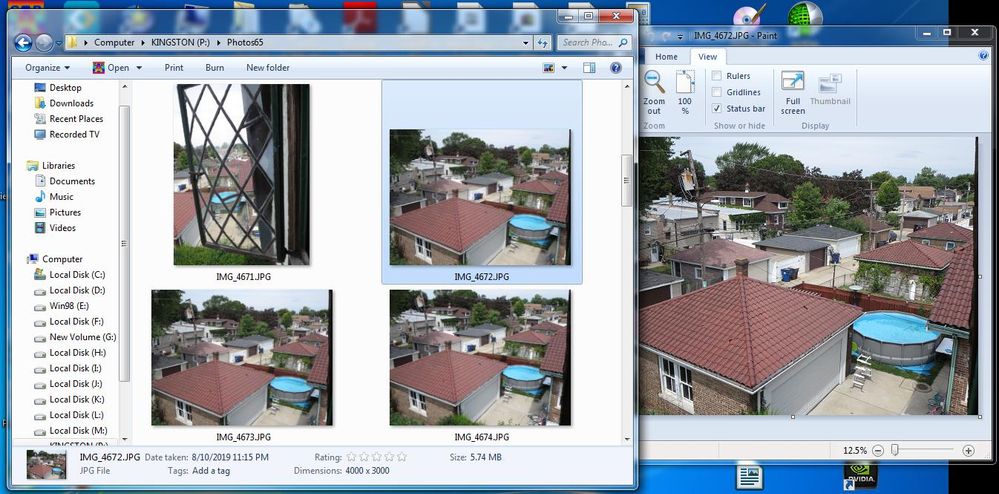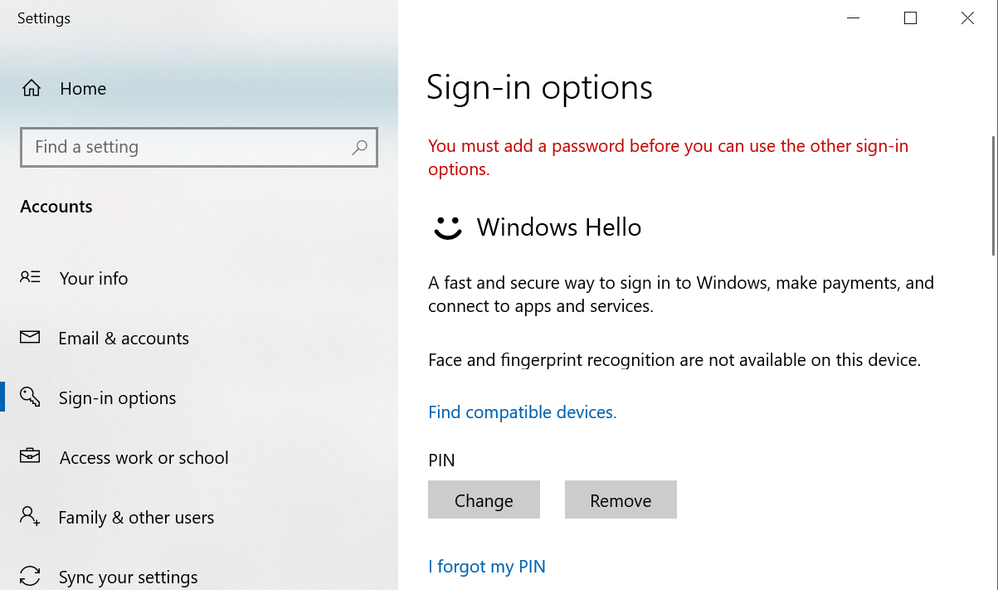AARP Hearing Center
- AARP Online Community
- Games
- Games Talk
- Games Tips
- Leave a Game Tip
- Ask for a Game Tip
- AARP Rewards
- AARP Rewards Connect
- Earn Activities
- Redemption
- AARP Rewards Tips
- Ask for a Rewards Tip
- Leave a Rewards Tip
- Help
- Membership
- Benefits & Discounts
- General Help
- Caregiving
- Caregiving
- Grief & Loss
- Caregiving Tips
- Ask for a Caregiving Tip
- Leave a Caregiving Tip
- Entertainment Forums
- Rock N' Roll
- Leisure & Lifestyle
- Health Forums
- Brain Health
- Healthy Living
- Medicare & Insurance
- Health Tips
- Ask for a Health Tip
- Leave a Health Tip
- Home & Family Forums
- Friends & Family
- Introduce Yourself
- Our Front Porch
- Money Forums
- Budget & Savings
- Scams & Fraud
- Retirement Forum
- Retirement
- Social Security
- Technology Forums
- Computer Questions & Tips
- Travel Forums
- Destinations
- Work & Jobs
- Work & Jobs
- AARP Online Community
- Technology Forums
- Computer Questions & Tips
- Re: Beware of August 2019 Windows 10 Update
Beware of August 2019 Windows 10 Update
- Subscribe to RSS Feed
- Mark Topic as New
- Mark Topic as Read
- Float this Topic for Current User
- Bookmark
- Subscribe
- Printer Friendly Page
- Mark as New
- Bookmark
- Subscribe
- Mute
- Subscribe to RSS Feed
- Permalink
- Report
Beware of August 2019 Windows 10 Update
The risk to benefit ratio isn't worth it. This is the longest, most intrusive, error fraught update ever.
First, it changed the default wallpaper of my computer screen which is frivolous nonsense indicative of Microsoft incompetence. Roughly same pattern as before, but the left side of the screen is brighter than the right.
Second, my special version of Windows Media Center (WMC) for Windows 10 stopped working. Since I rely on WMC for all of my TV watching, this was intolerable.
To my shock, restore points that I previously made were gone but I eventually found another way to restore to an earlier point but it's buried somewhere and I can't find it to show you. Microsoft buries everything that is important and puts everything frivolous on top.
Incidentally, the July 2019 update also screwed me with sneaky frivolous nonsense. Before, I could rotate JPEG image file contents "Clockwise" and "Counterclockwise" in Windows Explorer using the right click context menu. After the July update, I couldn't because the thumbnail VIEWS as opposed to FILE CONTENTS were automatically rotated upright using artificial intelligence and the context menu choices, "Rotate Left," and "Rotate Right," only rotated the thumbnail Views of JPEG images and not the file contents. And, I can't tell whether the images need rotating because the views are automatically uprighted. How are "Rotate Left," and "Rotate Right" not ambiguous terms? Are they references to automobile steering wheels? And, the worst part is that I waste many hours of my precious time looking unsuccessfully for a way to turn this Microsoft nonsense off because, if it exists, it is buried deep somewhere. So, now, to properly rotate my JPEG image files, I have to transfer them to another computer with Windows 7.
- Mark as New
- Bookmark
- Subscribe
- Mute
- Subscribe to RSS Feed
- Permalink
- Report
I have no choice but to upgrade from windows 7 to 10 since support, and updates are ending. I found this on youtube, and considering 2 way to upgrade. I have also considered buying a refurbished windows 10 tower from walmart. I bought a refurbished windows 7 five years ago, and very happy with the purchase, or I can take it to some one who will charge me to upgrade from 7 to 10. https://www.youtube.com/watch?v=L2cpyAa7yj8 or https://www.howtogeek.com/266072/you-can-still-get-windows-10-for-free-with-a-windows-7-8-or-8.1-key...
Any input will be helpful. I'm trying to read all the info I can get about upgrading myself.
- Mark as New
- Bookmark
- Subscribe
- Mute
- Subscribe to RSS Feed
- Permalink
- Report
Already discussed in -
https://community.aarp.org/t5/Computer-Questions-Tips/Win7-EOS-1-20-2020/m-p/2207201#M4047
If nervous about upgrade back up your present documents, pictures, drivers to a memory stick .
Did the upgrade a while back, 3-5 days after it came out. Have done a few for customers months ago.
Only issues were some drivers for devices were unhappy. And a few updates for AMD and Intel CPU's. Some came from computer manufacturer others from CPU maker.
Some software by pc maker may also stop working, my fingerprint reader for laptop Lenovo I5, needed to be upgraded with newer device, talk about too many screws to access one device.
Backup your older data and go for it. Unless it becomes a brick, you always can just pickup a refurbished computer. **EDIT-99% no problems on the upgrade to Windows 10 .**
And prepare for many starts and stops during the installation where it only appears like things are no longer working.
IT IS a long update but, it's still worth it.🤣
And have a second memory stick of at least 8 Gb to create a Win10 repair/installation disk.
Would like to give you an easy answer but, in most cases no issues. Sometimes you just end up cussing. 6 Gb of Ram no problem, just 2-3 hours of multiple reboots and finally it worked magically.
If capable and you haven't cleaned your PC/laptop in 5 years give it a clean before. And don't do it during a blizzard when power may go.
Catow has a video on cleaning on his YouTube channel mentioned in his post. Link above post.
Froze
- Mark as New
- Bookmark
- Subscribe
- Mute
- Subscribe to RSS Feed
- Permalink
- Report
Here is a better example of Microsoft shenanigans with easier to see images. I copied the image folder with the Windows 10 "rotated" thumbnail, IMG_4672.JPG, to a flash drive:
Then I moved the flash drive to another computer with Windows 7. Here is a screenshot of File Explorer thumbnail and Paint view within Windows 7:
I dare say that Window 7 is correct and Windows 10 is incorrect. And, it is the kind of thing that will bite you in the donkey when you least expect it.
- Mark as New
- Bookmark
- Subscribe
- Mute
- Subscribe to RSS Feed
- Permalink
- Report
- Mark as New
- Bookmark
- Subscribe
- Mute
- Subscribe to RSS Feed
- Permalink
- Report
You might like to read this article published today on ZDNet, re: Win8.1 and upgrade to 10.
Your results may vary, I just read on-line a minute ago.
It tells of success and failures doing the free upgrade path, past the cutoff date for free upgrades.
I honestly have only done two upgrades during the free period, so can't say whether it works or not🤣, during the expired offer (in theory).
Only other note I can give is - I loved 7, hated 8 & 8.1. Windows 10 should have been what followed 7 as far as ease of use👍.
8 and 8.1 , I'll always think of as a vista or ME in terms of being pita's to run.
Froze
- Mark as New
- Bookmark
- Subscribe
- Mute
- Subscribe to RSS Feed
- Permalink
- Report
@Frozenoem wrote:...
Only other note I can give is - I loved 7, hated 8 & 8.1. Windows 10 should have been what followed 7 as far as ease of use👍.
...
In Windows 10, it takes 3 mouse clicks to shut down/restart/sleep your computer, whereas, in Windows 7, it takes 2 clicks. And, unlike in Windows 7, in Windows 10, after sleep, the start screen is automatically up, which requires an extra click to get rid of it.
- Mark as New
- Bookmark
- Subscribe
- Mute
- Subscribe to RSS Feed
- Permalink
- Report
@aruzinsky In Windows 10 if you right click Start and place you mouse arrow over Shutdown or Sign Out then you can choose from the four selections, only two clicks.

For the second part, after sleep the start screen is automatically up, have you checked Settings.
Below is how I have mine set up. Under Require sign in, from the drop down menu you can choose, Never.

- Mark as New
- Bookmark
- Subscribe
- Mute
- Subscribe to RSS Feed
- Permalink
- Report
@cat0w wrote:@aruzinsky In Windows 10 if you right click Start and place you mouse arrow over Shutdown or Sign Out then you can choose from the four selections, only two clicks.
For the second part, after sleep the start screen is automatically up, have you checked Settings.
Below is how I have mine set up. Under Require sign in, from the drop down menu you can choose, Never.
Thank you for the first part. The second part doesn't apply to me because I don't use a password.
- Mark as New
- Bookmark
- Subscribe
- Mute
- Subscribe to RSS Feed
- Permalink
- Report
Always been a right clicker from way back.
And shortcut keys😎. Lost on laptop, will post when I haven't been up for days.
As far as passwords strongly believe in them, even if you're the only one that uses the computer.
Same as a second one just to ensure access does happen if computer takes a dump, it happens.
Froze
- Mark as New
- Bookmark
- Subscribe
- Mute
- Subscribe to RSS Feed
- Permalink
- Report
I think your at end of life, already. Last update will be 2023 perhaps.
https://betanews.com/2018/01/10/windows-8-1-enters-extended-support/
Best you upgrade, when ever. You will get major updates for security only (subject to change).
Windows 10 home or pro will be in your future🤣. If your computer will handle an upgrade path.
The “if” part means I do new builds only, and I have no desire to re-read the terms of M$ products during my lifetime - again.
You can google search the legality of a new Windows 10 dvd/ memory stick and setup on old hardware.
I think the upgrades for free, ended in 2018. But, M$ may allow you to buy Win10 home and pro still from them, for your 8.1 WINDOWS.
Not screaming typing on iphone😇.
Google might also point you to Win10 media you can buy from resellers for your brand of computer, your results may vary.
Froze
- Mark as New
- Bookmark
- Subscribe
- Mute
- Subscribe to RSS Feed
- Permalink
- Report
Windows 10 "isn't bad" in my opinion. I have it on my ThinkPad laptop.
It's an operating system, after all. Once I am working in my various applications I don't care much about the OS.
Before I retired last year, my employer...like many tech firms...held onto Windows XP as long as possible before moving to Windows 7. I imagine they are half-over to Windows 10 now (this was a software company so they always had to keep up with Windows even if we didn't run latest versions ourselves). Most companies found NT, XP, and 7 to be long-term reliable platforms.
@ss11943859 wrote:I'm still using Windows 8.1. I've heard little that's good about Windows 10 ever since it came out. So, what's the verdict on this ?
I suppose support for 8.1 will end sooner or later.
- Mark as New
- Bookmark
- Subscribe
- Mute
- Subscribe to RSS Feed
- Permalink
- Report
Now in my own experience, I got suckered into having Windows ME (Millenium Edition) on a Dell laptop a long time ago. That was awful.
Then I got a really nice Sony Vaio laptop that I used for 10 years, really liked it. Unfortunately, "fool me once, ...etc", that laptop came with Windows Vista, another fail.
Windows 10 is great compared to those two.
- Mark as New
- Bookmark
- Subscribe
- Mute
- Subscribe to RSS Feed
- Permalink
- Report
Wise man on ME and Vista, they were crap OS’es. Sold a grand total of 2 ME’s and Vista’s .
the Vista’s had a choice of alternative installation XP disks in the box, if someone realized that there wish was bad.
I’ve always thought that 7 was great and 8 & 8.1 never were that great. Still need to carry cheat sheets to use them. When M$ offered an upgrade path from 7 to 10 , Think it took a total of week to try it on my personal Lenovo and Thinkpads with no issues. My builds were the same .
Windows 10 is the best OS to come out of MS in awhile. Yeah, the updates/upgrades are sometimes with issues but, no blue or black screens lately.
Sure there may be driver issues but, every OS has them. High CPU use in latest patch was fixed with next.
In rush to fix one problem, they may create an old one. But the next patch will fix what they broke.
Froze
- Mark as New
- Bookmark
- Subscribe
- Mute
- Subscribe to RSS Feed
- Permalink
- Report
- Mark as New
- Bookmark
- Subscribe
- Mute
- Subscribe to RSS Feed
- Permalink
- Report
@cat0w wrote:So far I haven't had any problems with any of the updates. Both my computers are Dell, a laptop, Dell Inspiron 5558 and desktop XPS 8920. I have Windows 10 with all updates.
Did you notice that the default wallpaper changed?
And, I guess you never use File Explorer to rotate images.
- Mark as New
- Bookmark
- Subscribe
- Mute
- Subscribe to RSS Feed
- Permalink
- Report
Had no issues on any of my machines changing default wallpapers.
My BOFH and Register still exist on two of the laptops.
In regards to problem with rotating image in File Explorer, no issues.
Open File Explorer
Click on image or folder.
Right click > Rotate Left or Rotate Right still work.
https://www.intowindows.com/how-to-rotate-images-in-windows-10-file-explorer/
Am I missing something?
Froze
- Mark as New
- Bookmark
- Subscribe
- Mute
- Subscribe to RSS Feed
- Permalink
- Report
@Frozenoem wrote:
Had no issues on any of my machines changing default wallpapers.
My BOFH and Register still exist on two of the laptops.
In regards to problem with rotating image in File Explorer, no issues.
Open File Explorer
Click on image or folder.
Right click > Rotate Left or Rotate Right still work.
https://www.intowindows.com/how-to-rotate-images-in-windows-10-file-explorer/
Am I missing something?
Froze
After "rotation" in File Explorer, JPEG files remain unrotated, depending on the program that is used to open them, as demonstrated by the following screenshot:
The two programs not showing rotation are Libre Office and SAR Image processor. Paint and Irfanview (not shown) work as expected. But, before the June update, rotation of JPEG images in File Explorer worked consistently with all programs.
And, I can't seem to duplicate the automatic uprighting of JPEG thumbnails. I suspect that they have to be fresh out of the camera. If and when this next happens to me, I will show you.
- Mark as New
- Bookmark
- Subscribe
- Mute
- Subscribe to RSS Feed
- Permalink
- Report
Most upsetting (destructive) effect of the update for me was that it disabled my Yubi 4 security key. It didn't work with anything. Very upsetting. My blue Yubi "Security key" was okay except on Facebook. At first I thought this was a Facebook-only problem but the issue with the Yubi 4 persisted on all platforms.
This was very upsetting but the fix was simple enough. Unplugged the nano key (which is plugged in all (most of) the time) and reinserted, which prompted Windows to reinstall the necessary software. No problems since.
Most annoying on a daily basis is that with my Thinkpad in its dock the Winders log-in screen does not come up when I restart the computer and proceed through the bios log-in and the disk encryption password, after entering these two passwords the machine goes back to sleep. I have to press the power button another time or two to get the Windows log-in screen back up.
And now I get annoying Windows reminder that removable Drive 😧 is Bitlocker protected and I'd better mount it! (hey, Windows, I am well aware of this drive and why it is what it is. now don't bug me.)
- Mark as New
- Bookmark
- Subscribe
- Mute
- Subscribe to RSS Feed
- Permalink
- Report
I thought I bought a new computer with Windows 10S. FInding later that I don't really own it. I have to USE the apps that they provide in their "Store". Which makes my "magic Jack" device useless I have used on previous programs for 6 years.
For millions of computer users, nearly all the features are useless when all we want to do is exchange e-mails, pay some bills and look up stuff with goggle on occasion. We don't want to make a lifetime study on how to use the computer.
- Mark as New
- Bookmark
- Subscribe
- Mute
- Subscribe to RSS Feed
- Permalink
- Report
So turn it off and choose to run in home or pro, you should regain use of non-MS store app’s.🤣
Only cautionary bit, is you may need to buy Pro vs Free Home, since you own 10 S.
Read the entire section to CYA!
Froze
"I downloaded AARP Perks to assist in staying connected and never missing out on a discount!" -LeeshaD341679