AARP Hearing Center
- AARP Online Community
- Games
- Games Talk
- Games Tips
- Leave a Game Tip
- Ask for a Game Tip
- AARP Rewards
- AARP Rewards Connect
- Earn Activities
- Redemption
- AARP Rewards Tips
- Ask for a Rewards Tip
- Leave a Rewards Tip
- Help
- Membership
- Benefits & Discounts
- General Help
- Caregiving
- Caregiving
- Grief & Loss
- Caregiving Tips
- Ask for a Caregiving Tip
- Leave a Caregiving Tip
- Entertainment Forums
- Rock N' Roll
- Leisure & Lifestyle
- Health Forums
- Brain Health
- Healthy Living
- Medicare & Insurance
- Health Tips
- Ask for a Health Tip
- Leave a Health Tip
- Home & Family Forums
- Friends & Family
- Introduce Yourself
- Our Front Porch
- Money Forums
- Budget & Savings
- Scams & Fraud
- Retirement Forum
- Retirement
- Social Security
- Technology Forums
- Computer Questions & Tips
- Travel Forums
- Destinations
- Work & Jobs
- Work & Jobs
- AARP Online Community
- Technology Forums
- Computer Questions & Tips
- Re: Windows 11 is here now
Windows 11 is here now
- Subscribe to RSS Feed
- Mark Topic as New
- Mark Topic as Read
- Float this Topic for Current User
- Bookmark
- Subscribe
- Printer Friendly Page
- Mark as New
- Bookmark
- Subscribe
- Mute
- Subscribe to RSS Feed
- Permalink
- Report
Windows 11 is here now
Today is October 5, 2021 and Windows 11 is officially released. I got notice this morning that I could get a free update on my laptop. One of the new feature of running Android apps natively is not ready yet, so I am not that anxious to upgrade. I will wait a bit until MS has some of the initial bugs fixed. I may try it on my spare laptop but I think the hardware is a bit too old and likely not compatible. So what do you think? Wait or upgrade now?
If you're not in a hurry, waiting a bit for Microsoft to fix initial bugs is a smart choice. Trying Windows 11 on your spare laptop is a good idea, but older hardware might not be fully compatible. When you're ready to upgrade, you can get a Windows 11 Pro key from Digitlogs for a smooth transition!
- Mark as New
- Bookmark
- Subscribe
- Mute
- Subscribe to RSS Feed
- Permalink
- Report
Testing it out on your spare laptop is a great way to gauge its compatibility with your hardware and see how it performs in your specific setup. Older hardware can sometimes be a concern, but it's worth trying to see if it meets the minimum requirements.
If you do decide to upgrade, it's always a good idea to explore budget-friendly options. There are websites that often have deals like windows 11 cheap, which can be a handy resource to save on the upgrade.
Ultimately, the decision to wait or upgrade now depends on your specific needs and preferences. It might be beneficial to read user reviews and follow the experiences of early adopters to get a better sense of the overall stability and compatibility of Windows 11.
- Mark as New
- Bookmark
- Subscribe
- Mute
- Subscribe to RSS Feed
- Permalink
- Report
When deciding whether to upgrade, here are some factors to consider: Compatibility: Check if your laptop meets the system requirements for Windows 11. Windows 11 has stricter hardware requirements compared to Windows 10. You can use the https://www.reddit.com tool provided by Microsoft to verify your system's compatibility. New Features: Consider whether the new features and improvements in Windows 11 are compelling for you. Some of the new features, like the redesigned Start Menu and enhanced productivity features, may be appealing.
- Mark as New
- Bookmark
- Subscribe
- Mute
- Subscribe to RSS Feed
- Permalink
- Report
Since the original post 2 years ago, I updated to window 11. About 10 days ago, I installed the latest 23H2. I thought it is about time to give the subsystem for android a try. Installing apk's from Amazon app store did not post any issues. I went ahead and sideloaded a few apk's using WSATools. For some apk's ,you have to allow installation from "unknown source" to be able to install. You can find that in developer mode in "windows subsystem for android". So far it has been great.
- Mark as New
- Bookmark
- Subscribe
- Mute
- Subscribe to RSS Feed
- Permalink
- Report
I had downloaded 11, but put off installing it. When I logged on computer today, I immediately noticed the new lock screen. Uh-oh. Ready or not, it was here. Haven't noticed any anomalies, other than cosmetic. But again, just got it, so haven't played with it to any great extent. For usual stuff and apps/programs I already use, all seem to still be functioning seamlessly. 🤞🏼
- Mark as New
- Bookmark
- Subscribe
- Mute
- Subscribe to RSS Feed
- Permalink
- Report
30 years in the PC industry in both National Customer Service Management and independent consultancy, and I can say this with some authority: if you can avoid upgrading to 11, don't upgrade! When simple tasks like right click copy then right click past now involve at least 2 more steps than beforehand, Microsoft clearly didn't think this through. Add to which the whole operating system is not as intuitive or easy-to-use, so there are a lot of problems to be fixed! Of course if you buy a new computer you have no choice; has to be Windows 11, but hold off upgrading from 10 to 11 if you can.
- Mark as New
- Bookmark
- Subscribe
- Mute
- Subscribe to RSS Feed
- Permalink
- Report
Been saying this since Windows 8. Also been building dual boot systems and branching into Linux...not as scary as it may sound, after-all a computer is a computer and Windows isn't the only OS available. Basic Apps like Browser, Email, and Office Suite are just as good as windows. Security Apps are harder to come by, but VPN's are readily available.
- Mark as New
- Bookmark
- Subscribe
- Mute
- Subscribe to RSS Feed
- Permalink
- Report
- Mark as New
- Bookmark
- Subscribe
- Mute
- Subscribe to RSS Feed
- Permalink
- Report
My laptop is only a year old and Windows 11 is now waiting for me to upload - but in the last week, I have had (7) updates of various nature - a couple on Recovery and so I am gonna wait for a while longer to make sure those slow down - they told me a long time ago that my laptop was good to go - ??????
Roseanne Roseannadanna
- Mark as New
- Bookmark
- Subscribe
- Mute
- Subscribe to RSS Feed
- Permalink
- Report
My spare laptop is around 10 years old. It did not pass the health check for running Windows 11. But at the mean time, WSA (Windows Subsystem for Android) is available with some restrictions. Google Play Store is not available. You have to use the Amazon App Store instead. So you must have an US Amazon account in order to get the android apps.
- Mark as New
- Bookmark
- Subscribe
- Mute
- Subscribe to RSS Feed
- Permalink
- Report
Well I did the health check for my I9 cpu, 32 Gb Ram, 2 Tb HDD last night and tpm.exe with pchealth check , and although it will take Win11. I’m not Bothering with it.
Honestly can’t see a need for the latest whiZbang OS from M$. Maybe on a different partition but, not for now.
Or after I digest 800 pages of what it doesn’t do for the moment or just how it works🤔
Froze
- Mark as New
- Bookmark
- Subscribe
- Mute
- Subscribe to RSS Feed
- Permalink
- Report
Well if you can do it, go for it - if you have a computer that was made within the last 5 years, and it passes the pc health check (from Microsoft) has all update , etc. your data is backed up and SAFE, and all of it’s little boxes are checked.
With minimum system requirements, my Windows 10 upgrade from 7, is presently 10 years old.
Does have secure boot UEFI but, TPM is 1.2🤣 and doesn’t presently have a newer version available.
Tomorrow after good night sleep and no drinking, will maybe see how my pre-pandemic built by me Windows 10, I9 laptop with 2 Tb HDD and 32 Gb Ram fairs.
That’s a big maybe, waiting for reports of issues, and still wading through 902 page pdf, Of all things Window 10 & 11🤔.
And still have this pesky issue of upgrading and scanning for a 0-day hack in iPhones and iPads.
Ask me round about December if I upgraded.🤣
If you’re stuck in Windows 10 land, all security updates will still happen until October 20 something , 2025.
More than enough time to save your Pennie’s and buy new or used (less than 5 year old) computer(s).If on SS, suggest download of pc health check to memory stick for the exact year, cpu and version, Ram, HDD space, etc - that possible - reduced E-waste used computer, soon to flood the market.
**There also are hack to install 11 on older computers but, honestly can’t see their use for now. If your feeling lucky view YouTube and search away, you’d require a comfort level in editing installation files, and copy/paste.
Froze
- Mark as New
- Bookmark
- Subscribe
- Mute
- Subscribe to RSS Feed
- Permalink
- Report
"I downloaded AARP Perks to assist in staying connected and never missing out on a discount!" -LeeshaD341679