AARP Hearing Center
- AARP Online Community
- Games
- Games Talk
- Games Tips
- Leave a Game Tip
- Ask for a Game Tip
- AARP Rewards
- AARP Rewards Connect
- Earn Activities
- Redemption
- AARP Rewards Tips
- Ask for a Rewards Tip
- Leave a Rewards Tip
- Help
- Membership
- Benefits & Discounts
- General Help
- Caregiving
- Caregiving
- Grief & Loss
- Caregiving Tips
- Ask for a Caregiving Tip
- Leave a Caregiving Tip
- Entertainment Forums
- Rock N' Roll
- Leisure & Lifestyle
- Health Forums
- Brain Health
- Healthy Living
- Medicare & Insurance
- Health Tips
- Ask for a Health Tip
- Leave a Health Tip
- Home & Family Forums
- Friends & Family
- Introduce Yourself
- Our Front Porch
- Money Forums
- Budget & Savings
- Scams & Fraud
- Retirement Forum
- Retirement
- Social Security
- Technology Forums
- Computer Questions & Tips
- Travel Forums
- Destinations
- Work & Jobs
- Work & Jobs
- AARP Online Community
- Technology Forums
- About Our Community
- Re: REWARDS POINTS
REWARDS POINTS
- Subscribe to RSS Feed
- Mark Topic as New
- Mark Topic as Read
- Float this Topic for Current User
- Bookmark
- Subscribe
- Printer Friendly Page
- Mark as New
- Bookmark
- Subscribe
- Mute
- Subscribe to RSS Feed
- Permalink
- Report
REWARDS POINTS
I have done every quiz and have gone back to each one and the badge say's "already done." How do I earn more points? I see some people have 200,000 points, how did they earn so many? I love doing the auctions and want to earn more points, can anybody please help me? I'd really appreciate your input, have a wonderful day!!!
- Mark as New
- Bookmark
- Subscribe
- Mute
- Subscribe to RSS Feed
- Permalink
- Report
- Mark as New
- Bookmark
- Subscribe
- Mute
- Subscribe to RSS Feed
- Permalink
- Report
I only joined AARP this year and have 2000 points that will expire in a few days. Trying to find out what good these points are is impossible. All I can find is I can throw them away at 50 points at a time for a "chance" to earn a $10. gift card from Kroger or other stores. Is this it? Please enlighten me what stuff I can get with these reward points. Thank you for your help.
- Mark as New
- Bookmark
- Subscribe
- Mute
- Subscribe to RSS Feed
- Permalink
- Report
@m524521g There are many items you can use your points on - you are welcome to post this question here - where users will share ways they have used points! - https://community.aarp.org/t5/AARP-Rewards/ct-p/AARPRewards . You can also see the many ways to redeem (filters also help) using only points or using points to obtain a great discount - https://www.aarp.org/rewards/redeem/ .
- Mark as New
- Bookmark
- Subscribe
- Mute
- Subscribe to RSS Feed
- Permalink
- Report
@m524521g wrote:I only joined AARP this year and have 2000 points that will expire in a few days. Trying to find out what good these points are is impossible. All I can find is I can throw them away at 50 points at a time for a "chance" to earn a $10. gift card from Kroger or other stores. Is this it? Please enlighten me what stuff I can get with these reward points. Thank you for your help.
@m524521g You can earn up to 7,500 points per day. If you go to the Rewards catalog there are things like magazine subscriptions for 10,000 points; Game Stop, Foot Locker, Krispy Kreme and other gift cards for points.
@AARPTeri Aren’t points good for one year?
- Mark as New
- Bookmark
- Subscribe
- Mute
- Subscribe to RSS Feed
- Permalink
- Report
How do I access the rewards catalog? I have searched the entire website!
- Mark as New
- Bookmark
- Subscribe
- Mute
- Subscribe to RSS Feed
- Permalink
- Report
I ordered a Carnival gift card and never received it either, money taken out of bank and your closed. I will call in the morning, but seriously NOT HAPPY!!
- Mark as New
- Bookmark
- Subscribe
- Mute
- Subscribe to RSS Feed
- Permalink
- Report
@roger1965 Just following up to be sure you resolved this and received your card.
- Mark as New
- Bookmark
- Subscribe
- Mute
- Subscribe to RSS Feed
- Permalink
- Report
Please help me I still have not gotten my gift cards for Carnival please can some one call me at *email address removed to protect privacy*
- Mark as New
- Bookmark
- Subscribe
- Mute
- Subscribe to RSS Feed
- Permalink
- Report
@LashaunR708281 I have sent you an email, please respond ASAP so we can assist you.
- Mark as New
- Bookmark
- Subscribe
- Mute
- Subscribe to RSS Feed
- Permalink
- Report
@LashaunR708281 - We have removed your email address but also have esclated this and someone will get back to you directly. As posted, you can also call AARP directly at 1-888-OUR-AARP ((1-888-687-2277)
- Mark as New
- Bookmark
- Subscribe
- Mute
- Subscribe to RSS Feed
- Permalink
- Report
@LashaunR708281 Why don't you contact AARP? There is a link below in the light gray area or you can use this one, Contact Us!
- Mark as New
- Bookmark
- Subscribe
- Mute
- Subscribe to RSS Feed
- Permalink
- Report
Now the points "medal" indicates points are available again for a quiz, but the points are not awarded. This happened on many quizes. I took them a few times each, np points. I do the points for fun, but I would be interested in hearing if people found that merchants were not honoring the discount coupons or cards.
- Mark as New
- Bookmark
- Subscribe
- Mute
- Subscribe to RSS Feed
- Permalink
- Report
- Mark as New
- Bookmark
- Subscribe
- Mute
- Subscribe to RSS Feed
- Permalink
- Report
@ma84442550 Can you provide us with more information. What quiz are your trying to take where this occurs? What browser are you using to access this? You can send this information to community@aarp.org and we would be happy to help you further.
- Mark as New
- Bookmark
- Subscribe
- Mute
- Subscribe to RSS Feed
- Permalink
- Report
- Mark as New
- Bookmark
- Subscribe
- Mute
- Subscribe to RSS Feed
- Permalink
- Report
Hello @rchapman39, I would be happy to help.
In order to take advantage of earning and cashing in your points, you need to be logged into the AARP site.
How do I know I'm logged in?
If you are logged into the AARP site you will see your name "Hi," and "YOUR FIRST NAME" appearing across the top red bar like shown in the screen capture below. The photo below also shows that I have 75K Rewards for Good points.
Click the photo above to open it in a new browser window. Doing this will make the photo larger and much clearer to read.
What do I do if I'm not logged in?
If you're not logged in you will see "Register" and "Login" to the far right of the red top bar.

Since you've indicated you've already earned 50K points, you need to click on the login. This will prompt you for your email address and password.
I'm logged in, now what?
Now that you're logged in, click on the "Rewards for Good" link in the upper red bar. This bar also shows how many points you've earned to date.
Welcome to Rewards for Good. Click on the "Redeem My Points" link next to the promotional photo. I've circled it in orange in the photo below.
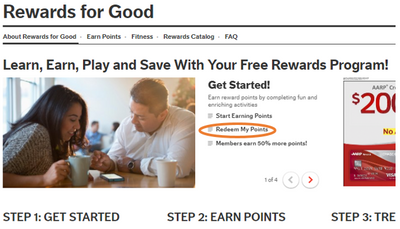
Click the photo above to open it in a new browser window. Doing this will make the photo larger and much clearer to read.
This is the Rewards for Good Redemption Center. You can redeem your points on local offers, Travel, Merchandise, Gift Cards, Auctions and Sweepstakes.
I'm also provided you with a few additional links to help you with the Rewards for Good program:
- Earn Points: You can earn up to 5,000 point a day on hundreds of activities designed to enrich your life through smart savings, healthy eating, retirement tips & so much more! https://www.aarp.org/rewards-for-good/earn-points/
- Rewards Catalog: See what your points can do! https://www.aarp.org/rewards-for-good/see-what-you-can-get/
- Frequently Asked Questions: Have a question? We're here to help you earn and redeem points with Rewards for Good! If you don't find what you are looking for here, contact our customer service team at 1-866-451-6305. https://www.aarp.org/rewards-for-good/faq/
Please let me know if further assistance is needed.
Sandy
- Mark as New
- Bookmark
- Subscribe
- Mute
- Subscribe to RSS Feed
- Permalink
- Report
How do I track my orders by redeeming those points. I can't see any intuitive link to click. I either see earn or redeem points but nothing about the transaction history.
- Mark as New
- Bookmark
- Subscribe
- Mute
- Subscribe to RSS Feed
- Permalink
- Report
@p12345rwrote:How do I track my orders by redeeming those points. I can't see any intuitive link to click. I either see earn or redeem points but nothing about the transaction history.
Hi @p12345r Your Rewards for Good Account keeps record of your activity. Here's how to view that:
Go to your Rewards for Good account. (Click on 'Rewards for Good' in the red navigation bar at the top of your screen.)

You'll see this in the center of the new page:
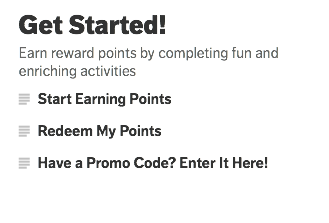
Click on 'Redeem My Points' to get the red navigation bar at the top of your screen to include a 'My Rewards' option. Click on 'My Rewards'.
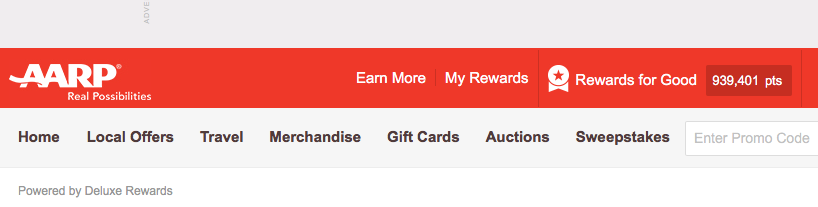
Annnnnd ... you'll see this page. From here you can monitor various types of activity specific to your account. I haven't used my rewards points to buy anything in months and months, so I couldn't show you such a record in my personal account, but if you've spend rewards points, that will be noted here. To find the debit transaction you may need to dig down a number of pages, if you earn daily rewards points.
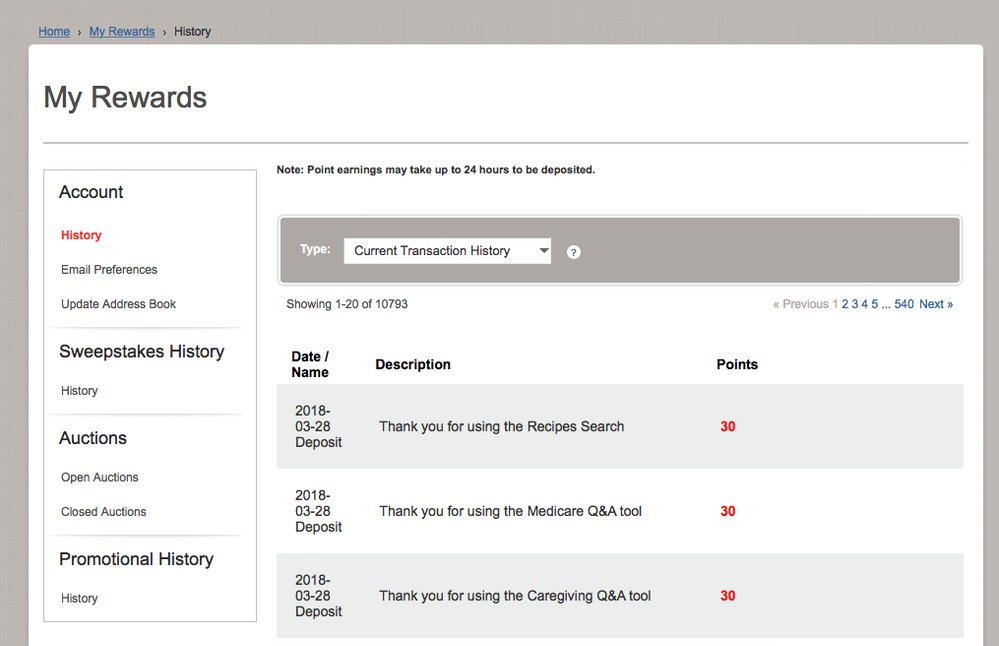
Hope this helps! 🙂
- Mark as New
- Bookmark
- Subscribe
- Mute
- Subscribe to RSS Feed
- Permalink
- Report
- Mark as New
- Bookmark
- Subscribe
- Mute
- Subscribe to RSS Feed
- Permalink
- Report
@p12345rwrote:The "My Rewards" link on the red bar does not show up until I click to Redeem Points on the Goods for Rewards page. This is certainly not intuitive.
@p12345r No, no, you are right. I skipped that step in my directions. Apologies. I'll go edit that post so that it shows that step as well.
Epster
- Mark as New
- Bookmark
- Subscribe
- Mute
- Subscribe to RSS Feed
- Permalink
- Report
- Mark as New
- Bookmark
- Subscribe
- Mute
- Subscribe to RSS Feed
- Permalink
- Report
@mgddebi wrote:I have done every quiz and have gone back to each one and the badge say's "already done." How do I earn more points? I see some people have 200,000 points, how did they earn so many? I love doing the auctions and want to earn more points, can anybody please help me? I'd really appreciate your input, have a wonderful day!!!
These points are worthless. I currently have 62,600 points and if you can get AARP to transfer my points to you, I give my permission.
- Mark as New
- Bookmark
- Subscribe
- Mute
- Subscribe to RSS Feed
- Permalink
- Report
Hello, I really appreciate your thoughtfulness but I just read that you can't give or transfer reward points. Go ahead and use them, try a Auction that's really fun! I have won a $50 Foot Locker and $100 Restuarant.com gift card.
I'm still trying figure out how to earn more points after have completed all the quizes. Wonder where else I can earn points. Well good luck to you!
- Mark as New
- Bookmark
- Subscribe
- Mute
- Subscribe to RSS Feed
- Permalink
- Report
Some of the quizzes and tools can be taken/used daily and other are less frequent, such as once a week/month or once in a lifetime. The badges will help you determine whether you can take the activity again or not.
Promo codes are another way to earn more point. Promo codes appear in every Rewards for Good newsletter (sent twice a week) and also in the weekly AARP Webletter. If you want more promo codes ensure you're signed up for these.
Sandy
"I downloaded AARP Perks to assist in staying connected and never missing out on a discount!" -LeeshaD341679












































































