AARP Eye Center
- AARP Online Community
- Games
- Games Talk
- SongTheme
- Games Tips
- Leave a Game Tip
- Ask for a Game Tip
- AARP Rewards
- AARP Rewards Connect
- Earn Activities
- Redemption
- AARP Rewards Tips
- Ask for a Rewards Tip
- Leave a Rewards Tip
- Help
- Membership
- Benefits & Discounts
- General Help
- Caregiving
- Caregiving
- Grief & Loss
- Caregiving Tips
- Ask for a Caregiving Tip
- Leave a Caregiving Tip
- Entertainment Forums
- Rock N' Roll
- Leisure & Lifestyle
- Health Forums
- Brain Health
- Healthy Living
- Medicare & Insurance
- Health Tips
- Ask for a Health Tip
- Leave a Health Tip
- Home & Family Forums
- Friends & Family
- Introduce Yourself
- Our Front Porch
- Money Forums
- Budget & Savings
- Scams & Fraud
- Retirement Forum
- Retirement
- Social Security
- Technology Forums
- Computer Questions & Tips
- Travel Forums
- Destinations
- Work & Jobs
- Work & Jobs
- AARP Online Community
- Games
- Games Talk
- Re: AARP Games Center is Live!
AARP Games Center is Live!
- Subscribe to RSS Feed
- Mark Topic as New
- Mark Topic as Read
- Float this Topic for Current User
- Bookmark
- Subscribe
- Printer Friendly Page
- Mark as New
- Bookmark
- Subscribe
- Mute
- Subscribe to RSS Feed
- Permalink
- Report
AARP Games Center is Live!

In the Center, you'll find a directory of all our AARP Games, including your favorite Word, Trivia, Puzzle, Action, Rewards, and Arcade categories. You'll also see a full listing of our Staying Sharp games and others for Members-Only. Just click on the game tile to go to the game start page.
The Games Center also brings other meaningful offers and information to your fingertips. Discovering what’s new at AARP has never been easier!
FAQs:
How do I access my Recently Played Games?
Stay engaged with your favorite AARP Games by easily accessing your recently played title. Simply log in to your AARP account and click this link > https://games.aarp.org/category/recently-played . This feature makes it convenient to continue enjoying the games you love.
How do I find a list of all the AARP Games?
For those of you unable to find your favorite games, you can locate a list of all the games here > https://www.aarp.org/games/category/all-games/
How do I provide my Feedback?
The new AARP Games Center will support customizing your game experience to be right just for you. Please help us understand how we can improve your experience by providing your input on the red tab survey on the right side of the page.
How do I explore all games?
To see all Games, hover on the ‘Games’ link in the top navigation bar at the top of the page and click on the bubble labeled All. Clicking "All" brings you to the All Games page, https://www.aarp.org/games/category/all-games/, where you can play all your favorite games.
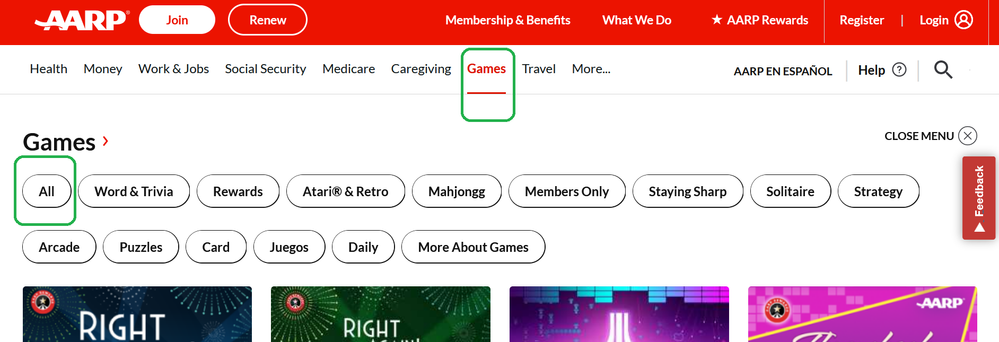
How do I explore categories?
To see all the categories, hover on the ‘Games’ link in the top navigation bar at the top of the page and click on the bubble representing the category you want to visit. If you’re looking for the yellow announcement banner, on the Games Center, the announcement banner is just under our carousel. Watch for exciting contests, sweeps, new games, and features in this area.
How do I get back to the other home page?
Simply choose a game of your choice and then click on the 'Games' link at the top left of the page.
How do I get back to the Games Center?
Go to the AARP logo in the upper left to return to the aarp.org website and click on the 'Games' in the top navigation bar.
Solved! Go to Solution.
- Labels:
-
other
- Mark as New
- Bookmark
- Subscribe
- Mute
- Subscribe to RSS Feed
- Permalink
- Report
We heard you! For those of you unable to find your favorite games, you can locate a list of all the games here > https://www.aarp.org/games/category/all-games/
You can also stay engaged with your favorite AARP Games by quickly accessing your recently played titles. Simply log in to your AARP account and use this link >https://games.aarp.org/category/recently-played.
- Mark as New
- Bookmark
- Subscribe
- Mute
- Subscribe to RSS Feed
- Permalink
- Report
- Mark as New
- Bookmark
- Subscribe
- Mute
- Subscribe to RSS Feed
- Permalink
- Report
Hi @Levans25, just making sure you saw my post yesterday that helps explain how to navigate.
https://community.aarp.org/t5/Games-Talk/AARP-Games-Center-is-Live/m-p/2527176/highlight/true#M3916
Hopefully that helps!
- Mark as New
- Bookmark
- Subscribe
- Mute
- Subscribe to RSS Feed
- Permalink
- Report
- Mark as New
- Bookmark
- Subscribe
- Mute
- Subscribe to RSS Feed
- Permalink
- Report
- Mark as New
- Bookmark
- Subscribe
- Mute
- Subscribe to RSS Feed
- Permalink
- Report
Hi @MicheleK584163, just making sure you saw my post yesterday that helps explain how to navigate.
https://community.aarp.org/t5/Games-Talk/AARP-Games-Center-is-Live/m-p/2527176/highlight/true#M3916
Hopefully that helps!
- Mark as New
- Bookmark
- Subscribe
- Mute
- Subscribe to RSS Feed
- Permalink
- Report
- Mark as New
- Bookmark
- Subscribe
- Mute
- Subscribe to RSS Feed
- Permalink
- Report
Hi @PhyllisB703383, just making sure you saw my post yesterday that helps explain how to navigate.
https://community.aarp.org/t5/Games-Talk/AARP-Games-Center-is-Live/m-p/2527176/highlight/true#M3916
Hopefully that helps!
- Mark as New
- Bookmark
- Subscribe
- Mute
- Subscribe to RSS Feed
- Permalink
- Report
- Mark as New
- Bookmark
- Subscribe
- Mute
- Subscribe to RSS Feed
- Permalink
- Report
- Mark as New
- Bookmark
- Subscribe
- Mute
- Subscribe to RSS Feed
- Permalink
- Report
Hi @RoxanneS731447, here is a link to the Solitaire games:
https://www.aarp.org/games/category/solitaire/
- Mark as New
- Bookmark
- Subscribe
- Mute
- Subscribe to RSS Feed
- Permalink
- Report
- Mark as New
- Bookmark
- Subscribe
- Mute
- Subscribe to RSS Feed
- Permalink
- Report
Hi @j899565f, just making sure you saw my post yesterday that helps explain how to navigate.
https://community.aarp.org/t5/Games-Talk/AARP-Games-Center-is-Live/m-p/2527176/highlight/true#M3916
Hopefully that helps!
- Mark as New
- Bookmark
- Subscribe
- Mute
- Subscribe to RSS Feed
- Permalink
- Report
Hi @VeeOBee, just making sure you saw my post yesterday that helps explain how to navigate.
https://community.aarp.org/t5/Games-Talk/AARP-Games-Center-is-Live/m-p/2527176/highlight/true#M3916
Hopefully that helps!
- Mark as New
- Bookmark
- Subscribe
- Mute
- Subscribe to RSS Feed
- Permalink
- Report
- Mark as New
- Bookmark
- Subscribe
- Mute
- Subscribe to RSS Feed
- Permalink
- Report
- Mark as New
- Bookmark
- Subscribe
- Mute
- Subscribe to RSS Feed
- Permalink
- Report
Hi @db4320, we apologize for the inconvenience. To help with troubleshooting, would you be able to take a screenshot for us of when the ad interrupts game play? Also, would you let us know your operating system and browser info? Thank you!
- Mark as New
- Bookmark
- Subscribe
- Mute
- Subscribe to RSS Feed
- Permalink
- Report
- Mark as New
- Bookmark
- Subscribe
- Mute
- Subscribe to RSS Feed
- Permalink
- Report
I have also been having problems with games suddenly reloading while I’m playing, then asking if I want to continue the game. Also, when I select a new game, it often flashes “loading” for several minutes. Been happening for about a month and it’s very annoying. I also am on a Mac, using Safari and OS.
"I downloaded AARP Perks to assist in staying connected and never missing out on a discount!" -LeeshaD341679

















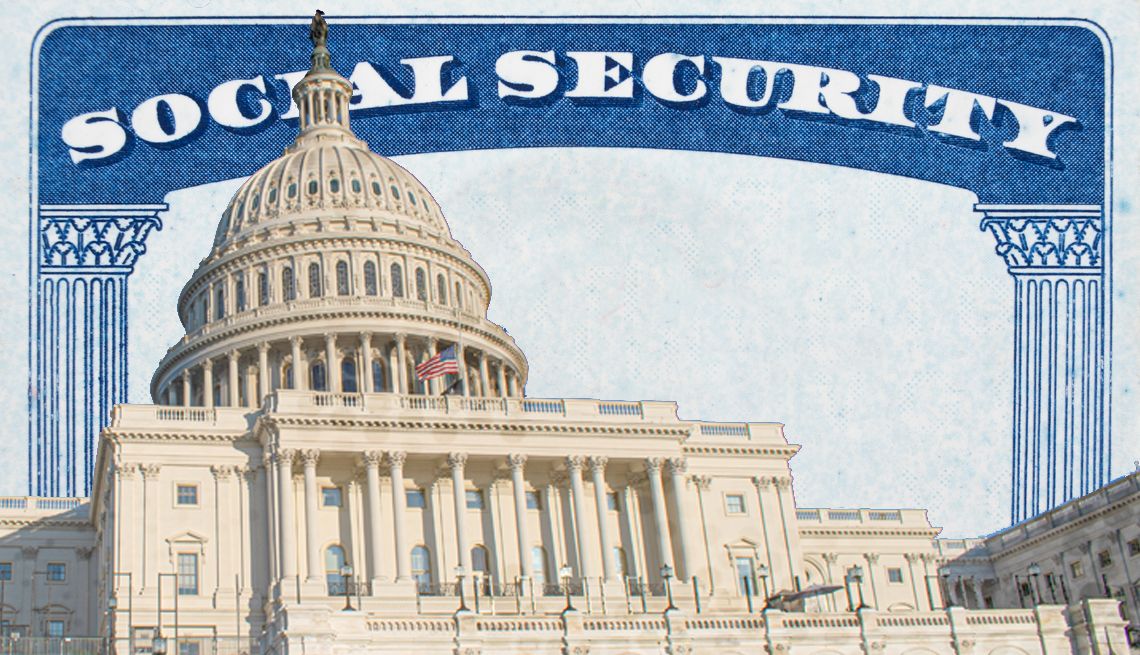)








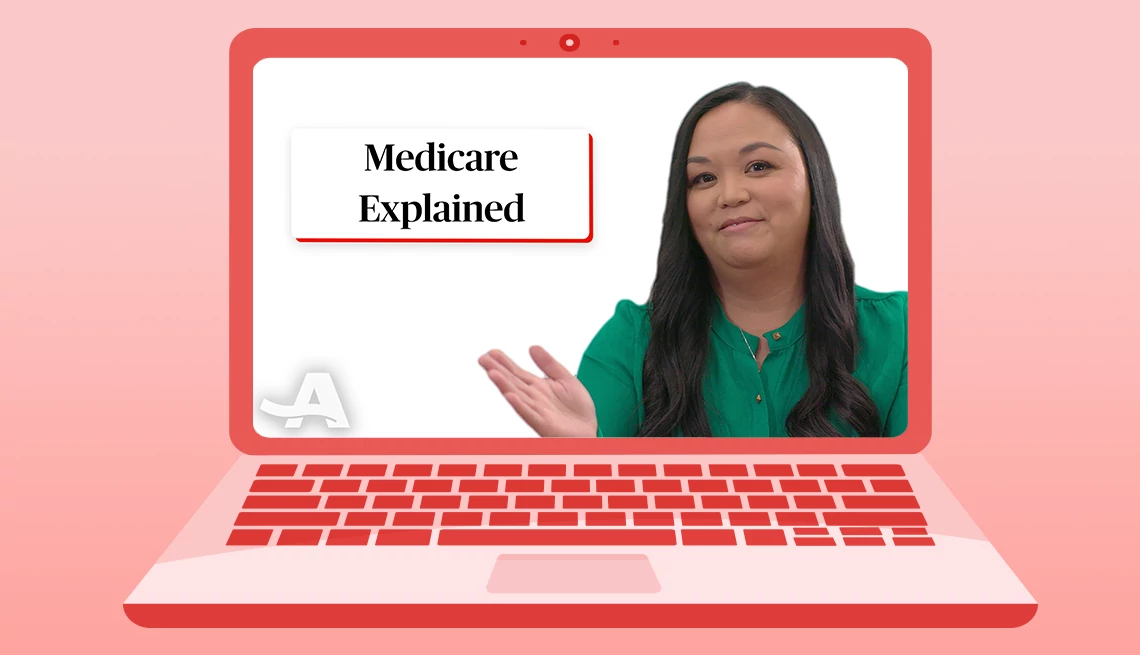









.jpg?crop=true&anchor=13,195&q=80&color=ffffffff&u=lywnjt&w=2008&h=1154)






































