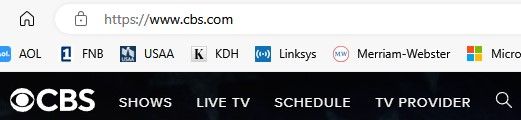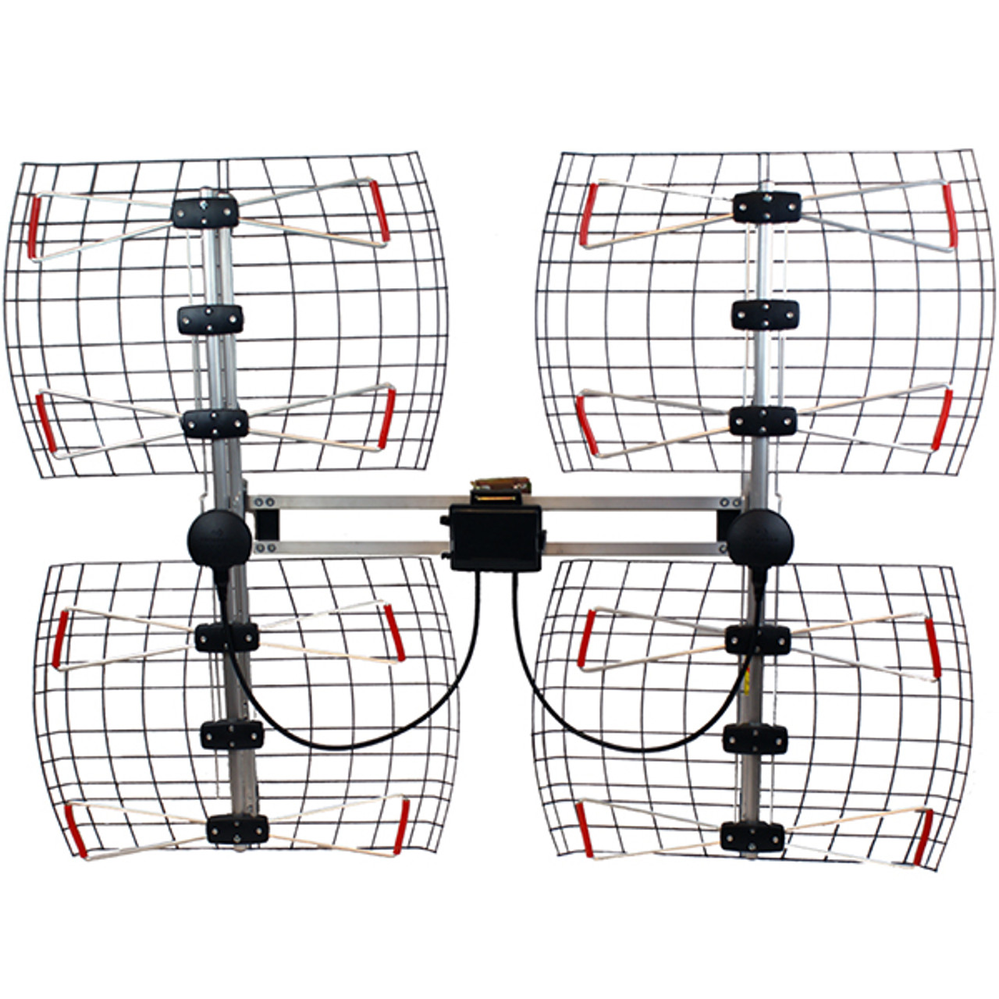AARP Hearing Center
- AARP Online Community
- Games
- Games Talk
- Games Tips
- Leave a Game Tip
- Ask for a Game Tip
- AARP Rewards
- AARP Rewards Connect
- Earn Activities
- Redemption
- AARP Rewards Tips
- Ask for a Rewards Tip
- Leave a Rewards Tip
- Help
- Membership
- Benefits & Discounts
- General Help
- Caregiving
- Caregiving
- Grief & Loss
- Caregiving Tips
- Ask for a Caregiving Tip
- Leave a Caregiving Tip
- Entertainment Forums
- Rock N' Roll
- Leisure & Lifestyle
- Health Forums
- Brain Health
- Healthy Living
- Medicare & Insurance
- Health Tips
- Ask for a Health Tip
- Leave a Health Tip
- Home & Family Forums
- Friends & Family
- Introduce Yourself
- Our Front Porch
- Money Forums
- Budget & Savings
- Scams & Fraud
- Retirement Forum
- Retirement
- Social Security
- Technology Forums
- Computer Questions & Tips
- Travel Forums
- Destinations
- Work & Jobs
- Work & Jobs
- AARP Online Community
- Technology Forums
- Computer Questions & Tips
- Re: Over the Air TV - (With an antenna)
Over the Air TV - (With an antenna)
- Subscribe to RSS Feed
- Mark Topic as New
- Mark Topic as Read
- Float this Topic for Current User
- Bookmark
- Subscribe
- Printer Friendly Page
- Mark as New
- Bookmark
- Subscribe
- Mute
- Subscribe to RSS Feed
- Permalink
- Report
Over the Air TV - (With an antenna)
I don't see any other subtopics under Technology other than "Computer Questions & Tips"
Am I the only one here that may still watch TV over the air with an antenna @ no cost still on local channels? I don't see the subject brought up. I always did this up until a few years ago when Fedzilla sold off the last group of Channel allocations to CellCo for some milk money that is obviously blown already. This last "repack" of channels has made this difficult to do, & also prevented my area from having a NextGen TV Channel allocation for ATSC 3 (broadcast in 4K HD).
Plus my HOA had banned Roof antennas, as of 2014, placing mine now in the attic, which was sufficient before this last channel repack.
- Mark as New
- Bookmark
- Subscribe
- Mute
- Subscribe to RSS Feed
- Permalink
- Report
You should push back on the HOA, since that is technically against the law. They cannot block you from putting an antenna on your home.
The rule (47 C.F.R. Section 1.4000) took effect in October 1996. The Commission has modified the rule three times since then. The rule prohibits restrictions that impair the installation, maintenance or use of antennas used to receive video programming and certain antennas used to receive or transmit fixed wireless signals. The rule applies to certain antennas, including direct-to-home satellite dishes that are less than one meter (39.37") in diameter (or of any size in Alaska), TV antennas, wireless cable, and certain fixed wireless antennas. The rule prohibits most restrictions that: (1) unreasonably delay or prevent installation, maintenance or use; (2) unreasonably increase the cost of installation, maintenance or use; or (3) preclude reception of an acceptable quality signal.
- Mark as New
- Bookmark
- Subscribe
- Mute
- Subscribe to RSS Feed
- Permalink
- Report
Already know of the OTARD rule, their loophole for the roof & siding is the HOA is suppose to be maintaining these as to be in uniform & color. When I moved in my place did have the roof antenna. This was actually a factor in my purchase, along with the community pool. The pool has been closed. along with the antennas being removed. Our HOA board "experts" believe TV is now a utility, & the roof antenna install compromises the integrity of the roof (even if I sign a waver making me responsible for the maintenance).
Lesson learned do not deal with the evils of most HOA's. I need to repair some of the wiring to the attic, add an amplifier, & I should be good to go, or at least in a bit better shape than I'm in anyway.
- Mark as New
- Bookmark
- Subscribe
- Mute
- Subscribe to RSS Feed
- Permalink
- Report
(2/24/24) A very interesting topic and read all the responses @Tempest332 ! I grew up on ANTENNAS that sat ON TOP of "black & white" televisions. At age 66 this year, I do not own a TV - have NOT for years. I watch what I like on my Android 😎
- Mark as New
- Bookmark
- Subscribe
- Mute
- Subscribe to RSS Feed
- Permalink
- Report
- Mark as New
- Bookmark
- Subscribe
- Mute
- Subscribe to RSS Feed
- Permalink
- Report
I posted a blog on the dvr options for OTA;
https://morgansoftblog.blogspot.com/2024/02/tablo-gen4-vs-hdhomerun-flex-duo-2.html
- Mark as New
- Bookmark
- Subscribe
- Mute
- Subscribe to RSS Feed
- Permalink
- Report
@DeanM807970 I believe you have to have internet with the HomeRun, I inherited a ChannelMaster DVR, Internet is not a requirement to get a guide, (but I think it had an internet option). I actually need to get that running, I want to see how well the Tuner works, not all tuners are created equal.
No real rating on tuners, since everyone has cable or streams they cut corners on that, I wish I could purchase the tuner as a separate component.
- Mark as New
- Bookmark
- Subscribe
- Mute
- Subscribe to RSS Feed
- Permalink
- Report
When the clock strikes midnight on New Year's Eve, there will be some changes on the diginet landscape (Subchannels on OTA TV)
The country music/blue collar network Circle will to end operations. Circle will move over as a Streaming App on Roku or possibly other devices.
However, Gray TV and Warner Brothers Discovery are collaborating to create 2 new diginets to debut on 1/1/24.
The 365 - Black oriented programming (ala Bounce)
Outlaw - Westerns.
- Mark as New
- Bookmark
- Subscribe
- Mute
- Subscribe to RSS Feed
- Permalink
- Report
How are you connected to the internet so that you can post here?
- Mark as New
- Bookmark
- Subscribe
- Mute
- Subscribe to RSS Feed
- Permalink
- Report
- Mark as New
- Bookmark
- Subscribe
- Mute
- Subscribe to RSS Feed
- Permalink
- Report
I see that you have already did some streaming. Have you tried any major networks to see if you can watch them. See example image below. How about local channels, do they provide a way to connect to them?
- Mark as New
- Bookmark
- Subscribe
- Mute
- Subscribe to RSS Feed
- Permalink
- Report
@cat0w I'd have to buy into a service to get the networks streaming (Live). I can get ABC, NBC on my upstairs sets via my Attic antenna. Fox & CBS are on Hi-VHF, & also ae problematic prone to co-Channel interference. I would not pay for something that I got free at one time, because someone decided by the removal of roof antennas, I "should pay for TV like everyone else" (It's a matter of principle! 🙂 ). I really only miss my local news on those channels, & the Sunday Football game. Network TV has taken such a downfall, I did like some of the Diginets such as Bounce, Retro, this, & Me.
What I need to do is splice the line that went from my roof antenna to my 2 lower floors into the attic with amplified distribution from the attic antenna. & possibly re-aim the antenna, but that being impossible being a 2 person job.
- Mark as New
- Bookmark
- Subscribe
- Mute
- Subscribe to RSS Feed
- Permalink
- Report
I have been a cord cutter for many years. For local channels, I tried several indoor antennas, but I cannot get good reception from them. My solution was to use an outdoor antenna similar to the second one @DirkB349973 posted. With that I pretty much get all the major local channels and more. For distribution of the signal to various TV within the house, I use a device called "HDHomerun". It basically use you router to broadcast all the available channels with WiFi. Then your smart tv or "dumb tv" with pretty much any type of set top box (Roku, Fire Stick etc) can play the channels. HDHomerun is available in multiple tuners, depends on how many channels you wish to play simultaneously. As far as connecting the antenna to the router, you can connect directly to the main router or add a secondary router at a convenient location near the antenna and go wirelessly to the main router.
- Mark as New
- Bookmark
- Subscribe
- Mute
- Subscribe to RSS Feed
- Permalink
- Report
@sc10 Ah, the Silicon Dust multituner DVR unit. Someone mentioned that a couple years back as using this in lieu of a ATSC3 converter box (no ATSC3 here so went out of mind). So this would save me the splicing of the line, but I would have to have the unit near both my antenna connection & the router, or just the antenna?
Heard some nice things about the tuner itself. Many sets have a diminished tuner in them since the cable monster took over, though I would prefer the manufactures just delete the tuner, no consumer reports actually rates these internal TV tuners unless it would be a separate component.
- Mark as New
- Bookmark
- Subscribe
- Mute
- Subscribe to RSS Feed
- Permalink
- Report
It might have been me that discussed the use of HDHomerun a few years ago?
As far as connecting the antenna and feed the signal to the router, ideally you need to have the antenna lead and router close by. If that is not the case, just add an old router close by the antenna lead. Set up the additional router as a wireless access point. The tv signal will feed to the main router wirelessly.
By adding a Plex server to the network, your OTA channels can be broadcasted over the internet to other authorized Plex users.
I am not quite follow your discussion regarding tuners in the 2nd paragraph.
- Mark as New
- Bookmark
- Subscribe
- Mute
- Subscribe to RSS Feed
- Permalink
- Report
No it wasn't here, it was at the AVS forums. As for being a cord cutter, I never had a cord to cut, been watching TV via the Antenna for my lifetime, never paid for any service or had cable.
I found in DTV's, no 2 tuners are alike. They program different & have different thresholds of reception. The best tuner i encountered was the Zenith/Insignia DT901/DT1, problem was these were the government subsidized boxes that were only 480P capable (not HD), always kept one handy for reception issues. Since everyone got cable, there was no incentive to put a good tuner in a set, & one place manufactures cut corners.
So use a Router in bridged mode then? My internet comes in, in the basement & routes to the living room. The antenna lead from the former roof antenna comes in there.
Plex Server? that from the Ruko Plex app? Wouldn't have any need to rebroadcast other than in my own dwelling.
- Mark as New
- Bookmark
- Subscribe
- Mute
- Subscribe to RSS Feed
- Permalink
- Report
How do you get your internet? Who is your service provider? Are you saying your internet is free?
- Mark as New
- Bookmark
- Subscribe
- Mute
- Subscribe to RSS Feed
- Permalink
- Report
- Mark as New
- Bookmark
- Subscribe
- Mute
- Subscribe to RSS Feed
- Permalink
- Report
- Mark as New
- Bookmark
- Subscribe
- Mute
- Subscribe to RSS Feed
- Permalink
- Report
- Mark as New
- Bookmark
- Subscribe
- Mute
- Subscribe to RSS Feed
- Permalink
- Report
- Mark as New
- Bookmark
- Subscribe
- Mute
- Subscribe to RSS Feed
- Permalink
- Report
- Mark as New
- Bookmark
- Subscribe
- Mute
- Subscribe to RSS Feed
- Permalink
- Report
Always wanted to try the Multibay bowtie types, though the amount of plastic scares me on these as it doesn't age wall in heat/cold & sunlight. Never had too much trouble with UHF on the digital end, until the recent 2 repacks. My area is challenging for this, although I'm 27-29 miles from the transmitters, I have a ridge that shadows the area for the lower towers. I'm also in a Canadian protection zone, which puts a null on the broadcast patterns to my direction. I compensate this with an amplifier, though recently many low power channels signing on at at distance which causes multipath.
ATSC3 is suppose to be more robust, though it looks like I will not see it here possibly till late '25, or '26 if ever.
- Mark as New
- Bookmark
- Subscribe
- Mute
- Subscribe to RSS Feed
- Permalink
- Report
I don't understand all of your terminology. I purchased this inexpensive amplified antenna for my mother-in-law a few years ago after the db8 didn't deliver all the local channels she wanted. It's very cheaply made but seems to work better than my larger, unamplified antenna. I may try one of these if I ever replace my db8.
- Mark as New
- Bookmark
- Subscribe
- Mute
- Subscribe to RSS Feed
- Permalink
- Report
Another tip on those antennas. I found using RG6-QS Cable over RG59 or plain RG6 works much better especially for Physical Channel UHF frequencies. The drawback is it's harder to work with & the shield was more "frail" over RG59. especially in areas with salt air content... including the use of road salts & chemistry.
My house was wired when built with RG59, so that I was stuck with, but I wired my upstairs with RG6-QS.
- Mark as New
- Bookmark
- Subscribe
- Mute
- Subscribe to RSS Feed
- Permalink
- Report
All depends on your location, terrain & distance. I see your antenna runs @ $180.... ouch! So many misnomers on TV reception.
Fact - ALL older antennas will Pick up Digital & 1080P HD & 4K digital signals in the right conditions. My dad was using his Jerrold from the late 50's in the attic for his second floor application, & it worked fine.
Myth (on distances) - The 150 mile "Tange" (or Range), is likely a lie for most, unless under the right conditions, but if it's cheap enough & works. I can get my Univision affiliate by just using a paperclip or a small coat hanger. Near the summer Solstice, I can pick up an occasional signal several hundred miles away, though it may only last briefly.
Myth - The cable company passed out flyers in 2009 during the analog TV shutoff, informing me & my neighbors we no longer would receive TV unless we onboarded with them or a dish company, thus lead the board of the HOA as a golden opportunity to get rid of rooftop antennas.
- Mark as New
- Bookmark
- Subscribe
- Mute
- Subscribe to RSS Feed
- Permalink
- Report
Both of the antennas that I posted were around $40 each. I agree, the distance ratings are ridiculous on antennas for sale. My DB8 is on the back of the house on the outside which I think helps. There are some trees and when they're wet or covered in snow I think that hurts my reception. That's too bad about your homeowners association. I always put antennas on the outside and I've read that trying to pick up your channels through the roofing material (in the attic) is harder. I like getting my stations free over the air. The picture is excellent and I can take my pic of streaming services. Other than Netflix we move in and out of the other providers all the time.
- Mark as New
- Bookmark
- Subscribe
- Mute
- Subscribe to RSS Feed
- Permalink
- Report
Yes, the wet, or snow-covered roof can be a gamechanger. I can place an antenna on the back side of my house (patio, small back yard, as long as not visible from the street or poses a safety issue, yet it faces the wrong direction. What was funny, I had the ability to pick up some secondary market channels @ 48 to 52 miles away (though within my DMA) in the summer season when leaves were on the trees.
Plenty to watch on the free Streaming apps & I pick up the newer stuff on DVD at the Libraries as well.
- Mark as New
- Bookmark
- Subscribe
- Mute
- Subscribe to RSS Feed
- Permalink
- Report
That's the 4 Bay, but UHF only I see (Physical Channels 14-36). I still have 2 channels on VHF Hi. (Physical RF Channels 8 & 10), these lower channels are susceptible to electrical interference.
My HOA board decided that there was no such thing as "free Television" after 2009 thus did not want antennas, yet are OK with cable companies wiring running all over the siding. I have never paid for TV other than paying for the internet for some of the free streaming. I have my older Radio Shack 90 mile Yagi antenna laying in the attic now. It was doing a sufficient job until the last repack.
Much prefer the Older flat screens, tuners were better, & then applying my own choice of streaming device.
"I downloaded AARP Perks to assist in staying connected and never missing out on a discount!" -LeeshaD341679