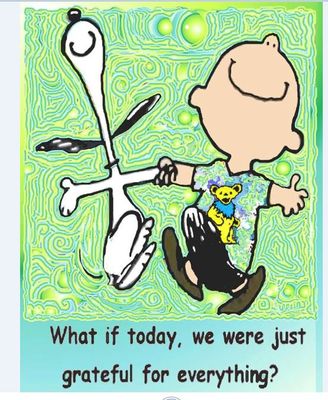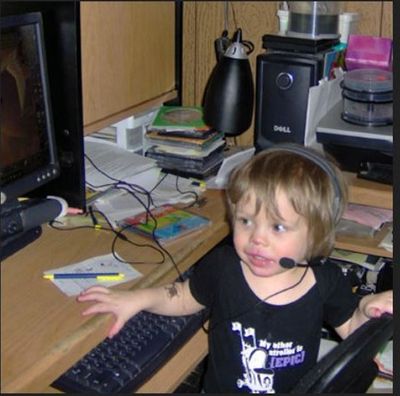@Anonymous
There are several ways to log out of the online community site -
Once you have logged in, the manner in which ones logs out determines if any access at all is given to the account - like private messages. - Once logged in ALL of the functions are open to you or restricted by your personalized “MY SETTINGS”
(1). The drop down box at the top of the index page ( right top - says LOGIN with the Red “ A” beside it). Using this place to LOG OUT keeps the ability of people to send you a private message (note the little private message envelop shows up here even when you are technically logged out.) That is unless you have opted for NO private messages in your own MY SETTINGS. When you are signed in, this area will show a drop down selection next to the Red “A”. Send this will give you access to your profile / account/ settings - etc.
(2). QUICK LINKS - Scroll down the index page until you see the QUICK LINKS heading on the right - it is about 3/4’s down the page. If you used this button to SIGN OUT, it will clear your account from everything even the private messaging. The little PM messaging envelop disappears when signing out via this method. USE THIS TO TURN OFF THE ONLINE ACCOUNT COMPLETELY.
(3) the MENU on the left side top of the index page shows a sign in option but just takes one back to the secure sign in page.
SO to sign out completely and have your little dot change from green to gray - and cause your little private messages envelop to disappear - USE the SIGN OUT button on the bottom right side of the index page at the QUICK LINKS designate.
Why do you keep changing your user name ? Everything updates to the new name when you select a new user name - cause that is tracked by the device that you are using and that IP address/browser - Of course, you have the right to change your user name but people get familiar with it and learn to recognize it - so I just don’t understand the change in the User name. I have had my same username since 2008 - or even before - I think AARP did a major tech change sometimes in that time frame (2008) and lost a lot of historic data.
Came back to edit - I never have a dot of any color showing up on my profile page - I believe this is indicative of those who wish to follow threads in their MY SETTINGS. But signing all the way out should still make the dot color change.
I believe the dot has some thing to do with the your MY SETTINGS are set up for notifications or privacy.
IT‘S ALWAYS SOMETHING . . . . .. . . .
Roseanne Roseannadanna