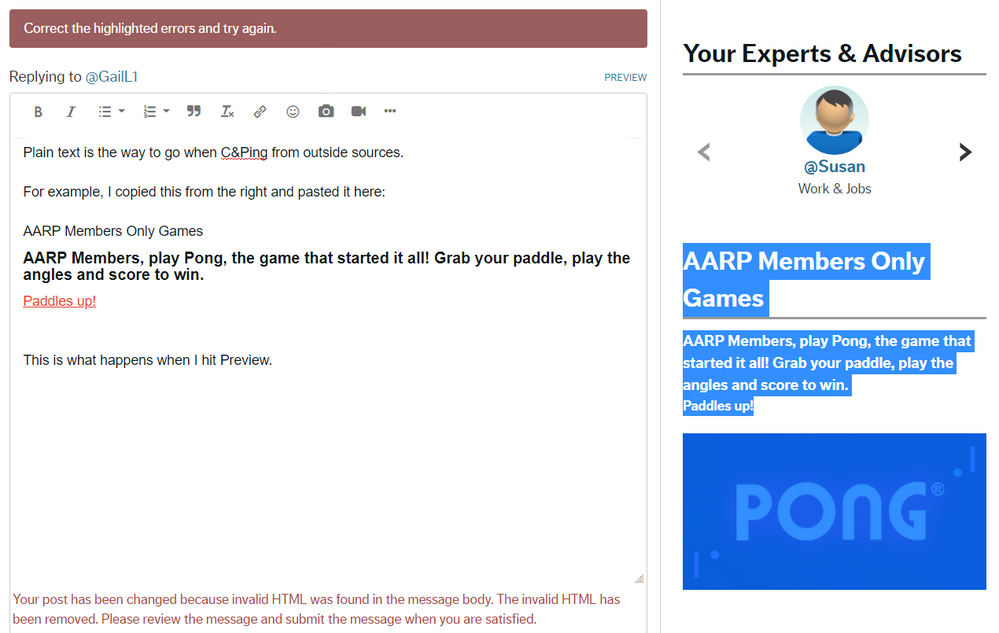AARP Hearing Center
- AARP Online Community
- Games
- Games Talk
- Games Tips
- Leave a Game Tip
- Ask for a Game Tip
- AARP Rewards
- AARP Rewards Connect
- Earn Activities
- Redemption
- AARP Rewards Tips
- Ask for a Rewards Tip
- Leave a Rewards Tip
- Help
- Membership
- Benefits & Discounts
- General Help
- Caregiving
- Caregiving
- Grief & Loss
- Caregiving Tips
- Ask for a Caregiving Tip
- Leave a Caregiving Tip
- Entertainment Forums
- Rock N' Roll
- Leisure & Lifestyle
- Health Forums
- Brain Health
- Healthy Living
- Medicare & Insurance
- Health Tips
- Ask for a Health Tip
- Leave a Health Tip
- Home & Family Forums
- Friends & Family
- Introduce Yourself
- Our Front Porch
- Money Forums
- Budget & Savings
- Scams & Fraud
- Retirement Forum
- Retirement
- Social Security
- Technology Forums
- Computer Questions & Tips
- Travel Forums
- Destinations
- Work & Jobs
- Work & Jobs
- AARP Online Community
- Technology Forums
- About Our Community
- Re: HTML Posting Problem - Here's the Skinny
HTML Posting Problem - Here's the Skinny
- Subscribe to RSS Feed
- Mark Topic as New
- Mark Topic as Read
- Float this Topic for Current User
- Bookmark
- Subscribe
- Printer Friendly Page
- Mark as New
- Bookmark
- Subscribe
- Mute
- Subscribe to RSS Feed
- Permalink
- Report
HTML Posting Problem - Here's the Skinny
I have been working with @AARPMichaelP on this problem and have finally got it narrowed down as to the problem.. He has the "experts" working on it but until there is a conclusion, here is when it happens and what you can do about it.
The HTML error occurs on this forum when there is SOME different HTML coding appearing in a post that has been put there by you in a 
whether in a copy paste with an embedded link or some other type of type, color, boldness, italic - anything that has HTML code attached to it that is different than the HTML that you are using for your reply..
It can also occur when you might be replying to someone which is using their own special font, boldness, color in their typing here - it occurs when you use the " (quote function key) or copy/paste and they are using some special font/color/size/boldness - that is different than what you are using or the default.
It happens when you are "REPLYING" not so much with an initial post that starts a thread when you are "POSTING" - 
- I know that @Panjandrum said he/she had problems posting links and I noticed that their normal type size is larger than the default. So what he/she should try when trying to post a link is to change the link to the same size, color, boldness, whatever that they are using for their standard typing.
- Same thing for @Roxanna35 with her big red or black type if she want to post a link in a reply. Or wants to use the quote function or copy/paste that is different than her own selection of HTML - I didn't check this thoroughly since I use the default now because of this problem.
- I think @Richva has already figured it out cause I notice his/her links are of the same font, color, size, boldness as the type they are using.
To make a "REPLY" take without the HTML error message, you have to actually edit the copy / paste edition that you are posting to remove other HTML - I do it off the board if it is a lot or hard to correct and then copy paste it onto my reply and then post. Sometimes it is sneaky and you have to be aware of what is different HTML.
I hope this helps the ones that are having problems - but a fix does need to be added, if it can, and hopefully will - at 1st, @AARPMichaelP told me the programmers said it was a security issue but then when I told them that I could post it once I edited it to the same HTML that I was using and it took fine - 😯 Their rationale didn't make sense.
Roseanne Roseannadanna
Solved! Go to Solution.
- Mark as New
- Bookmark
- Subscribe
- Mute
- Subscribe to RSS Feed
- Permalink
- Report
Would anyone be willing to help demonstrate the issue you are having putting in links over video? If so, let me know.
In the meantime, I think your safest bet is to use the "insert/edit link" function in the toolbar and hyperlink your text as opposed to copy and pasting your link directly into the post area.
- Mark as New
- Bookmark
- Subscribe
- Mute
- Subscribe to RSS Feed
- Permalink
- Report
Overall this is done as an AARP security measure. I am currently looking into options for more flexibility for you guys, our community members! Stay tuned.
- Mark as New
- Bookmark
- Subscribe
- Mute
- Subscribe to RSS Feed
- Permalink
- Report
Would anyone be willing to help demonstrate the issue you are having putting in links over video? If so, let me know.
In the meantime, I think your safest bet is to use the "insert/edit link" function in the toolbar and hyperlink your text as opposed to copy and pasting your link directly into the post area.
- Mark as New
- Bookmark
- Subscribe
- Mute
- Subscribe to RSS Feed
- Permalink
- Report
- Mark as New
- Bookmark
- Subscribe
- Mute
- Subscribe to RSS Feed
- Permalink
- Report
- Mark as New
- Bookmark
- Subscribe
- Mute
- Subscribe to RSS Feed
- Permalink
- Report
I have actually had to save something I want to post, print it out, and then hand type all of it into the editor to get it to post. Frustrating to say the least.
I am also disgusted that we cannot copy and past a news article off an on-line news page, like ABC, NBC, CBS and others, without the pictures and links within the article showing in the posting.
- Mark as New
- Bookmark
- Subscribe
- Mute
- Subscribe to RSS Feed
- Permalink
- Report
Plain text is the way to go when C&Ping from outside sources.
For example, this is what happened when I copied and pasted directly into Reply textarea.
But when I paste it as plain text, problem solved.
AARP Members, play Pong, the game that started it all! Grab your paddle, play the angles and score to win.
Paddles up!
AARP Members Only Games Atari Pong
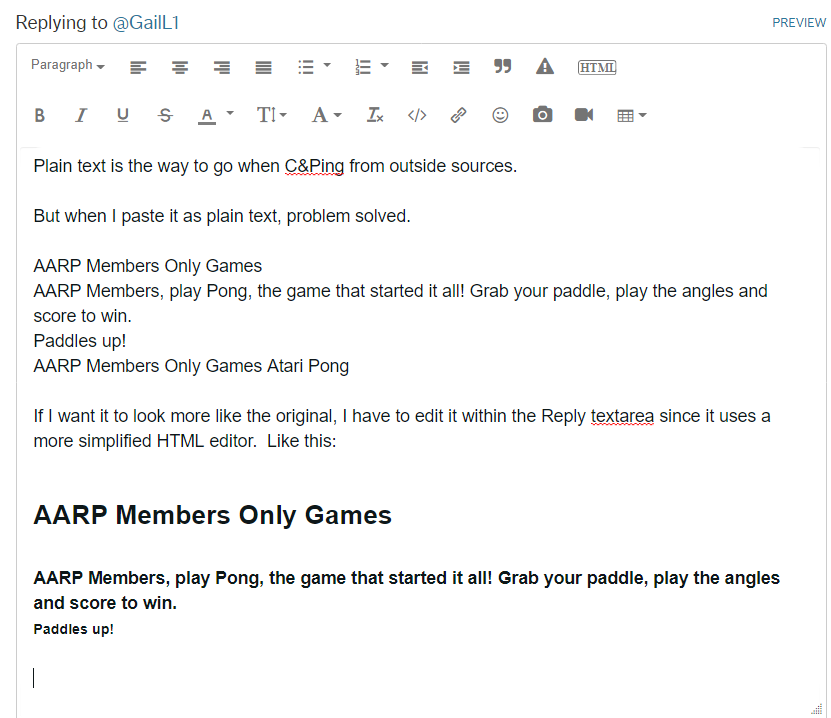
AARP Members Only Games
AARP Members, play Pong, the game that started it all! Grab your paddle, play the angles and score to win.
Paddles up!
To add the Paddles up! link (see right sidebar), I have to do it manually using the textarea menu bar seen at top in screenshots.
Note that the error message still says that the invalid HTML has been removed. That part no longer works since the user now has to remove the invalid HTML manually.
Whew, that was a whole lotta rigamarole to just say paste as plain text. 😁
- Mark as New
- Bookmark
- Subscribe
- Mute
- Subscribe to RSS Feed
- Permalink
- Report
- Mark as New
- Bookmark
- Subscribe
- Mute
- Subscribe to RSS Feed
- Permalink
- Report
- Mark as New
- Bookmark
- Subscribe
- Mute
- Subscribe to RSS Feed
- Permalink
- Report
When I have experienced the issue, I check the HTML by using the menu option at top of the Reply textarea. It is almost always because of an attribute not recognized by the forum, most notably the <span> </span> tags, which can occur when copying from an outside source, so I eliminate/delete those tags. Also best to "Paste as plain text" to avoid HTML tags not recognized by the AARP forum which uses a more simplistic HTML than later HTML versions. Although, yes, doing that is a PITA when it used to autocorrect.
I am unsure why links posted in different font or size would trigger an HTML error. For example:
I am typing this in bold green.
And this is my link is larger font. Or if you prefer I post it as http://nothingtoseehere.com
- Mark as New
- Bookmark
- Subscribe
- Mute
- Subscribe to RSS Feed
- Permalink
- Report
I can't tell you why - but I will let you know when it happen again for your scrutiny & advice and hopefully others will too but it does require screen shots for good examples.
Roseanne Roseannadanna
- Mark as New
- Bookmark
- Subscribe
- Mute
- Subscribe to RSS Feed
- Permalink
- Report
The only problem with a screenshot is that you cannot source and examine the HTML.
I will try to duplicate when I've experienced the error and post screenshot of what I am referring to.
- Mark as New
- Bookmark
- Subscribe
- Mute
- Subscribe to RSS Feed
- Permalink
- Report
- Mark as New
- Bookmark
- Subscribe
- Mute
- Subscribe to RSS Feed
- Permalink
- Report
- Mark as New
- Bookmark
- Subscribe
- Mute
- Subscribe to RSS Feed
- Permalink
- Report
How wonderful and informative!
I have been experiencing this and have been mystified by it's origins.
Thanks so much, Gail!
"I downloaded AARP Perks to assist in staying connected and never missing out on a discount!" -LeeshaD341679