Technology is constantly changing, and with each new platform or device comes a new worry about security. Tech support scammers aim to exploit this fear, claiming your computer or mobile device is dangerously ill and needs an immediate, costly cure. These fake technicians are out to steal your money or your identity, not save your machine.
Microsoft has estimated that tech support scams victimize 3.3 million people a year, at an annual cost of $1.5 billion — with an average loss of more than $450 per victim. And these numbers are probably on the low side, since many victims never realize that their “repair” was unnecessary.
How It Works
- You get an unsolicited phone call or email from a big tech company like Microsoft or Apple, or you see a pop-up message on your screen warning that a virus or other malicious program has infected your device, and you need to call the number on the screen right away.
- A “technician” asks for remote access to your device, and once in, shows you some files that “prove” you have a major problem.
- The “technician” says they can fix your problem for a fee, and then may offer you a monthly subscription to keep your device safe.
What You Should Know
- Big tech companies like Microsoft or Apple say they don’t call customers out of the blue to warn them of problems on their devices.
- The concerning files the “technician” may show you on your device are completely benign.
- The scammer may ask you to pay by purchasing a gift card and providing the account number and PIN — a sure sign that it’s a scam, as is a request for payment by wire transfer.
- The scammer may call back months later and offer you a refund for some phony reason, asking for your bank account information to deposit the money; this is a ruse.
- Here’s audio of a tech support scam call as recorded by the Federal Trade Commission.
What You Should Do
- Screen incoming calls with an answering machine or voice mail, and once you listen to the message, decide if it warrants a call back.
- If the caller claims you have a problem with your computer or the software on your computer, it is a scam, so don’t engage or return the call.
- If you get a pop-up that freezes your screen, shut down your computer and restart it.
- Keep your security software, browser and operating system up to date.
- If you think your device is infected, get it checked out by a reputable source; most big box electronics retailers offer tech support services.
- If you realize you’ve fallen victim to this scam, and you've paid by credit card, contact your financial institution to dispute the charge and to cancel any monthly fees you may have agreed to.
- Report scams to the Federal Trade Commission at ftc.gov/complaint.