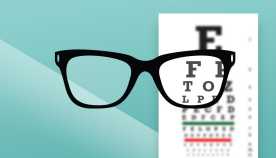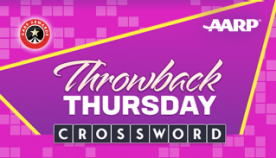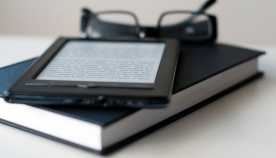AARP Eye Center
- AARP Online Community
- Games
- Games Talk
- SongTheme
- Games Tips
- Leave a Game Tip
- Ask for a Game Tip
- AARP Rewards
- AARP Rewards Connect
- Earn Activities
- Redemption
- General
- AARP Rewards Tips
- Ask for a Rewards Tip
- Leave a Rewards Tip
- Caregiving
- Caregiving
- Grief & Loss
- Caregiving Tips
- Ask for a Caregiving Tip
- Leave a Caregiving Tip
- AARP Help
- Membership
- Benefits & Discounts
- General Help
- Entertainment Forums
- Rock N' Roll
- Let's Play Bingo!
- Leisure & Lifestyle
- Entertainment Archive
- Health Forums
- Brain Health
- Conditions & Treatments
- Healthy Living
- Medicare & Insurance
- Health Tips
- Ask for a Health Tip
- Leave a Health Tip
- Home & Family Forums
- Friends & Family
- Introduce Yourself
- Housing
- Late Life Divorce
- Our Front Porch
- Home & Family Archive
- Money Forums
- Budget & Savings
- Scams & Fraud
- Retirement Forum
- Retirement
- Social Security
- Retirement Archive
- Technology Forums
- Computer Questions & Tips
- About Our Community
- Travel Forums
- Destinations
- Work & Jobs
- Work & Jobs
- AARP Online Community
- Games
- Games Talk
- Re: Games not working
Games not working
- « Previous
-
- 1
- 2
- Next »
- Subscribe to RSS Feed
- Mark Topic as New
- Mark Topic as Read
- Float this Topic for Current User
- Bookmark
- Subscribe
- Printer Friendly Page
- Mark as New
- Bookmark
- Subscribe
- Mute
- Subscribe to RSS Feed
- Permalink
- Report
Games not working
For several weeks there have been problems with the games on AARP and it is not being addressed! The games don't load properly and is no longer fun. Coming to AARP is now just a nuisance and stressful. For a long time the games were helpful for my cognitive issues but now it is just aggravation and not worth my time. WHY is it not being corrected or addressed???
- Mark as New
- Bookmark
- Subscribe
- Mute
- Subscribe to RSS Feed
- Permalink
- Report
@Litlolme2 | @JohnC488083 | @sh649 | @rs77117059 | @mspitz09
UPDATE: I have tested this, and I can access the games by going here: https://www.aarp.org/games/category/all-games/. I clicked on the game I wanted to play, and I got into the game. FYI.
AARPTeri just made this announcement:
@AARPTeri wrote 03-27-2024 10:55 AM:We are aware of an issue users are experiencing with accessing games on AARP.org. We are working to resolve this ASAP. Thank you for your patience.
Also, there's more discussion about the game issues today, here:
https://community.aarp.org/t5/General-Help/Cannot-Access-Games/m-p/2546265#M2608
- Tags:
- aarp games
- Accessing Games on AARP - Technical Issue RESOLVED 3-27
- game issues
- Games not working
- Technical Issue
- Mark as New
- Bookmark
- Subscribe
- Mute
- Subscribe to RSS Feed
- Permalink
- Report
- Mark as New
- Bookmark
- Subscribe
- Mute
- Subscribe to RSS Feed
- Permalink
- Report
I'm sorry to hear the games are not working for you, @NikkiT122471. Just to be sure, have you tried clearing your cookies? Here you'll find the steps if needed: https://help.aarp.org/s/article/why-aren-t-my-games-working-or-loading?cmp=SNO-LITHIUM---&socialid=1... - Diana G.
- Mark as New
- Bookmark
- Subscribe
- Mute
- Subscribe to RSS Feed
- Permalink
- Report
I totally agree! There’s the menu that keeps covering your game and it has an x to close it. It still happens. I play the daily mini crossword and today trying to play the game I got a flashing screen and then an ad. Getting tired of the problems!
- Mark as New
- Bookmark
- Subscribe
- Mute
- Subscribe to RSS Feed
- Permalink
- Report
I I totally agree with you. I enjoyed the games and was going to rejoin so I could play some of the members only games and then this happened. It is stressing me out as well . After this month I will try other sites for games and will not join if it is not resolved.
- Mark as New
- Bookmark
- Subscribe
- Mute
- Subscribe to RSS Feed
- Permalink
- Report
- Mark as New
- Bookmark
- Subscribe
- Mute
- Subscribe to RSS Feed
- Permalink
- Report
Hi Litolme2! AARP has had an issue with the games and the banner. It has not been an easy fix. We have found as a temporary fix, turning off the ad blocker. This issue has impacted those on desk top computers more so then others. Here is a possible fix for the slowness and not loading: If your browser is up to date and your cookies are cleared, the problem may be related to the speed of your internet connection. (be sure your browser is up to date, if it is, you can clear the cookies, close the browser and open up in Google Chrome) To check your internet speed:
- Go to speedtest.net.
- Perform a speed test.
- If your speed is less than 2 MB/s, please contact your internet service provider. They should help you investigate your connectivity issues. -Sue J
- Mark as New
- Bookmark
- Subscribe
- Mute
- Subscribe to RSS Feed
- Permalink
- Report
Dear AARP,
The problem is on your end and you need to address it. I have tried all of your proposed fixes and none of them work. My download speed is over 7mps. All other games and apps work fine, and yours used to work -- they just don't work any more.
- Mark as New
- Bookmark
- Subscribe
- Mute
- Subscribe to RSS Feed
- Permalink
- Report
Browser is up to date; cookies are cleared; internet speed is fine; games page still doesn't load correctly. Today, for example, I have been able to play 3 games, but could not get Word Wipe or Lumeno to open although they now show as having been played!
- Mark as New
- Bookmark
- Subscribe
- Mute
- Subscribe to RSS Feed
- Permalink
- Report
I'm sorry you are experiencing an issue, j996714c. If you can use the Google Chrome browser, it will be better for the games. When you are done playing, be sure to exit our of AARP completely. Try again tomorrow, if you still have an issue, please let us know. -Sue J
- Mark as New
- Bookmark
- Subscribe
- Mute
- Subscribe to RSS Feed
- Permalink
- Report
- Mark as New
- Bookmark
- Subscribe
- Mute
- Subscribe to RSS Feed
- Permalink
- Report
- « Previous
-
- 1
- 2
- Next »