AARP Hearing Center
- AARP Online Community
- Games
- Games Talk
- Games Tips
- Leave a Game Tip
- Ask for a Game Tip
- AARP Rewards
- AARP Rewards Connect
- Earn Activities
- Redemption
- AARP Rewards Tips
- Ask for a Rewards Tip
- Leave a Rewards Tip
- Help
- Membership
- Benefits & Discounts
- General Help
- Caregiving
- Caregiving
- Grief & Loss
- Caregiving Tips
- Ask for a Caregiving Tip
- Leave a Caregiving Tip
- Entertainment Forums
- Rock N' Roll
- Leisure & Lifestyle
- Health Forums
- Brain Health
- Healthy Living
- Medicare & Insurance
- Health Tips
- Ask for a Health Tip
- Leave a Health Tip
- Home & Family Forums
- Friends & Family
- Introduce Yourself
- Our Front Porch
- Money Forums
- Budget & Savings
- Scams & Fraud
- Retirement Forum
- Retirement
- Social Security
- Technology Forums
- Computer Questions & Tips
- Travel Forums
- Destinations
- Work & Jobs
- Work & Jobs
- AARP Online Community
- Technology Forums
- Computer Questions & Tips
- Re: 📱🖥 What Do YOU Like/Dislike About Your Cell/...
📱🖥 What Do U Like/Dislike About YOUR Cell/WiFi PROVIDER? What DEVICE(s) Are U Using?
- Subscribe to RSS Feed
- Mark Topic as New
- Mark Topic as Read
- Float this Topic for Current User
- Bookmark
- Subscribe
- Printer Friendly Page
- Mark as New
- Bookmark
- Subscribe
- Mute
- Subscribe to RSS Feed
- Permalink
- Report
📱🖥 What Do U Like/Dislike About YOUR Cell/WiFi PROVIDER? What DEVICE(s) Are U Using?
▶️To reply, click on reply button at bottom of this post. Enter your text. Click reply button again.◀️
*READ comment, ADD a comment*
(1) Getting very COMPETITIVE out there = PROMISES from THEM to us (affordable plans). 🙄
(2) WE would luv to hear from U! 🙃
Nicole 📱🖥 (Technology Forum)
- Tags:
- Cell Phones
- Technology AARP FORUM
- What Do U Like-Dislike About YOUR Cell-WiFi PROVIDER. What DEVICE(s) Are U Using
- wifi
- Mark as New
- Bookmark
- Subscribe
- Mute
- Subscribe to RSS Feed
- Permalink
- Report
@Anonymous
I haven’t butt dialed any phone since the 90’s, a phone so memorable that I can’t even remember its model # or maker. I tried to gift it to military and they didn’t even want it.
My Samsung SGH-707 sync they took semi-dumb flip phone.
If you really want a flip phone Alcatel/Nokia makes them, can’t remember model #, but most cell providers have them for sale at maybe $10.
Android does have flip phones that are smart but, pricey at around $1000 , I think they’re model #z.I dislike for hinge failure and screen cracks.Theoretically fixed🤣.
I’m lucky don’t require a purse, my phone fits in my Carpenter Jeans pocket in armored case, it can survive dropping into lake, off roof, or into a 5’foot snowbank.
Which if I recall correctly is why you should always create user ID for your device, whether Android or apple.
How my ex turned off her tracphone and turned it back on to locate when she returned to it’s location by tracking after the snowbank had melted.
Reason I use armored cases for semi-water proof phones.My iphone has been run over by 13,000 lb. Truck and dropped In lake, dropped 20 feet off roof, etc. Have yet to kill them. But, they don’t fold!
Froze
- Mark as New
- Bookmark
- Subscribe
- Mute
- Subscribe to RSS Feed
- Permalink
- Report
2 comments (5/31/23)
Lol Froze @Frozenoem 🤣😂
I am on my daughter's T-Mobile Plan and I pay ZERO. 🥳💃
So whatever they have, I am stuck with.
NOT a phone person, so would NOT miss it IF I didnot have one.
But good to have for "possible" emergencies. 😱
Good hearing from you,
Nicole 🙃
- Tags:
- cell phone
- wifi
- Mark as New
- Bookmark
- Subscribe
- Mute
- Subscribe to RSS Feed
- Permalink
- Report
That’s very good than, apparently the model mentioned is top tier Android and I misspoke the MSRP is $1999.
But, if you look around on zdnet, afraid you’ll need to google it, I read on an app. Android will be selling a $2-300? 1 lb. Weighing tablet that’s ruggedized, meaning you can drop it (kinda), Doogee S-100 Pro.
Just don’t drop it on screen and try to only drop on sides.
You’ll need to check it out at your provider or daughters cellphone providers store, if truly stuck in Android land.
*you are allowed to do that if daughter is footing the bill* or Google ,”Doogie S100 Pro”.
Not recommending it. It just popped up in my feeds as I why typing previous post.
Froze
- Mark as New
- Bookmark
- Subscribe
- Mute
- Subscribe to RSS Feed
- Permalink
- Report
My cell provider is Visible (Verizon subsidiary). My Visible+ plan includes unlimited talk, text, and data. I believe calling to and from Mexico and Canada is included. I pay $35/month and it runs on the Verizon network. You can drop the service at any time. Support can be challenging if you encounter issues changing phones or using eSims. If you need a lot of support, this may not be the service for you.
- Mark as New
- Bookmark
- Subscribe
- Mute
- Subscribe to RSS Feed
- Permalink
- Report
@Tempest332 , if I recall correctly, you can skip the payment method during the set-up process. They ask you "as a convenience" in case you want to buy apps or paid services, but it's not a requirement to register or use your iPad. I never give my payment options during set-ups. I think Androids are the same way.
- Mark as New
- Bookmark
- Subscribe
- Mute
- Subscribe to RSS Feed
- Permalink
- Report
@MsStretch finally set this up (it's probably like 7 years old now), it has IOS11 on it, is nagging me to upgrade it to IOS17, yet I will have to use a Mac & Cable or find a PC with iTunes on it to upgrade via a USB cable as IOS11 is "too old" to upgrade to IOS17 wirelessly.
Id likely never buy an apple product again.
- Mark as New
- Bookmark
- Subscribe
- Mute
- Subscribe to RSS Feed
- Permalink
- Report
@Tempest332 , congrats on finally getting it set up, but yes, iOS 11 is really old and defunct. In fact, I am surprised you're even given the option to upgrade to 17 on your older iPad (I don't know which model you have).
Did a quick search and found this thread in the Apple Support Community, but it appears that your iPad is probably too old and/or way too far behind to update wirelessly and at this point, the use of a computer is unavoidable. (BTW, iTunes doesn't cost anything to install on a PC.)
I don't know how far you're willing to take this (I'm guessing you're pretty much done at this point 🙂), but you could take the iPad to an Apple store or even Best Buy may be able to help you with the updates.
If you just want to surf the 'net, use your Fire.
- Mark as New
- Bookmark
- Subscribe
- Mute
- Subscribe to RSS Feed
- Permalink
- Report
@MsStretch Yes I possibly read the same thing too, as this is still brand new to me, I wish to upgrade it, though Tech support would cost more than it's possibly worth... (I work in Software Test Engineering, should be able to figure this out) but I certainly would not throw it in the trash. (my time as little as it's worth is still worth investing) Ancient PC's are also fun toys too!
It won't install any apps as most come back as it wants OS14 or newer. I always kept the unit charged, & turned it on every so often, I assumed it was upgrading itself.
- Mark as New
- Bookmark
- Subscribe
- Mute
- Subscribe to RSS Feed
- Permalink
- Report
@Tempest332 , the reason it probably wouldn't update is that it won't until you set it up or 'identify' it as being yours, because it needs your 'permission'. I am assuming you had not set it up and once you did, you got the alerts about all the updates needed. It needs your authority, and that's not a bad thing. The initial process can be a PITA for sure, but it is assuring your security, after all.
You're right, tech support won't be free. So your only alternative will be iTunes. I know. I know. It's another PITA step. Do you have a computer? iTunes is a free download for Windows. (I have it on mine.)
Good luck.
- Mark as New
- Bookmark
- Subscribe
- Mute
- Subscribe to RSS Feed
- Permalink
- Report
@MsStretch OK, I did this per instructions about an hour & a half (total time including iTunes download & Setup) for the upgrade from OS 11.4 to 17.2. Pretty much a bit different interface & more options. No reason to trash it. I'm thinking the upgrade was so out of date it needed extra memory or space than the iPad could accommodate.
I had a Dell Laptop With iTunes years ago, I preferred the mp3 format.though.
Oh, & the reason I never set this iPad up, was it required me at the time to give them a credit card # even though I had no intention of making a purchase on it. I kept it charged over the years but pretty much sat, time flies when you're not having fun too!
- Mark as New
- Bookmark
- Subscribe
- Mute
- Subscribe to RSS Feed
- Permalink
- Report
(Sunday 1/14/24)
Hi Ms. Stretch @MsStretch , thanks for info and guidance on iPads. As you already know, I have my 1st Apple product. Was Dell Laptop before it died (fried Motherboard). Lol, when iPad "dies" (too old to update) - that's it for me = Android ONLY.
At age 65 and retired, keeping things "simple" 😎
MY QUESTION: HOW CAN I TELL HOW OLD MY iPad is? 🤔
And yes, as discussed in Our Front Porch Forum (thanks for your help 💙), I am still able to UPDATE... 💃💃💃
Much luv to Queen Willie Mae 🐈 and the Prince 🐈 - hope you were able to fix their "mansion" 🙄
- Tags:
- Technology AARP FORUM
- What Do U Like-Dislike About YOUR Cell-WiFi PROVIDER. What DEVICE(s) Are U Using
- Mark as New
- Bookmark
- Subscribe
- Mute
- Subscribe to RSS Feed
- Permalink
- Report
- Mark as New
- Bookmark
- Subscribe
- Mute
- Subscribe to RSS Feed
- Permalink
- Report
Ohhh, I will not activate either Siri or Alexia on my fire.
Mine comes back as A1893, I assume 2018.
Edit: comes back as....
Apple iPad 6th Gen A1893 32GB Space Gray Wifi The iPad 6th Gen by Apple. Released on March 27, 2018, featuring a 9.7 Inch 1536 x 2048px screen. Current model numbers are: A1893, A1954.
I bought this to see how I'd do with a monolithic device, but really would never want one. The navigation is cumbersome, yet, I'd need to get used to it.
- Mark as New
- Bookmark
- Subscribe
- Mute
- Subscribe to RSS Feed
- Permalink
- Report
(Monday 1/15/24)
Thanks Ms. Stretch @MsStretch 💙💙💙
[ ✏ MS. STRETCH @MsStretch wrote:@Winter2025VA -- to tell how old your iPad is, you can do this.
Or just ask Siri. 😁 ***]
- Tags:
- Technology AARP FORUM
- What Do U Like-Dislike About YOUR Cell-WiFi PROVIDER. What DEVICE(s) Are U Using
- Mark as New
- Bookmark
- Subscribe
- Mute
- Subscribe to RSS Feed
- Permalink
- Report
@MsStretch I was told this as well (you can go to the "app store" & not the "Apple Store"), I thought it also wanted me to or required me to set up an account with Apple & create an Apple ID. I'm about all "user ID" & "Passworded" out! One was telling me to keep scrolling down to the bottom of the screen to skip all this but it never worked for me, unless this changed since.
- Mark as New
- Bookmark
- Subscribe
- Mute
- Subscribe to RSS Feed
- Permalink
- Report
@Tempest332 , yes, you do have to create an Apple ID and password to identify the iPad as belonging to you and it's a very important security measure to help prevent 'unlawful entry' and malicious hacking by unknown parties using your device to access your information or use it for nefarious motives. You do not want to skip this step, so no, it is probably not an option.
I use a password keeper I can sync for iPhone and PC (and also used to use on my old Android tablet). Or Apple devices have their own password saver -- the iCloud Keychain. I literally have hundreds of passwords and there is no way I can remember all of them.
- Mark as New
- Bookmark
- Subscribe
- Mute
- Subscribe to RSS Feed
- Permalink
- Report
@MsStretch So I have to create an Apple ID? & I thought it was insistent on using a G-Mail address, which I created & already forgot how to access it. (I have an engineering degree, & this stuff really dumbfounds & annoys me), I often see sights that want me to "continue" with my G-Mail. Really do we want these passwords floating around in the clouds? I'm kind of half way through the setup process I gave up & the iPad is sitting, ... for about 5 years now.
I just now tend to avoid anything that requires me to make up another user name, password or something I have to scan out a QR code with a smart phone (which of course I don't have), the first thing I do with any device with a camera is cut a black circle & place it over the lense.
- Mark as New
- Bookmark
- Subscribe
- Mute
- Subscribe to RSS Feed
- Permalink
- Report
@Tempest332 , you can use your Gmail as your Apple ID. I do. However, if you can't access your Gmail, that is not a good thing. It is all about security and protecting your info. A PITA, but absolutely necessary. I hate setting up new devices, but I would hate getting hacked or my identity stolen even more.
But if something becomes an inconvenience and hassle, I agree, time to kick it to the curb. Maybe you can sell your iPad. 😁
- Mark as New
- Bookmark
- Subscribe
- Mute
- Subscribe to RSS Feed
- Permalink
- Report
@MsStretch Agree a PITA, I bought the iPad, just to browse the internet, it actually has a nice screen for it's size. I did not get it to purchase or buy online. I got a $50 rebate from apple when I bought it & bought a Fire (slightly smaller screen) used my old credentials with an expired dead CC & never had an issue. I haven't bought from Amazon in well over a decade. 🙂
- Mark as New
- Bookmark
- Subscribe
- Mute
- Subscribe to RSS Feed
- Permalink
- Report
I also use Straight Talk(Verizon) with my iPhone (brought my own). Have for years with various phones including Android and never had any problems or complaints. With their recent merger with Verizon, I got a free month of service to do the switch, but nothing has changed on my end... yet. I definitely prefer the no-contract thing with unlimited use.
FIOS for internet/TV but it's included in my rent. I have a wifi extender since the modem is in the main residence and I am in a separate structure. I have a desktop which is hard-wired, but for phone, smart TVs, printer, etc., the extender works well no matter where I'm using the wifi. I stream to a TV downstairs seamlessly at a point furthest away from the extender which is upstairs.
- Mark as New
- Bookmark
- Subscribe
- Mute
- Subscribe to RSS Feed
- Permalink
- Report
2 comments (Monday 5/22/23)
Lol, I am so glad I am OLD and now KNOW "technology" has its moments!! 🙄
When I had signed up for this site LAST November (2022) - my iPad "refused" to cooperate with this site.
So plan B - "tiny" screen on my VERY OLD Android.
Then THIS WEEKEND past, two tech savvy members of the AARP Our Front Porch Forum (@Frozenoem and @MsStretch ) HELPED me get onto this site using my iPad.
Party Time!!!! Was already wearing "glasses" and was seriously thinking of adding a "magnifying" glass when viewing this site on Android./lol 🤣😂
Nicole 🙃
- Tags:
- Cell Phones
- wfi
- Mark as New
- Bookmark
- Subscribe
- Mute
- Subscribe to RSS Feed
- Permalink
- Report
So how do you set up an iPad without a Payment method? I bought one about 5 years (or more) back & never got past the registration, it has become a $300 paperweight. Was told just go buy a $5 Apple gift card. I do not want to purchase anything just use it for for browsing the net.
These devices have become "Consumption Devices".
- Mark as New
- Bookmark
- Subscribe
- Mute
- Subscribe to RSS Feed
- Permalink
- Report
User name and password in apple land are free and necessary same as you would do in Microsoft for Windows.
If you have Wifi or Bluetooth just join it to your network. Settings>Wifi> enter password.
If I understand the question?
And please don’t forget to update your iPad OS.
Settings>General> Software Update> I think.
Froze
- Mark as New
- Bookmark
- Subscribe
- Mute
- Subscribe to RSS Feed
- Permalink
- Report
- Mark as New
- Bookmark
- Subscribe
- Mute
- Subscribe to RSS Feed
- Permalink
- Report
- Mark as New
- Bookmark
- Subscribe
- Mute
- Subscribe to RSS Feed
- Permalink
- Report
Check out pricing of streaming service's if you have internet. Pricing on that can be cheaper, my internet broadband is $30. My Dish is $80 but, soon I’ll be switching to streaming with a seniors plan , 70 isn’t ancient but, we count As seniors.
Froze
- Mark as New
- Bookmark
- Subscribe
- Mute
- Subscribe to RSS Feed
- Permalink
- Report
AT&T iPhone 13 Pro and Broadband, I’ve become a senior ? discounted plans are coming. $29 for unlimited data,text etc. $30 for internet with broadband provider. My router is mesh and I own it. Devices used 16, got tired of using patch cords and ethernet. And now perpetually running apps thru wifi or Bluetooth.
New plans come out daily seemingly. Looking at a few now all offering discounts on new smartphones of up to $1000 off, just ask for a senior (gag) discount.
Most major carriers allow “porting” of cellphone numbers, keeping your old telephone number to new service. I’ve had my latest since 10/01 with no desire to change it.
The senior bit, ask your provider if they offer a plan for old folks, read about this offering on Facebook and jumped on it.
Froze
- Mark as New
- Bookmark
- Subscribe
- Mute
- Subscribe to RSS Feed
- Permalink
- Report
@Frozenoem wrote:.
Most major carriers allow “porting” of cellphone numbers, keeping your old telephone number to new service. I’ve had my latest since 10/01 with no desire to change it.
Me, too! In fact, I've only had one number since my first cellphone -- a Nokia with one of those squat antennas. Looked more like a walkie-talkie. 😁
- Mark as New
- Bookmark
- Subscribe
- Mute
- Subscribe to RSS Feed
- Permalink
- Report
My first mobile weighed approx. 300 lb’s and was in the trunk of a car, with a head unit under the dashboard, paid for by telco.🤣. I think I had to be paged on beeper to return calls on 14 channels, circa 1970.
I’m lucky that I’ve forgotten at least 2 other actual cell providers and their plan offerings. Got tired of driving 100-200 miles away ( 2 1/2 hours) from home to have phone recognized by cell company, to activate the phone on their network.
Pulled in old favor from telco again to get an easily remembered cell number which anyone can do if they ask on most providers networks.🤔.
I was positively thrilled when cells came pre activated with telephone numbers and networks , thru SIM cards.
Froze
- Mark as New
- Bookmark
- Subscribe
- Mute
- Subscribe to RSS Feed
- Permalink
- Report
1 comment (5/31/23) Yikes Froze @Frozenoem that is HEAVY!!! 😱
I use to have a BEEPER and had to "pull over" and use a pay phone before my 1st cell with Bellsouth in Florida.
Lol, then they started to "remove" them as drug dealers felt they "owned" them = their OFFICE. 🤣😂
And of course the "vandalism of equipment and theft" of change.
My 1st cell was part of my landline and boy was it HUGE AND HEAVY....
Nicole 🙃
- Tags:
- Cell Phones
- wifi
"I downloaded AARP Perks to assist in staying connected and never missing out on a discount!" -LeeshaD341679