AARP Hearing Center
- AARP Online Community
- Games
- Games Talk
- Games Tips
- Leave a Game Tip
- Ask for a Game Tip
- AARP Rewards
- AARP Rewards Connect
- Earn Activities
- Redemption
- AARP Rewards Tips
- Ask for a Rewards Tip
- Leave a Rewards Tip
- Help
- Membership
- Benefits & Discounts
- General Help
- Caregiving
- Caregiving
- Grief & Loss
- Caregiving Tips
- Ask for a Caregiving Tip
- Leave a Caregiving Tip
- Entertainment Forums
- Rock N' Roll
- Leisure & Lifestyle
- Health Forums
- Brain Health
- Healthy Living
- Medicare & Insurance
- Health Tips
- Ask for a Health Tip
- Leave a Health Tip
- Home & Family Forums
- Friends & Family
- Introduce Yourself
- Our Front Porch
- Money Forums
- Budget & Savings
- Scams & Fraud
- Retirement Forum
- Retirement
- Social Security
- Technology Forums
- Computer Questions & Tips
- Travel Forums
- Destinations
- Work & Jobs
- Work & Jobs
- AARP Online Community
- Technology Forums
- Computer Questions & Tips
- Re: Tips to Get More Out of Your Devices
Tips to Get More Out of Your Devices
- Subscribe to RSS Feed
- Mark Topic as New
- Mark Topic as Read
- Float this Topic for Current User
- Bookmark
- Subscribe
- Printer Friendly Page
- Mark as New
- Bookmark
- Subscribe
- Mute
- Subscribe to RSS Feed
- Permalink
- Report
Tips to Get More Out of Your Devices
I recently turned my old iPad into an alarm clock and I keep it on my bedside table. It has helped me to disconnect from my phone and not sleep by it. It works well because the iPad is so old, it's no longer supported by ios updates. I just downloaded an alarm clock app, and voila!
What other technology hacks have you used to get the most out of your devices?
Try these free and stressless tech tricks to save time and money.
- Labels:
-
Computer Questions & Tips
- Mark as New
- Bookmark
- Subscribe
- Mute
- Subscribe to RSS Feed
- Permalink
- Report
Yea that's OK until the battery life is no longer able to hold a charge. I have a old small cell phone that I use for a pocket watch as it's easier to pull out of my pocket and read without glasses than finding the small button on the side of my smart phone, plus it saves the battery use of the smart phone as I was having to charge it every day from checking the time or looking at the weather radar.
Now that the small cell phone battery life is coming to a end and needs to be charged every other day I maybe shopping for a new watch.
.
Professor Al Bartlett PhD (emeritus 1923-2013)
- Mark as New
- Bookmark
- Subscribe
- Mute
- Subscribe to RSS Feed
- Permalink
- Report
I would suggest just do away the old cell phone, put a big clock and calendar function on the lock screen. Flash on the screen and you can see the time and date without glasses. I don't believe checking time at reasonable interval is going to kill the battery life. If you are really concern with battery life, try to optimize it further by stopping some useless background activities of the phone. I have not wear a watch at least for 10 years. I only use the cell phone for that.
One better idea, use Google Assistant voice command. Say "Hey Google...Time." You'll get a verbal response of the current time. No glasses required.
- Mark as New
- Bookmark
- Subscribe
- Mute
- Subscribe to RSS Feed
- Permalink
- Report
Ummm I think you missed the part that I have uninstalled or disabled anything Google.
In fact I use to have one of the very first Samsung Galaxy phones that I unlocked & rooted so everything that was Google was gone. I do have the lock screen clock and it is large enough to see without glasses but pulling out my smartphone is a opportunity to drop it (it's 5 years old now and no cracked screen) plus also in the neighborHOOD I live in soon as I pull out my smartphone in public there is a good chance that someone will come up to me and ask if they can use it. The small phone fits in my front pocket next to my wallet and with the keypad up as soon as I grab it the screen is lit and I can check the time and it's small enough that either no one notices it or if they do they realize it a crappy old phone and not worth the 'grab & run' if you know what I mean.
.
Professor Al Bartlett PhD (emeritus 1923-2013)
- Mark as New
- Bookmark
- Subscribe
- Mute
- Subscribe to RSS Feed
- Permalink
- Report
You want to have coffee. Your wife wants tea. While you are make coffee, she turn on the electric kettle. The two happened to be on the same outlet and they trip the circuit breaker. You go down to the basement to the breaker panel. No light! The basement light near the breaker panel is on the same circuit. No fear, you have you cell phone in your pocket. Now all you need to do is find the icon to turn on the cell phone flash light. You don't have your reading glasses with you. You can't tell which icon is to turn on airplane mode or the flash light!
Here is what you can do. You say "Hey Google!", "Turn on the flash light!". Voila', you have light. Flip the breaker switch back on and say " Hey Google,.. turn off the flash light." Now go back to your coffee and tea ceremony. Make sure you move the kettle to a different outlet.
By the way, this is one of the many things that Google Assistant can do. This is my favorite one. Available to Android, I think it works for Apple also.
- Mark as New
- Bookmark
- Subscribe
- Mute
- Subscribe to RSS Feed
- Permalink
- Report
- Mark as New
- Bookmark
- Subscribe
- Mute
- Subscribe to RSS Feed
- Permalink
- Report
- Mark as New
- Bookmark
- Subscribe
- Mute
- Subscribe to RSS Feed
- Permalink
- Report
Call the electrician for what purpose? Change the wiring so when you plug in a 1500 watt coffee maker and a 1500 watt coffee maker at the same time in the same circuit and won't trip the breaker? Or call the electrician to turn the breaker back on?
- Mark as New
- Bookmark
- Subscribe
- Mute
- Subscribe to RSS Feed
- Permalink
- Report
Use your mobile device to watch local TV broadcast any where.
I am talking about turn your cell phone or tablet into a portable TV. I am not talking about premium subscriptions like Amazon Prime or Netflix, but local channels, local news. NBC, ABC, CBS etc. You are relaxing on you patio, working on your project in the garage, in the bathroom for whatever reasons, vacationing out of town, or anywhere in your house that is without a big screen, and want to catch the local news. This is for you. I have previously talked about using a device called HDHomerun to send broadcast TV from an antenna to your computing devices, cell phones, tablet, streaming boxes via home WiFi (https://community.aarp.org/t5/Computer-Questions-Tips/For-cord-cutters-I-think-this-device-is-neat/m...). This is different. You don't need an antenna. It is not confined to your home WiFi range. This will work anywhere you have internet (not sure about out of the country).
It is "locast.org". It is run by a non-profit organization.Currently serving 25 cities and expanding. Once you signup for a free account, you just pick one of the 25 service center city and start viewing the local broadcast. I can pick up about 50 channels for my city. The suggested minimum donation is $5 month then you can avoid the very frequent nagging for donation support. For the price of a good cup of coffee, it is well worth money. Believe me, the interruption is quite terrible. There you have it, try and see if you like it. Of course this can also be an alternative for your home antenna too. It will work for smart TV's or streaming boxes.
- Mark as New
- Bookmark
- Subscribe
- Mute
- Subscribe to RSS Feed
- Permalink
- Report
all i do is fiddle with the buttons. just recently i had no idea how to do a split screen. yesterday i decided to see what a certain button does & wah lah! imagine my surprise when it did a split screen but be careful not to fiddle too much. you may do something you'll regret.
- Mark as New
- Bookmark
- Subscribe
- Mute
- Subscribe to RSS Feed
- Permalink
- Report
Ideas to use old functional cell phones:
1) Free extra phone line. Get a free Google Voice number. Install Google Voice app and you have yourself a free phone line to make and receive calls and send text message via wifi.
2) Use it as a portable media device. Stream contents from your cable provider. If you don't have cable, there are free live tv and on demand video sites such as Pluto and many others. Use it as a portable radio by installing radio app such as TuneIn and you can pick up local as well as stations around the world. Stream music from Spotify, Pandora etc.
3) use it as a stationary webcam and you can monitor what is happening with your other cell phone.
- Mark as New
- Bookmark
- Subscribe
- Mute
- Subscribe to RSS Feed
- Permalink
- Report
- Mark as New
- Bookmark
- Subscribe
- Mute
- Subscribe to RSS Feed
- Permalink
- Report
- Mark as New
- Bookmark
- Subscribe
- Mute
- Subscribe to RSS Feed
- Permalink
- Report
If your "unusable" hard drives are not truly dead, you can put them into good use.
1) Install the drive in to an inexpensive usb enclosure and turn it into an external usb storage.
2) If your router has an usb port, you can plug in the newly created usb storage and you have yourself a simple home network drive. Whatever is in the storage can be share among the devices you have via wifi. The devices can be desktops, laptosp, tablets, smart TV, cell phone.
3) If you have more than one usb storage, get an usb hub to plug in addition drives to increase the amount of storage.
- Mark as New
- Bookmark
- Subscribe
- Mute
- Subscribe to RSS Feed
- Permalink
- Report
Ummmm I think by "unusable" he meant broken/dead/bad.
I use to have many of the Seagate 'Bricks' that cost $20,000 back in the day that made excellent doorstops!
.
Professor Al Bartlett PhD (emeritus 1923-2013)
- Mark as New
- Bookmark
- Subscribe
- Mute
- Subscribe to RSS Feed
- Permalink
- Report
- Mark as New
- Bookmark
- Subscribe
- Mute
- Subscribe to RSS Feed
- Permalink
- Report
- Mark as New
- Bookmark
- Subscribe
- Mute
- Subscribe to RSS Feed
- Permalink
- Report
- Mark as New
- Bookmark
- Subscribe
- Mute
- Subscribe to RSS Feed
- Permalink
- Report
"I downloaded AARP Perks to assist in staying connected and never missing out on a discount!" -LeeshaD341679