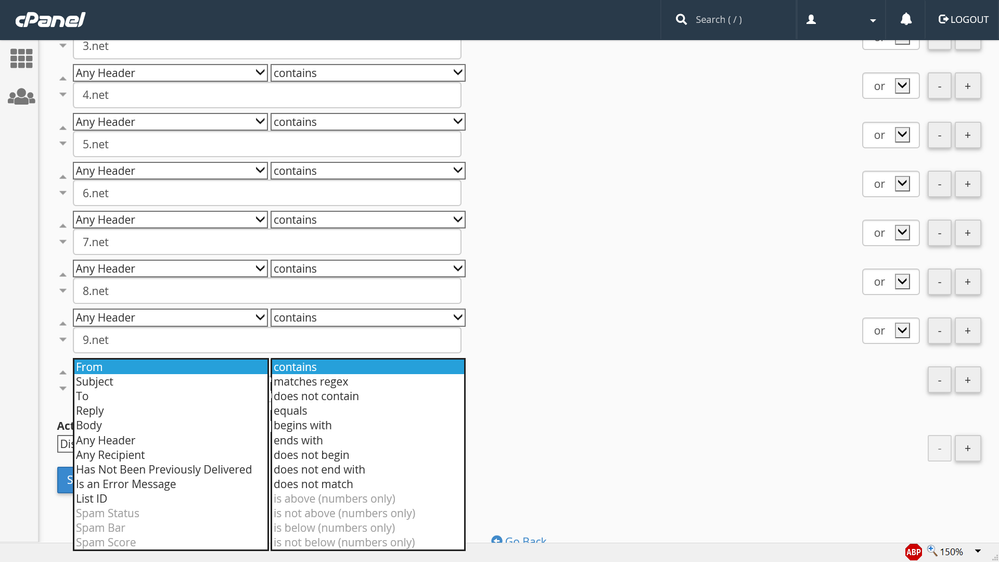AARP Hearing Center
- AARP Online Community
- Games
- Games Talk
- Games Tips
- Leave a Game Tip
- Ask for a Game Tip
- AARP Rewards
- AARP Rewards Connect
- Earn Activities
- Redemption
- AARP Rewards Tips
- Ask for a Rewards Tip
- Leave a Rewards Tip
- Help
- Membership
- Benefits & Discounts
- General Help
- Caregiving
- Caregiving
- Grief & Loss
- Caregiving Tips
- Ask for a Caregiving Tip
- Leave a Caregiving Tip
- Entertainment Forums
- Rock N' Roll
- Leisure & Lifestyle
- Health Forums
- Brain Health
- Healthy Living
- Medicare & Insurance
- Health Tips
- Ask for a Health Tip
- Leave a Health Tip
- Home & Family Forums
- Friends & Family
- Introduce Yourself
- Our Front Porch
- Money Forums
- Budget & Savings
- Scams & Fraud
- Retirement Forum
- Retirement
- Social Security
- Technology Forums
- Computer Questions & Tips
- Travel Forums
- Destinations
- Work & Jobs
- Work & Jobs
- AARP Online Community
- Technology Forums
- Computer Questions & Tips
- Re: Help! How to stop unwanted trashy emails.
Help! How to stop unwanted trashy emails.
- Subscribe to RSS Feed
- Mark Topic as New
- Mark Topic as Read
- Float this Topic for Current User
- Bookmark
- Subscribe
- Printer Friendly Page
- Mark as New
- Bookmark
- Subscribe
- Mute
- Subscribe to RSS Feed
- Permalink
- Report
Help! How to stop unwanted trashy emails.
- Mark as New
- Bookmark
- Subscribe
- Mute
- Subscribe to RSS Feed
- Permalink
- Report
- Mark as New
- Bookmark
- Subscribe
- Mute
- Subscribe to RSS Feed
- Permalink
- Report
Since Sid Kirchheimer wisely keeps his contact information from being easily researched (smart man!) I'm going to post here what I would have sent to him, because an extremely worrisome version of "spam" is combining with "phishing" techniques to attempt to get personal information.
The way it works is ... instead of sending you spam e-mails directly, a "spambot" searches the Internet looking for businesses that have a "sign up for our mailing list" box on their websites. When it finds one, it puts your e-mail address in and signs you up. Typically, it will sign you up for between 150 and 175 mailing lists.
You'll know when you've become the target because you will suddenly get a flood of e-mails from all these e-lists. The first thing you should do if that happens is DON'T PANIC.
More than half of those e-mails will be "confirm your subscription" mails; as this type of e-mail fraud has increased, more businesses are adding this "opt-in" step to prevent their messages from going to people who didn't really want them. Ignore any e-mail asking you to confirm your signing up, because when no response is received, the sign-up is disregarded. That means over 50% of that original flood will have no ongoing effect on your inbox.
Moving on to the rest: Some business send e-mail promotions more often than others. So you will not see "spam" from all of them right away, but you likely will within 10 days or so. Start with the obvious "welcome to our list" mails. As obvious as doing this would seem to be, do not click on the "unsubscribe" link. There is a good reason for this advice: Because you didn't initiate the sign-up, you are in the worst possible position to tell whether or not the webpage you are sent to is legitimate!
This is what the phishers are hoping for -- that you will click on every "unsubscribe" link you can find, and enter any information it wants -- because you just want to get rid of those e-mails. (First big hint: You should never have to enter a "password" to unsubscribe from a legitimate business' mailing list.) So they filter in some bogus e-mail messages, which get mixed in with all the real ones ... only the bogies lead you to phishing websites, where (they hope) you'll give them personal information.
What should you do instead? Well, this is one case where Google is your best friend. Search for the business whose name appears in the Subject field. (Try to avoid actually opening the e-mail, just in case it has a malware script embedded in it.) Now go directly to the business' website from the Google link, and look for a "contact us" link. Use that to send a message to the company, explaining you have been signed up for their e-mails without your consent by a spambot, and requesting removal. About 99% of business you contact that way will be happy to help, because they don't want the bad word-of-mouth that comes from unwanted e-mails clogging people's inboxes.
There will be a few businesses -- especially those who use third-party companies to manage their mailing lists -- who won't respond. Add those to the ones who don't have "contact" links at their websites, and then sit back for a week or two. (Remember, even with removal, you might still get an e-mail or two over a 10-day period because of pre-planned mailings.)
After that time has passed, start looking at the remaining e-mails. Re-Google the names and note the real domain name for each company's link. Check the "unsubscribe" link in the e-mail to see that it starts (not ends) with the same domain name. If you don't know how to do that comparison, ask your eight-year-old grandchildren to help. Trust me, they know how to tell real links from fake ones. If the names match, you are very likely safe using that link to unsubscribe.
There is a silver lining to this cloud: Because you never got to a "phishing" site while dealing with this, now your e-mail address is seen as unresponsive and the evildoers will move on to exploit the ones that did reply.
Yes, this is not pleasant to deal with, but it's easier than you might think when those first 150+ e-mails turn up.
- Mark as New
- Bookmark
- Subscribe
- Mute
- Subscribe to RSS Feed
- Permalink
- Report
While in your Gmail account check the emails when they come in to your inbox. Go to the upper three buttons on right. Tap to open. A list should show of actions to take. **report as abuse** should open and those emails should disappear! I pray it helps you.
- Mark as New
- Bookmark
- Subscribe
- Mute
- Subscribe to RSS Feed
- Permalink
- Report
I'm late to this thread. Hopefully, you've followed Cat advice. Gmail has some pretty good spam blocking if you know how to turn these features on. Unless you start marking incoming mails as spam, the software doesn't know anything. All email software has this ability, to varying degrees, to quite effectively filter out unwanted emails.
"...Why is everyone a victim? Take personal responsibility for your life..."
- Mark as New
- Bookmark
- Subscribe
- Mute
- Subscribe to RSS Feed
- Permalink
- Report
How to stop raunchy emails? Don't have an enmail address. Seriously.
You will *not* stop getting spam. You will *not* stop getting spoof email from contacts (if you don't know what spoofs are, look it up). You will *not* stop getting email from folks you've never heard of.
You can block email adresses and domains...you can mark them as spam 'til the cows come home...the *only* way to stop getting stupid stuff in your inbox is to stop getting email. I've been doing this since the mid-90's, and I know that of which I speak. I work at a global Fortune 500, and we still get crap. Same goes with ransomware, malware, adware...but the only way to protect yourself 100% is to pull the plug.
- Mark as New
- Bookmark
- Subscribe
- Mute
- Subscribe to RSS Feed
- Permalink
- Report
@g28834s wrote:How to stop raunchy emails? Don't have an enmail address. Seriously.
You will *not* stop getting spam. You will *not* stop getting spoof email from contacts (if you don't know what spoofs are, look it up). You will *not* stop getting email from folks you've never heard of.
You can block email adresses and domains...you can mark them as spam 'til the cows come home...the *only* way to stop getting stupid stuff in your inbox is to stop getting email. I've been doing this since the mid-90's, and I know that of which I speak. I work at a global Fortune 500, and we still get crap. Same goes with ransomware, malware, adware...but the only way to protect yourself 100% is to pull the plug.
I am unfamiliar with popular email accounts such as Gmail because I have email accounts provided by a web hosting service, with my registered domain name. But, my email filter is maybe 99% effective and may be of general interest to others:
In particular, I started getting spam with contact addresses ending with [number].com and [number].net with different numbers every time. In the above image, you can see what I did to eliminate that spam. Incidentally, I've never seen a legitimate domain end in a number that way.
- Mark as New
- Bookmark
- Subscribe
- Mute
- Subscribe to RSS Feed
- Permalink
- Report
Since you use gmail, try this. Look at the list of emails in your Inbox. So you see the empty boxes to the left of the emails? Put a checkmark in the boxes by the offending emails; then look above the list of emails and click on the icon that looks like an exclamation mark. This marks the email as spam and sends it away. If you accidentally open an offending email, you can see that same exclamation icon at the top. Click on that and it will send it away. Others may have better suggestions, but this works for me. Actually, gmail now keeps my Inbox pretty clean and automatically sends most of these to the Spam folder. Good luck!
- Mark as New
- Bookmark
- Subscribe
- Mute
- Subscribe to RSS Feed
- Permalink
- Report
- Mark as New
- Bookmark
- Subscribe
- Mute
- Subscribe to RSS Feed
- Permalink
- Report
Please check our Privacy Policy for how any information is shared. If you feel you're receiving unwanted emails originating from AARP, please contact the Membership Center. The email, phone number and address is located in the Choice section of the Privacy Policy.
"I downloaded AARP Perks to assist in staying connected and never missing out on a discount!" -LeeshaD341679