AARP Hearing Center
- AARP Online Community
- Games
- Games Talk
- Games Tips
- Leave a Game Tip
- Ask for a Game Tip
- AARP Rewards
- AARP Rewards Connect
- Earn Activities
- Redemption
- AARP Rewards Tips
- Ask for a Rewards Tip
- Leave a Rewards Tip
- Help
- Membership
- Benefits & Discounts
- General Help
- Caregiving
- Caregiving
- Grief & Loss
- Caregiving Tips
- Ask for a Caregiving Tip
- Leave a Caregiving Tip
- Entertainment Forums
- Rock N' Roll
- Leisure & Lifestyle
- Health Forums
- Brain Health
- Healthy Living
- Medicare & Insurance
- Health Tips
- Ask for a Health Tip
- Leave a Health Tip
- Home & Family Forums
- Friends & Family
- Introduce Yourself
- Our Front Porch
- Money Forums
- Budget & Savings
- Scams & Fraud
- Retirement Forum
- Retirement
- Social Security
- Technology Forums
- Computer Questions & Tips
- Travel Forums
- Destinations
- Work & Jobs
- Work & Jobs
File Storage
- Subscribe to RSS Feed
- Mark Topic as New
- Mark Topic as Read
- Float this Topic for Current User
- Bookmark
- Subscribe
- Printer Friendly Page
- Mark as New
- Bookmark
- Subscribe
- Mute
- Subscribe to RSS Feed
- Permalink
- Report
- Mark as New
- Bookmark
- Subscribe
- Mute
- Subscribe to RSS Feed
- Permalink
- Report
One thing I like about conventional drives (spinning platters) when it comes to back-ups is the options for recovering data from a drive gone bad. I had an external back-up drive go bad. I was able to shuck it, connect it using a SATA cable and recover everything on it. Even if it is something worse than an interface failure, the data still physically exists on the platters and there are recovery tools/options. With an SSD or thumbdrive, when it dies that's it. Recovry options are next to nil.
- Mark as New
- Bookmark
- Subscribe
- Mute
- Subscribe to RSS Feed
- Permalink
- Report
- Mark as New
- Bookmark
- Subscribe
- Mute
- Subscribe to RSS Feed
- Permalink
- Report
- Mark as New
- Bookmark
- Subscribe
- Mute
- Subscribe to RSS Feed
- Permalink
- Report
I've accumulated so many CD's & DVD's over the years I'm not sure where a few items are, though I stress with proper storage I've still never had a ROM go bad in 20+ years, (however plenty of the drives have gone out). Wasn't aware Sticks made it up to the TB but it was only a matter of time. DVD Rom's are limited to 4.7 G, I'm not sure what the BluRay Roms will give you, but the price of the Burners are still up there where Media is becoming less & less available.
Cloud you are reliant on monthly fees
- Mark as New
- Bookmark
- Subscribe
- Mute
- Subscribe to RSS Feed
- Permalink
- Report
As the size goes up so does the price.
All USB Flash Drives: Shop for USB Data Storage On the Go | Western Digital
One GB price.
Ultra Dual Drive Go USB Type-C™ | Western Digital
- Mark as New
- Bookmark
- Subscribe
- Mute
- Subscribe to RSS Feed
- Permalink
- Report
- Mark as New
- Bookmark
- Subscribe
- Mute
- Subscribe to RSS Feed
- Permalink
- Report
Haven't restocked with M.C. thumb drives lately @Tempest332 . Are they still $1.00 a Gig, or does that give away how long it's been?
- Mark as New
- Bookmark
- Subscribe
- Mute
- Subscribe to RSS Feed
- Permalink
- Report
I just bought a pack of (5) 64G for around $15. So I guess yes, it seems like the larger you go the less per Gig too (unless you go up to the very high end 256G+), then on the low end a pack of 5 32G (half the size of what I bought) was a couple dollars less. So I think the popular sizes are probably the most cost efficient.
- Mark as New
- Bookmark
- Subscribe
- Mute
- Subscribe to RSS Feed
- Permalink
- Report
I thought backing things up to 'The Cloud' was all the rage these days.
...Personally, I kinda wish I could find a reasonably priced, climate controlled, network connected (with high grade VPN) safe deposit box in a bank vault. Just plug in my own portable hard drive and do off-site backups to my own device in a secure location.
...Oh yeah...and the bank can't advertise that they offer the service...it can only be offered as a 'perk' to customers who have maintained an account in good standing for at least five years (or whatever).
- Mark as New
- Bookmark
- Subscribe
- Mute
- Subscribe to RSS Feed
- Permalink
- Report
I agree with this...except that, banks are awful. I don't bank, I credit union (since 1993). And, why on Earth would anyone place their reliance on the oblivious 'Cloud' storage, which is not tangible, at all! Eventually, you'll have to pay a price of being over your allowable 'Free' storage, and either you want to 'blood, sweat, and tears,' the tedious task(s) of minimizing your storage (to have it remain 'Free'), or pay the price of having more intangible storage, a never-ending obligation, a never-ending bill, and one you'll never gain control over. They'll control you, and your most important virtual (and personal) image, document, audio, video possessions. How ridiculous. Why anyone would do this, is beyond my comprehension.
⭑ ๋࣭ ⭑... ⌞What the GLITCH!⌝ ... ⭑ ๋࣭ ⭑(っ ͡ ͡° - ͡ ͡° ς)
Made of flesh and bone, not chips and blips.
- Mark as New
- Bookmark
- Subscribe
- Mute
- Subscribe to RSS Feed
- Permalink
- Report
..Agree @KellytheBelly ...I meant 'bank' in the most generic way possible...should probably have said 'financial institution'....main thing is an exceedingly secure facility, but my own hardware that only I can access.
- Mark as New
- Bookmark
- Subscribe
- Mute
- Subscribe to RSS Feed
- Permalink
- Report
Hmmm, as coincidence would have it.... I just spent the entire morning transferring data from 1 USB Flash Drive to another. Took years off of my life. I'm thinking of getting my own server because I'm always data storing videos and countless photos!
The answer: Flash Drives. Next year, they'll be putting everything onto a floppy disk, though. You know it...consumer! 😉
⭑ ๋࣭ ⭑... ⌞What the GLITCH!⌝ ... ⭑ ๋࣭ ⭑(っ ͡ ͡° - ͡ ͡° ς)
Made of flesh and bone, not chips and blips.
- Mark as New
- Bookmark
- Subscribe
- Mute
- Subscribe to RSS Feed
- Permalink
- Report
I don't think there is a real solution, I need to extract the Hard Drives from my sort of non working PC's & extract files I need going forward. I have had several Flash Drives go "bad" & wipe out files, though never had issue with a CD/DVD ROM (unless it was burned with Windows Vista)
The Sticks are easy to store though.
- Mark as New
- Bookmark
- Subscribe
- Mute
- Subscribe to RSS Feed
- Permalink
- Report
I also use external hard drives, but never exceed 1T. I got a 2T, when it was on sale, several years ago, thinking, 'Heck, yeah! I'll get a 2T, and have more storage! Woo-hoo!' Until one day, I plugged that sucker in, and it would not read. I've tried everything to get it to boost, to no avail. This broke my heart. I've truly had better luck with the stick USB flash drives at 256G or less. Use them to keep specific subjects organized. Hence, why I need a server. It's just never enough, ya know? 😉
Anyway, have fun with that! 😁
⭑ ๋࣭ ⭑... ⌞What the GLITCH!⌝ ... ⭑ ๋࣭ ⭑(っ ͡ ͡° - ͡ ͡° ς)
Made of flesh and bone, not chips and blips.
- Mark as New
- Bookmark
- Subscribe
- Mute
- Subscribe to RSS Feed
- Permalink
- Report
I usually get the empty external HD cases & install my own HD's but a couple have been sitting for years I should transfer them. Are you using SSHD's? I put these in the same category as USB memory sticks, I wondered about their reliability.
I have some old mechanical ones that no longer spin up as well, not sure where they were even pulled from, I want to simplify things, saved up all my vacation time in case I got COVID & am banned from the onsite facility, so I'll have some time focus on this.
"I downloaded AARP Perks to assist in staying connected and never missing out on a discount!" -LeeshaD341679