AARP Hearing Center
- AARP Online Community
- Games
- Games Talk
- Games Tips
- Leave a Game Tip
- Ask for a Game Tip
- AARP Rewards
- AARP Rewards Connect
- Earn Activities
- Redemption
- AARP Rewards Tips
- Ask for a Rewards Tip
- Leave a Rewards Tip
- Help
- Membership
- Benefits & Discounts
- General Help
- Caregiving
- Caregiving
- Grief & Loss
- Caregiving Tips
- Ask for a Caregiving Tip
- Leave a Caregiving Tip
- Entertainment Forums
- Rock N' Roll
- Leisure & Lifestyle
- Health Forums
- Brain Health
- Healthy Living
- Medicare & Insurance
- Health Tips
- Ask for a Health Tip
- Leave a Health Tip
- Home & Family Forums
- Friends & Family
- Introduce Yourself
- Our Front Porch
- Money Forums
- Budget & Savings
- Scams & Fraud
- Retirement Forum
- Retirement
- Social Security
- Technology Forums
- Computer Questions & Tips
- Travel Forums
- Destinations
- Work & Jobs
- Work & Jobs
- AARP Online Community
- AARP Rewards
- AARP Rewards Connect
- Re: Issues connecting aarp with google fit
Issues connecting aarp with google fit
- Subscribe to RSS Feed
- Mark Topic as New
- Mark Topic as Read
- Float this Topic for Current User
- Bookmark
- Subscribe
- Printer Friendly Page
- Mark as New
- Bookmark
- Subscribe
- Mute
- Subscribe to RSS Feed
- Permalink
- Report
- Mark as New
- Bookmark
- Subscribe
- Mute
- Subscribe to RSS Feed
- Permalink
- Report
- Mark as New
- Bookmark
- Subscribe
- Mute
- Subscribe to RSS Feed
- Permalink
- Report
I agree. I keep getting a response telling me to send private message, but I cannot. The page stalls out. I've given up on the chat option. Every time I'm asked to do something, I get booted out and have to contact them again, and it's never the same person, so I have to go through the entire litany because no one seems to review the history. This has become so frustrating. Each update breaks something else. Now, you don't get the Member bonus points for signing in or visiting the app or Staying Sharp each day. The time us messed up, too, for playing a daily game. If I played yesterday, then try to play today, it will say you did not earn points because you already played. I think the a.m. and p.m. on their settings is off.
- Mark as New
- Bookmark
- Subscribe
- Mute
- Subscribe to RSS Feed
- Permalink
- Report
- Mark as New
- Bookmark
- Subscribe
- Mute
- Subscribe to RSS Feed
- Permalink
- Report
My AARP Now app and Google Fit were synced for a couple of years and then suddenly I stopped earning points for my fitness a couple of months ago. I have tried a few times since then to sync them in the AARP Now app, but it never works. I verified that AARP Now has permission to access Google Fit. I can send a screenshot for proof, if that helps. Can you please ask your app developers to check into this?
- Mark as New
- Bookmark
- Subscribe
- Mute
- Subscribe to RSS Feed
- Permalink
- Report
I'm sorry to hear you stopped earning points from My AARP Rewards Fitness Tracker, @CarlF959867. Let's get this escalated for you. Please send me a private message or visit: https://help.aarp.org/s/article/chat-with-aarpbot?cmp=SNO-LITHIUM---&socialid=14522456698 and click on the "CHAT" feature located at the bottom left-hand side of the screen with your name and email address. Thank you. - Diana G.
- Mark as New
- Bookmark
- Subscribe
- Mute
- Subscribe to RSS Feed
- Permalink
- Report
- Mark as New
- Bookmark
- Subscribe
- Mute
- Subscribe to RSS Feed
- Permalink
- Report
@CarlF959867, here are the steps: https://community.aarp.org/t5/help/faqpage/faq-category-id/pm?cmp=SNO-LITHIUM---&socialid=1455413678... - Diana G.
- Mark as New
- Bookmark
- Subscribe
- Mute
- Subscribe to RSS Feed
- Permalink
- Report
- Mark as New
- Bookmark
- Subscribe
- Mute
- Subscribe to RSS Feed
- Permalink
- Report
@Iciccar222 Thanks for being part of AARP Rewards! Each phone might have a little different step to sync a tracker. To verify the steps, follow the instructions here: https://aarp.info/3emKZ8q
If you're still having trouble, go to Google Fit support pages for more help: https://support.google.com/fit#topic Let me know how I can help! Jodee R.
- Mark as New
- Bookmark
- Subscribe
- Mute
- Subscribe to RSS Feed
- Permalink
- Report
The problem is that Google fit will not allow AARP as a connected app. The pop up states that it has sensitive information. There is no way to add a third party connected app. I have 55 connected apps, AARP not being one of them. AARP needs to work things out with Google Fit people to make it so it can be a connected app. The documentation you are sending people to "fix" the situation is of no help at all.
- Mark as New
- Bookmark
- Subscribe
- Mute
- Subscribe to RSS Feed
- Permalink
- Report
@Iciccar222 I'm sorry to hear you're still having trouble! Your feedback is very important to us, so I will forward it. What brand of phone and Fitness tracker are you wanting to sync? You stated you got a new phone that you're having trouble syncing, but were able to sync your old phone. I recommend that you reach out to the manufacturer, or retailer to see if there's a step or procedure that's being overlooked. Again, thanks for being a loyal Rewards member! Jodee R.
- Mark as New
- Bookmark
- Subscribe
- Mute
- Subscribe to RSS Feed
- Permalink
- Report
- Mark as New
- Bookmark
- Subscribe
- Mute
- Subscribe to RSS Feed
- Permalink
- Report
@Iciccar222 Thank you, I'll forward this information.
Here are the instructions for Google Fit App and Compatible devices
Check permissions in your Google Fit app and make sure AARP Now has access to steps, cycling, and swimming data.
Check your Google Fit app on your compatible device is applicable and confirm that health data from your phone or device are populating.
Go to Google Fit support pages for more help: https://support.google.com/fit.
You will leave the AARP Help website and go to a website that is not operated by AARP. A different privacy policy and terms of service will apply Take care! Jodee R.
- Mark as New
- Bookmark
- Subscribe
- Mute
- Subscribe to RSS Feed
- Permalink
- Report
- Mark as New
- Bookmark
- Subscribe
- Mute
- Subscribe to RSS Feed
- Permalink
- Report
@Iciccar222 Thank you for your patience, and I apologize for the inconvenience troubleshooting causes. There was an issue with AARP Now App v4 not correctly displaying that the user is opted in to Rewards and synced to a fitness tracker, but the issue has now been resolved with AARP Now App version 4.0.5 update. Please go to http://aarp.org/now?cmp=SNO-LITHIUM---&socialid=14511041408 to download the latest version. Let me know if I can help! Jodee R.
- Mark as New
- Bookmark
- Subscribe
- Mute
- Subscribe to RSS Feed
- Permalink
- Report
- Mark as New
- Bookmark
- Subscribe
- Mute
- Subscribe to RSS Feed
- Permalink
- Report
@Iciccar222 Thank you again for your patience! This issue needs to be escalated. Please reach out in Chat with your email address. Look for the icon in the bottom right corner of our web pages. Our hours are Monday through Friday, 8 a.m. - 8 p.m. ET. An agent will get you in touch with the Member Relations team. Thank you! Jodee R.
- Mark as New
- Bookmark
- Subscribe
- Mute
- Subscribe to RSS Feed
- Permalink
- Report
- Mark as New
- Bookmark
- Subscribe
- Mute
- Subscribe to RSS Feed
- Permalink
- Report
- Mark as New
- Bookmark
- Subscribe
- Mute
- Subscribe to RSS Feed
- Permalink
- Report
@DavidM855210 I apologize for the inconvenience! Please Chat online using the Chat icon at the bottom right corner of our pages. Provide your email address so we can locate your Rewards account and escalate this. Thanks again for your patience! Jodee R.
- Mark as New
- Bookmark
- Subscribe
- Mute
- Subscribe to RSS Feed
- Permalink
- Report
- Mark as New
- Bookmark
- Subscribe
- Mute
- Subscribe to RSS Feed
- Permalink
- Report
- Mark as New
- Bookmark
- Subscribe
- Mute
- Subscribe to RSS Feed
- Permalink
- Report
I can see how frustrating this is, @KenleeE282473. Let's take a look at your AARP Rewards account, please send me a private message with your name, email and which fitness tracker you're using. You may need to enable your private messages first, please check our article: https://aarp.info/47hWcl7 - Diana G.
- Mark as New
- Bookmark
- Subscribe
- Mute
- Subscribe to RSS Feed
- Permalink
- Report
Diana,
I have tried multiple times to enable private messaging, but the My Settings page does not fully load. I cannot choose Preferences. Can someone just please look into the issue of Google Fit activity not showing up in my rewards? Please refer to July 2024 where I and several other members reported this exact issue. Most current version is used, Google Fit is active, AARP shows that it's synced. Thank you.
- Mark as New
- Bookmark
- Subscribe
- Mute
- Subscribe to RSS Feed
- Permalink
- Report
I'm sorry to hear you had issues enabling your private messages, @KenleeE282473. No worries, please visit https://help.aarp.org/s/article/contact-aarp to chat, text, or speak with a representative who can assist. - Diana G.
- Mark as New
- Bookmark
- Subscribe
- Mute
- Subscribe to RSS Feed
- Permalink
- Report
- Mark as New
- Bookmark
- Subscribe
- Mute
- Subscribe to RSS Feed
- Permalink
- Report
@KenleeE282473 Thank you for reaching out! Google Fit is a supported fitness tracker. Please visit our article for steps to get your device connected and synced: https://aarp.info/3emKZ8q. Since there are many manufacturers of fitness devices and developers for applications, we are unable to support them all. Unfortunately, Samsung Health is not a supported tracker. We apologize for any inconvenience. - Janelle M.
- Mark as New
- Bookmark
- Subscribe
- Mute
- Subscribe to RSS Feed
- Permalink
- Report
- Mark as New
- Bookmark
- Subscribe
- Mute
- Subscribe to RSS Feed
- Permalink
- Report
"I downloaded AARP Perks to assist in staying connected and never missing out on a discount!" -LeeshaD341679