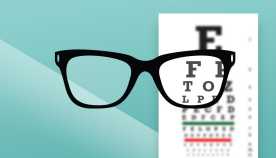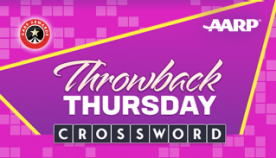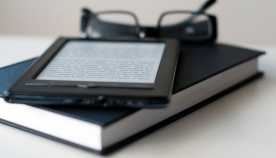AARP Eye Center
- AARP Online Community
- Games
- Games Talk
- SongTheme
- Games Tips
- Leave a Game Tip
- Ask for a Game Tip
- AARP Rewards
- AARP Rewards Connect
- Earn Activities
- Redemption
- General
- AARP Rewards Tips
- Ask for a Rewards Tip
- Leave a Rewards Tip
- Caregiving
- Caregiving
- Grief & Loss
- Caregiving Tips
- Ask for a Caregiving Tip
- Leave a Caregiving Tip
- AARP Help
- Membership
- Benefits & Discounts
- General Help
- Entertainment Forums
- Rock N' Roll
- Let's Play Bingo!
- Leisure & Lifestyle
- Entertainment Archive
- Health Forums
- Brain Health
- Conditions & Treatments
- Healthy Living
- Medicare & Insurance
- Health Tips
- Ask for a Health Tip
- Leave a Health Tip
- Home & Family Forums
- Friends & Family
- Introduce Yourself
- Housing
- Late Life Divorce
- Our Front Porch
- Home & Family Archive
- Money Forums
- Budget & Savings
- Scams & Fraud
- Retirement Forum
- Retirement
- Social Security
- Retirement Archive
- Technology Forums
- Computer Questions & Tips
- About Our Community
- Travel Forums
- Destinations
- Work & Jobs
- Work & Jobs
- AARP Online Community
- Technology Forums
- About Our Community
- Re: Online Community Refresh!
Online Community Refresh
- « Previous
- Next »
- Subscribe to RSS Feed
- Mark Topic as New
- Mark Topic as Read
- Float this Topic for Current User
- Bookmark
- Subscribe
- Printer Friendly Page
- Mark as New
- Bookmark
- Subscribe
- Mute
- Subscribe to RSS Feed
- Permalink
- Report
Online Community Refresh
Hello Community Members!
Online Community has updated the site design in our discussions area to make it easier to connect, follow a conversation and access resources.
The new look and feel will be rolled out in multiple phases starting with these initial improvements in the conversations and replies levels.
Overall, this redesign provides a cleaner, more user-friendly experience. We appreciate that any change can be hard, but hopefully, in short order you’ll not only find your way around, but will find new ways to participate and engage in our Online Community.
The enhancements that we have immediately rolled out consist of the following.
To aid legibility and ease of use, we:
- Updated formatting for lettering, color schemes and discussion threading
- Removed duplicative navigation links that caused confusion
- Removed design elements that cluttered the page and discussion
- Implemented the industry standard for post length and height and offer Read More… option when post is truncated
To follow discussions and replies within a discussion, we:
- Moved date and time to the left of the message number, all on one row
- Kept the first post at the top of the conversation with replies following
- Used indentation to associate replies to specific posts
To facilitate interaction, we implemented the following:
- Kudos are now represented by the universally used thumbs-up
- Moved action links to one place
- Enhanced the Social Share option
To provide better access to key announcements and resources within your community, we cleaned up the right side part of the discussion pages to include:
- Search, Announcements Feature, Two new Custom Component Features (allowing for HTML) ACE’s and Experts
- Top Tags and Top Authors components have been removed
For those of you who used the Quick Reply option, you will now need to use the ‘Reply’ button.
- Removed the Quick Reply option
Here are some "How To's" links to help you demonstrate, execute and properly navigate your experience:
How to Expand the Editor Box When Replying
How To Set My Viewing Preferences
How To Display Discussions in Chronological Order
Thank you for being part of our Online Community. Let us know what you think of the updates by clicking on the red ‘Feedback’ tab on the right of the page.
AARP Online Community
Always there for you.
Experts. Tips. Connection.
- Mark as New
- Bookmark
- Subscribe
- Mute
- Subscribe to RSS Feed
- Permalink
- Report
Agree with Lydia, I’m confused and thought that could never happen, thanks AARP for making me feel addled.
In the many versions of rewrites of AARP, have been here since Prospero to the whiz bang anybody can join (FAcebook like) to now?
In the good old days you used to ask members before making changes to formatting. Now, it’s surprise you asked (who asked), changes have been made. Figure it out, I’d love to can you offer some hints?
Please offer examples of the new formatting, kudo’s I understand 👍. What’s the eyeball symbol, etc.
Are there changes between operating systems - IOS, android, windows.
Confused in Maine
Froze
- Mark as New
- Bookmark
- Subscribe
- Mute
- Subscribe to RSS Feed
- Permalink
- Report
@Frozenoem, the community team is in the process of providing short How To's to help with the changes. They will be available in the About Our Community forum. Topics such as:
- How To Decipher Post and Reply Icons
- How To Follow a Conversation Thread
Do you have any suggestions on additional topics?
- Mark as New
- Bookmark
- Subscribe
- Mute
- Subscribe to RSS Feed
- Permalink
- Report
Think I’m figuring it out annoying but, the differences between iOS, android,Windows and Linux are really messing with my gray matter.
Multiple tries and an update to 14.0.1 iOS to attempt fix on additional options tab, and check Mark to post when someone replies.
Haven’t been on desktop or laptop running Win anything lately, apparently the choices for font/colors is different in computer than smartphone land or non Windows computer operating systems like Linux?
I know AARP is trying but, Geez I still miss Prospero vs new and improved Facebook land🤣.
Will it help if people address their issues with operating system, version and build number for devices to straighten things out on your end and there’s.
How to get to oldest to newest on smartphone would be nice-help. Off to dreamland, and thanks.
Last miss warnings of changes, like in the good old days. Need to go explain to some people who left and are considering returning to new improved website.🤣
Froze
- Mark as New
- Bookmark
- Subscribe
- Mute
- Subscribe to RSS Feed
- Permalink
- Report
@Frozenoem wrote:
In the many versions of rewrites of AARP, have been here since Prospero to the whiz bang anybody can join (FAcebook like) to now?
The format that Prospero used on the site, and had been used since, is among the best on the internet for forum use. It was the easiest in my opinion to use and navigate.
- Mark as New
- Bookmark
- Subscribe
- Mute
- Subscribe to RSS Feed
- Permalink
- Report
- Mark as New
- Bookmark
- Subscribe
- Mute
- Subscribe to RSS Feed
- Permalink
- Report
How about the other icons on same line, presently on iPhone.
on lake and never thought I’d prefer to torch outhouse contents, then learn how to use AARP again.
Froze
- Mark as New
- Bookmark
- Subscribe
- Mute
- Subscribe to RSS Feed
- Permalink
- Report
Sure! From left to right....
Kudos / Views / Replies / Share (to social media, email, etc...) / Report Abuse/ Reply button
- Mark as New
- Bookmark
- Subscribe
- Mute
- Subscribe to RSS Feed
- Permalink
- Report
@AARPMichaelP wrote:Hello Community Members!
You said you wanted a more updated design to make it easier to connect, follow discussions and find resources. We heard you, and today we’re happy to announce the new design is here!
The new look and feel will be rolled out in multiple phases starting with today’s improvements in the conversations and replies levels.
Overall, this redesign gives you a cleaner, more user-friendly experience, and more engaging on every page! We know change can be hard, but hopefully in short order you’ll not only find your way around, but will find new ways to participate and engage in our Online Community.
The enhancements that we have immediately rolled out consist of the following.
To aid legibility and ease of use, we:
- Updated formatting for lettering, color schemes and discussion threading
- Removed duplicative navigation links that caused confusion
- Removed design elements that cluttered the page and discussion
- Implemented the industry standard for post length and height and offer Read More… option when post is truncated
To follow discussions and replies within a discussion, we:
- Moved date and time to the left of the message number, all on one row
- Kept the first post at the top of the conversation with replies following
- Used indentation to associate replies to specific posts
To facilitate interaction, we implemented the following:
- Kudos are now represented by the universally used thumbs-up
- Moved action links to one place
- Enhanced the Social Share option
To provide better access to key announcements and resources within your community, we cleaned up the right side part of the discussion pages to include:
- Search, Announcements Feature, Two new Custom Component Features (allowing for HTML) ACE’s and Experts
- Top Tags and Top Authors components have been removed
For those of you who used the Quick Reply option, you will now need to use the ‘Reply’ button.
- Removed the Quick Reply option
Thank you for being part of our Online Community. Let us know what you think of the updates by clicking on the red ‘Feedback’ tab on the right of the page.
AARP Online Community
Always there for you.
Experts. Tips. Connection.
Who is "You"? The only improvement I see is that the forum posts are no longer backward.
In most of the posts, "Show More" has to be clicked. That stinks.
- Mark as New
- Bookmark
- Subscribe
- Mute
- Subscribe to RSS Feed
- Permalink
- Report
@aruzinsky, thank you for sharing what you like (posts are no longer backward). We have also increased the size of the post before needing to click the Show More link. It's been doubled in size.
- Mark as New
- Bookmark
- Subscribe
- Mute
- Subscribe to RSS Feed
- Permalink
- Report
@aruzinsky, Because we have many very long conversation threads, having an endless scroll puts unnecessary strain on the time it takes to load a page, resulting in poor user experience. It's for this response we have pagination.
- Mark as New
- Bookmark
- Subscribe
- Mute
- Subscribe to RSS Feed
- Permalink
- Report
@sandy wrote:@aruzinsky, Because we have many very long conversation threads, having an endless scroll puts unnecessary strain on the time it takes to load a page, resulting in poor user experience. It's for this response we have pagination.
How do you explain the fact that there is no noticeable time lag for loading the following page with 408 posts?
https://www.gardenweb.com/discussions/5966548/wednesdays-seem-to-be-poll-days#n=408
I suspect that you are using an obsolete theory developed during the days of 56K dial-up modems.
- Mark as New
- Bookmark
- Subscribe
- Mute
- Subscribe to RSS Feed
- Permalink
- Report
- Moved date and time to the left of the message number, all on one row
Except the message's number, I no longer see. Nor the number of pages for a given thread. I used a system for retaining member's posts - using the page and post number assigned to their thoughts.
When making a reply, the site's tab on my banner would change to "Reply".... Not now and that is very irritating to not have that noted appropriately.
The small space to compose a reply? Sucks. It's just rude.
- Mark as New
- Bookmark
- Subscribe
- Mute
- Subscribe to RSS Feed
- Permalink
- Report
@oceanedge2, we are looking into our ability to increase the space's size to compose a reply. Thank you for this feedback.
- Mark as New
- Bookmark
- Subscribe
- Mute
- Subscribe to RSS Feed
- Permalink
- Report
But, you can't make it smaller because nobody would want to. That means the default size is a needless annoyance. The optimum default size would be such that the least number of people would want to change it, which would be close to a size such that, of those who change the size, half would make it smaller and half would make it larger.
- Mark as New
- Bookmark
- Subscribe
- Mute
- Subscribe to RSS Feed
- Permalink
- Report
Just another useless change to make the posts hard to navigate and hard to understand. Basically the page is too 'busy' with non-essential sections i.e. the right section of this page. Comes across as amateurist. Remember the site is supposed to be geared toward senior and should be simpler as before. No input from users.
The original programmers several decades ago had the right idea with their formatting which has served since.
- Mark as New
- Bookmark
- Subscribe
- Mute
- Subscribe to RSS Feed
- Permalink
- Report
Hello @TxGrandpa2, what would you consider essential for the right rail of the pages?
- Mark as New
- Bookmark
- Subscribe
- Mute
- Subscribe to RSS Feed
- Permalink
- Report
More low-key with smaller font and graphics. As is it draws attention more from the discussion section.
- Mark as New
- Bookmark
- Subscribe
- Mute
- Subscribe to RSS Feed
- Permalink
- Report
- Mark as New
- Bookmark
- Subscribe
- Mute
- Subscribe to RSS Feed
- Permalink
- Report
@catwoman500, what would bring continuity to the posts for you? Your post is here, and it's just below the post you clicked the reply button on.
- Mark as New
- Bookmark
- Subscribe
- Mute
- Subscribe to RSS Feed
- Permalink
- Report
- « Previous
- Next »
NEW: AARP Games Tournament Tuesdays! This week, achieve a top score in Block Champ and you could win $100! Learn More.