What is Let’s Block Champ?
Let’s Block Champ is a multiplayer take on our popular arcade game, Block Champ. In this battle royale game, you’ll compete against nine other real people, clearing lines of Tetris-style pieces to sabotage your opponents’ boards.
How do I play?
When the game begins, you’ll see an empty grid and three block pieces on the right-hand side. Drag those pieces into your empty grid with the goal of creating horizontal or vertical lines. When you use all three pieces, three more will appear. Keep building lines!
What happens when I build a line?
This is where Let’s Block Champ gets super exciting. When you build a line, it will disappear, and your cannon at the top of the screen will shoot ice blocks at an opponent.
What do ice blocks do?
When your cannon shoots ice blocks onto an opponent’s grid – or when an opponent does the same to you – the blocks will stay on your grid until removed. They can be removed if they’re part of a normal line – but when the line is cleared, a regular block remains in place of the ice block. That means that an ice block needs to be cleared twice before it’s gone for good.
Can I shoot more ice blocks?
Yes! Try to clear multiple lines at once for bigger attacks. Also, each attack you send increases your cannon power, which you can see at the top of the screen. The higher your cannon power, the more ice blocks you shoot per attack. That means you need to move fast to build your power up before your opponents!
What do lightning blocks do?
You may notice a lightning bolt on some blocks. If you put two lightning bolts in one line – even if the line isn’t filled – all the blocks currently in that line will be cleared. Frozen blocks will go away, too!
How do I win?
When you can’t place any more of your pieces on the board, you’re out. If you’re the last player standing, you win!
How can I refresh my memory on the rules?
At any point, just click the question mark in the top-left corner of the game, next to the hamburger menu icon. This will open the help menu, which walks you through the game’s basics.
AARPTeri
































































.png)