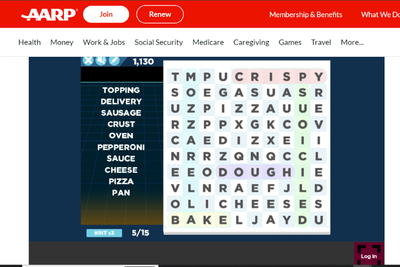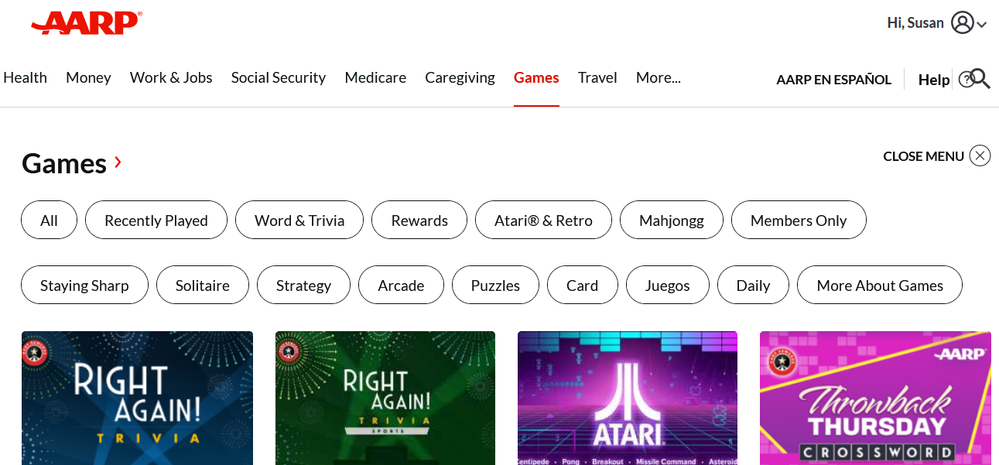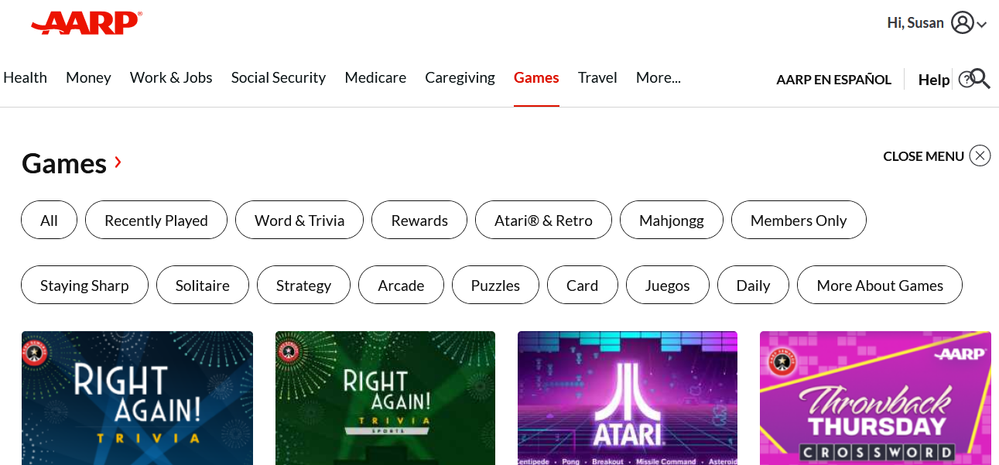AARP Eye Center
- AARP Online Community
- Games
- Games Talk
- SongTheme
- Games Tips
- Leave a Game Tip
- Ask for a Game Tip
- AARP Rewards
- AARP Rewards Connect
- Earn Activities
- Redemption
- AARP Rewards Tips
- Ask for a Rewards Tip
- Leave a Rewards Tip
- Caregiving
- Caregiving
- Grief & Loss
- Caregiving Tips
- Ask for a Caregiving Tip
- Leave a Caregiving Tip
- Help
- Membership
- Benefits & Discounts
- General Help
- Entertainment Forums
- Rock N' Roll
- Let's Play Bingo!
- Leisure & Lifestyle
- Health Forums
- Brain Health
- Conditions & Treatments
- Healthy Living
- Medicare & Insurance
- Health Tips
- Ask for a Health Tip
- Leave a Health Tip
- Home & Family Forums
- Friends & Family
- Introduce Yourself
- Housing
- Late Life Divorce
- Our Front Porch
- Money Forums
- Budget & Savings
- Scams & Fraud
- Retirement Forum
- Retirement
- Social Security
- Technology Forums
- Computer Questions & Tips
- About Our Community
- Travel Forums
- Destinations
- Work & Jobs
- Work & Jobs
- AARP Online Community
- Games
- Games Talk
- Re: AARP Games: Red Bar (Website Header)
AARP Games: Red Bar (Website Header)
- Subscribe to RSS Feed
- Mark Topic as New
- Mark Topic as Read
- Float this Topic for Current User
- Bookmark
- Subscribe
- Printer Friendly Page
- Mark as New
- Bookmark
- Subscribe
- Mute
- Subscribe to RSS Feed
- Permalink
- Report
AARP Games: Red Bar (Website Header)
We just recently introduced our new website header (the red bar at the top of the screen) to provide a consistent user interface with the rest of the AARP.org website, improve website familiarity, and increase the speed of page load.
We’ve noticed some desktop users are having trouble with the website header bar impeding gameplay. We have determined adblocking software might be interfering, causing the header bar (red bar) to move down the page as you scroll (see photo below). This issue is remedied for some by turning off adblocking software.
For more information on the new website header, read AARP Games: Mega Menu (Website Header)
- Labels:
-
other
- Mark as New
- Bookmark
- Subscribe
- Mute
- Subscribe to RSS Feed
- Permalink
- Report
Nope, trying to play Outspell and the menu has now covered my game, so again I have to click the CLOSE MENU button. I cleared my cache and logged out and back in. No, it is not fixed. While sending this message I had to close the same menu 2 times.
- Mark as New
- Bookmark
- Subscribe
- Mute
- Subscribe to RSS Feed
- Permalink
- Report
- Mark as New
- Bookmark
- Subscribe
- Mute
- Subscribe to RSS Feed
- Permalink
- Report
- Mark as New
- Bookmark
- Subscribe
- Mute
- Subscribe to RSS Feed
- Permalink
- Report
- Mark as New
- Bookmark
- Subscribe
- Mute
- Subscribe to RSS Feed
- Permalink
- Report
- Mark as New
- Bookmark
- Subscribe
- Mute
- Subscribe to RSS Feed
- Permalink
- Report
- Mark as New
- Bookmark
- Subscribe
- Mute
- Subscribe to RSS Feed
- Permalink
- Report
- Mark as New
- Bookmark
- Subscribe
- Mute
- Subscribe to RSS Feed
- Permalink
- Report
- Mark as New
- Bookmark
- Subscribe
- Mute
- Subscribe to RSS Feed
- Permalink
- Report
It floats. Something from 'IT' by Stephen King. It's red and it floats and with every move you make it follows! Way to go, AARP! Complete and utter nonsense. No reason for this change. Nor the change in the side view versus the top view, which disrupts certain things, that obviously nobody ever tested, because if they did they'd find some problems with this whole shebang. Glad it's not just me! 🎈
[Erhm, @AARPHannah]
⭑ ๋࣭ ⭑... ⌞What the GLITCH!⌝ ... ⭑ ๋࣭ ⭑(っ ͡ ͡° - ͡ ͡° ς)
- Mark as New
- Bookmark
- Subscribe
- Mute
- Subscribe to RSS Feed
- Permalink
- Report
I do not use an ad blocker. It is the ad or the red banner that are the problem. Even on Full Screen I cannot see the whole game board at once. Please remove one of them. The "consistent user interface" is not necessary from the game pages. It is already easy to use.
- Mark as New
- Bookmark
- Subscribe
- Mute
- Subscribe to RSS Feed
- Permalink
- Report
- Mark as New
- Bookmark
- Subscribe
- Mute
- Subscribe to RSS Feed
- Permalink
- Report
I sent a report about this a few weeks ago, it's still a problem. Chat just sent me here after I reported it again, & here are all the comments saying it's not just me. It is unbelievably frustrating that many of us here are savvy enough to know that it's an easy coding fix, yet they just aren't doing it. WEBMASTER, get to it. I PAY for it, make it work.
- Mark as New
- Bookmark
- Subscribe
- Mute
- Subscribe to RSS Feed
- Permalink
- Report
Hello! I'm a well-seasoned, pc-based computer user. I've done as you suggested and disabled 3 different ad-blockers (one from my browser, one from my antivirus package, and a browser plug-in designed block ads. No ad blockers running and yet the red bar bleeds over my Arkadium game session.
You've had the ball in your court to fix this for over a week, and still it is unaddressed. Please fix this.
- Mark as New
- Bookmark
- Subscribe
- Mute
- Subscribe to RSS Feed
- Permalink
- Report
- Mark as New
- Bookmark
- Subscribe
- Mute
- Subscribe to RSS Feed
- Permalink
- Report
- Mark as New
- Bookmark
- Subscribe
- Mute
- Subscribe to RSS Feed
- Permalink
- Report
- Mark as New
- Bookmark
- Subscribe
- Mute
- Subscribe to RSS Feed
- Permalink
- Report
- Mark as New
- Bookmark
- Subscribe
- Mute
- Subscribe to RSS Feed
- Permalink
- Report
I also am having a frustrating time with the red drop-down menu when I am trying to play games. I usually spend the first part of my day relaxing with games in attempt to keep my mind active after retiring. Now it is a pain to dodge the stupid menus. And no, I do not have an ad blocker.
- Mark as New
- Bookmark
- Subscribe
- Mute
- Subscribe to RSS Feed
- Permalink
- Report
- Mark as New
- Bookmark
- Subscribe
- Mute
- Subscribe to RSS Feed
- Permalink
- Report
- Mark as New
- Bookmark
- Subscribe
- Mute
- Subscribe to RSS Feed
- Permalink
- Report
Really, you want us to fix your bad coding? How about you fix your web site so I can use it rather then you using us. It's time to get real AARP. Your demographic is becoming more and more tech savvy. Poor web design and coding won't be tolerated as much as it once was.
"I downloaded AARP Perks to assist in staying connected and never missing out on a discount!" -LeeshaD341679