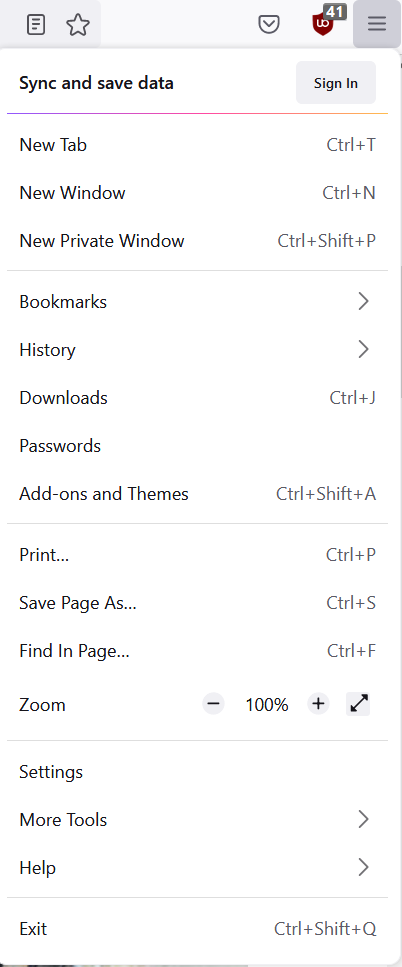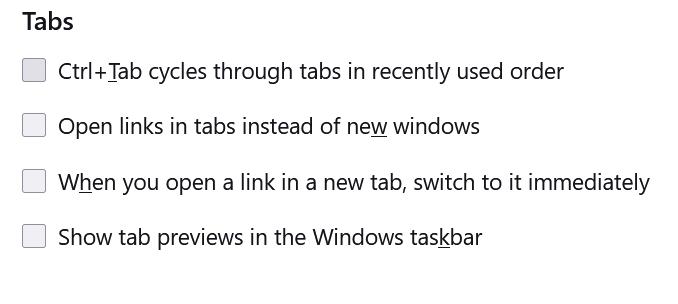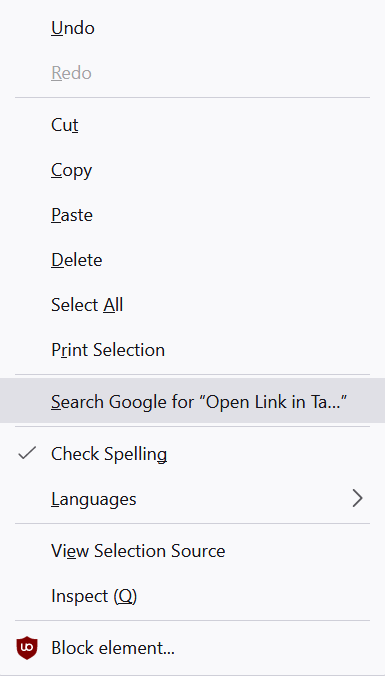@fffred wrote:
Be wary of "tip" articles on internet web sites.
Ya think? How many times have you been "tipped" to update your software? Do you really know what happens when you don't? 99.999% of the time, nothing bad happens. I stopped updating Windows 10 two years ago and I am so happy I did. On the other hand, I updated my Firefox browser and lost all of my custom settings. And I have to play Where's Waldo to get my settings back. And if I do a Google search to find Waldo, the results only apply to a past version of Firefox. Look at this idiocy:
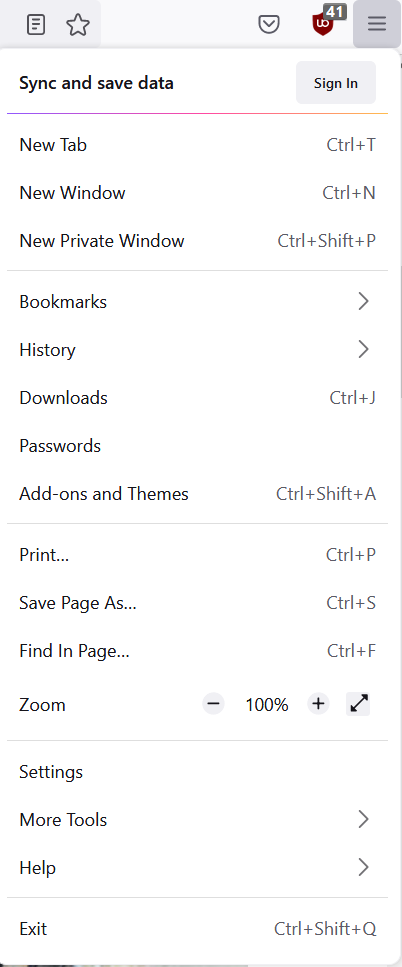
99.99% of the time, I click Bookmarks but I have to move the mouse cursor across all the nonsense that comes before it. I don't even know what Save and Sync Data is and I don't want to know. And, then I'm still not there because only the most recent bookmarks are displayed.
And I hate tabs so much that I don't ever want to see a tab or the word "tab" mentioned. But there is no setting to do this. I have all tab settings unchecked:
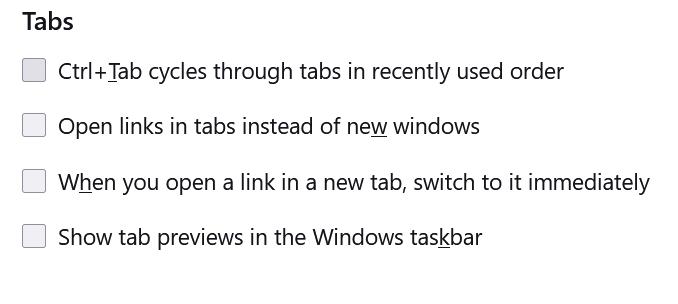
Open Link in Tabs option is flagrant lie because, if I highlight text and select Search from the right click context menu, which is very often, it opens in a new tab.
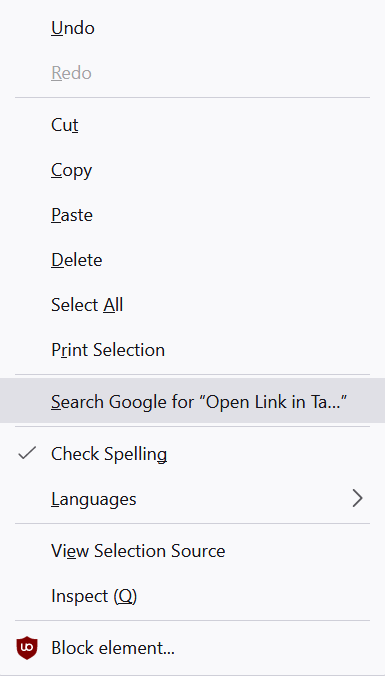
Then when I close the tab that I never, ever, ever wanted to see in the first place, a popup asks me whether I want to close all tabs. I wish the person who invented tabs and all the yes men around him would die.