AARP Hearing Center
- AARP Online Community
- Games
- Games Talk
- Games Tips
- Leave a Game Tip
- Ask for a Game Tip
- AARP Rewards
- AARP Rewards Connect
- Earn Activities
- Redemption
- AARP Rewards Tips
- Ask for a Rewards Tip
- Leave a Rewards Tip
- Help
- Membership
- Benefits & Discounts
- General Help
- Caregiving
- Caregiving
- Grief & Loss
- Caregiving Tips
- Ask for a Caregiving Tip
- Leave a Caregiving Tip
- Entertainment Forums
- Rock N' Roll
- Leisure & Lifestyle
- Health Forums
- Brain Health
- Healthy Living
- Medicare & Insurance
- Health Tips
- Ask for a Health Tip
- Leave a Health Tip
- Home & Family Forums
- Friends & Family
- Introduce Yourself
- Our Front Porch
- Money Forums
- Budget & Savings
- Scams & Fraud
- Retirement Forum
- Retirement
- Social Security
- Technology Forums
- Computer Questions & Tips
- Travel Forums
- Destinations
- Work & Jobs
- Work & Jobs
- AARP Online Community
- Technology Forums
- Computer Questions & Tips
- Settings for iOS 13.1.2
Settings for iOS 13.1.2
- Subscribe to RSS Feed
- Mark Topic as New
- Mark Topic as Read
- Float this Topic for Current User
- Bookmark
- Subscribe
- Printer Friendly Page
- Mark as New
- Bookmark
- Subscribe
- Mute
- Subscribe to RSS Feed
- Permalink
- Report
Settings for iOS 13.1.2
Read an interesting article on ZDNet for tweaking your security and privacy settings on iPhone and iPads.
Guess what I'll be doing this weekend🤣, or at least checking upon.
https://www.zdnet.com/article/ios-13-security-and-privacy-settings-you-need-to-tweak-and-check/
- Mark as New
- Bookmark
- Subscribe
- Mute
- Subscribe to RSS Feed
- Permalink
- Report
While I agree with bluetooth being creepy, it is nice for those audio connections and my Fitbits, the latter having gone kablooey with iOS 13.1.2 which was supposed to fix some bluetooth bugs, but killed my Fitbit app (syncing). No, don't like having bluetooth on all the time, seen to all nearby devices, but not that I'm under any illusion I am totally incognito and not being tracked somehow, somewhere, some way. Anyway, finally FINALLY resolved the Fitbit issue (*knocking on wood*), although I haven't rebooted, restarted, uninstalled & reinstalled, and shut down my phone that many times since I've had it.
While we're on the subject of iOS 13.1.2, what happened to being able to share to My Files? That option is gone. Now I have to share to email and send it to myself.
- Mark as New
- Bookmark
- Subscribe
- Mute
- Subscribe to RSS Feed
- Permalink
- Report
My brain has left the planet, try this link I hope![]()
https://www.bing.com/search?q=iphone+unable+to+share+error&FORM=R5FD3
** edit -
But, you might like to check this setting
https://www.zdnet.com/article/use-less-cellular-and-wi-fi-data-with-ios-13s-low-data-mode/
Froze
- Mark as New
- Bookmark
- Subscribe
- Mute
- Subscribe to RSS Feed
- Permalink
- Report
@Frozenoem wrote:
My brain has left the planet, try this link I hope
https://www.bing.com/search?q=iphone+unable+to+share+error&FORM=R5FD3
** edit -
But, you might like to check this setting
https://www.zdnet.com/article/use-less-cellular-and-wi-fi-data-with-ios-13s-low-data-mode/
Froze
Thanks for the links, but that isn't the problem. I can still share, but along with the regular options that pop up (AirDrop, Mail, Message, other things like Notes, Reminders, various clouds like OneDrive, iCloud Drive), there used to be an option to save to Files > On My Phone. The Files option is gone. My print app stores a print folder for documents, text files, etc. in Files > On My Phone. If I wanted to print something from phone, I used to be able to share/save to this folder and print it. I can probably still save to something like Dropbox or Google Drive and print from there with the phone, but it was convenient the old way. Ah, well. I am sure some setting needs to be reset or adjusted, and I've done a cursory look around, but after the Fitbit hassle, I am not much in to more drawn-out hit-or-miss procedures right now. At least, there is a workaround.
- Mark as New
- Bookmark
- Subscribe
- Mute
- Subscribe to RSS Feed
- Permalink
- Report
@MsStretch wrote:
@Frozenoem wrote:
My brain has left the planet, try this link I hope
https://www.bing.com/search?q=iphone+unable+to+share+error&FORM=R5FD3
** edit -
But, you might like to check this setting
https://www.zdnet.com/article/use-less-cellular-and-wi-fi-data-with-ios-13s-low-data-mode/
Froze
Thanks for the links, but that isn't the problem. I can still share, but along with the regular options that pop up (AirDrop, Mail, Message, other things like Notes, Reminders, various clouds like OneDrive, iCloud Drive), there used to be an option to save to Files > On My Phone. The Files option is gone. My print app stores a print folder for documents, text files, etc. in Files > On My Phone. If I wanted to print something from phone, I used to be able to share/save to this folder and print it. I can probably still save to something like Dropbox or Google Drive and print from there with the phone, but it was convenient the old way. Ah, well. I am sure some setting needs to be reset or adjusted, and I've done a cursory look around, but after the Fitbit hassle, I am not much in to more drawn-out hit-or-miss procedures right now. At least, there is a workaround.
Duh. Just found it. Feel a bit silly. Was poking and tapping around. Need to scroll down ⇩ on the share menu, and I was just swiping across ⇨, but there it was -- Save to Files and AirPrint.
- Mark as New
- Bookmark
- Subscribe
- Mute
- Subscribe to RSS Feed
- Permalink
- Report
Well this is sweet a new update should be coming within the next couple to fix a wee issue with calls being dropped on iPhones that updated to 13.1.2😇
At the moment it only seems to apply to newer iPhones least 11 Pro, XR and XS.
Haven't noticed on my 7S yet, did the update but, no problem with 1 hour calls, yet.
Or
https://www.gottabemobile.com/ios-13-problems-5-things-you-need-to-know/
Froze
- Mark as New
- Bookmark
- Subscribe
- Mute
- Subscribe to RSS Feed
- Permalink
- Report
I really like that iOS now detects use of BlueTooth beacons in some of the grocery apps. Stores will no longer easily track your path through the facility, checking which items cause you to linger.
Downside (if it is one at all): we may not have interactive ads following you through the store trying to urge you to buy specific products along the way, like in some Sci Fi movies.
Store computer expert mutters under his breath: no problem, we got you triangulated on the in-store mobile signal boosters + a custom video AI. We know when you start craving things. Our sensors detect your chemical changes, hear your heartbeats. You will buy. You will comply. We'll be a wonderful happy collective...
- Mark as New
- Bookmark
- Subscribe
- Mute
- Subscribe to RSS Feed
- Permalink
- Report
I figured I might be headed into the puckerbrush on 2 jobs, where BT must be removed from laptops or cells , watches must be surrendered at the gate, especially if smart or camera equipped.
The collective 🤬, ever try to buy non-BLuetooth enabled laptop, had to build for ease. I9 anyone.
Maturity and paranoia are unbecoming for tech's, especially when doing network scans for devices on public or client devices.
You haven't lived until you forget which institution you've just entered and need to know what that screw/clock/light bulb really is.
Froze
- Mark as New
- Bookmark
- Subscribe
- Mute
- Subscribe to RSS Feed
- Permalink
- Report
Oh, how I long for the (hopefully) coming simpler time, when I can relax with my retirement checks, grow my peppers and tomatoes in a little garden, walk a dog or two, maybe conquer some unknown evil in an MMO, or enjoy a craft beer with a neighbor.
Bluetooth will be limited to headphones, so I can do chores around the place listening to some ebooks or podcasts.
By that time, I probably won't even care about being tracked anymore.
Non-bluetooth laptops. Do they even exist? Everytime I install an OS, I have to spend so much time disabling all the BT services and device drivers. I noticed that iOS doesn't even turn BT off all the way if you toggle it from the Command Center. You have to go to Settings and switch it off there, or ask Siri to do it (if she was left enabled). Same thing for WiFi, only turns off partially from Command Center, and temporarily at that. Sneaky little rascals.
Cheers!
"I downloaded AARP Perks to assist in staying connected and never missing out on a discount!" -LeeshaD341679