@AARPRachelA
Thanks for the tips!
One of my fave pastimes is listening to music on YouTube, either at/on my computer or while sitting in the living room with my wife. In the living room I will "cast" YouTube to our Roku device attached to the television. I can do this from my iPad, my Windows 10 laptop, and from my Android phone. Any one of them works.
It's really nice to queue up a dozen or two YouTube songs and listen/watch them on the large screen with good sound. These may be audio tracks lifted from LPs, CDs, etc, with only a photo of the album cover displayed, or may be actual "music videos" from back in the day (of not so long ago), or may have scenes from the performer's life or acts, or related scenes, or scenes from a movie, etc. Many are done quite professionally.
For "television" type entertainment we just use Roku to access services we subscribe to, etc.
Oh! I have taken some videos family members recorded of memorable events or people, all involving family, and uploaded them to YouTube myself. Such videos can have access restricted in case we (or you) don't want others to access them. It is really fun to share these videos via YouTube with family spread across 3 countries, and they can be viewed any time, on any hardware device that can access YouTube (eg: a smart phone, tablet, any personal computer with a web browser, etc).