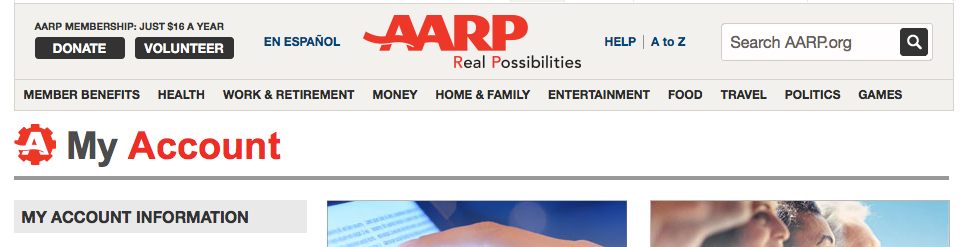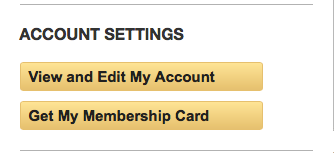@stevedory wrote:
I have been trying to change my e-mail address for months now!
the directions on how to change it doesn't work, no reply comes to my e-mail
address (new one or old one) to follow the instructions it says to reply to! Frustrating!
@stevedory Let's see if I can help. I'm going to start at the beginning not because I think you daft, but because others with the same issue may read this later, OK? 🙂
Go to My Account (point your cursor at the down arrow right of the A inside a gear in the upper right corner of your screen. Click on My Account.
 Find My Account in upper right drop down menu by clicking on down arrow; click on My Account.
Find My Account in upper right drop down menu by clicking on down arrow; click on My Account.
Clicking on My Account in the drop down menu as shown, will take you to this page:
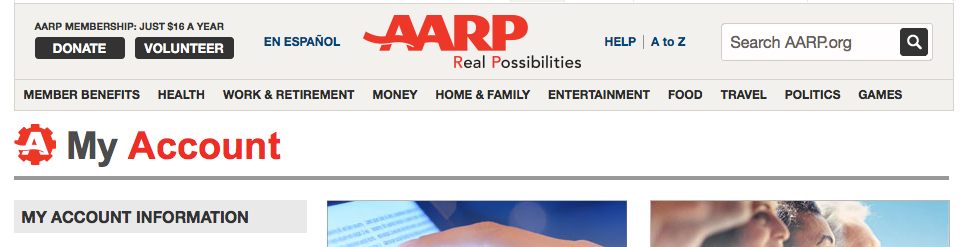 Clicking on My Account as shown above takes you to a page the looks like this.
Clicking on My Account as shown above takes you to a page the looks like this.
From here, you can click on View And Edit My Account, as shown below: (this section is just below the page portion depicted above)
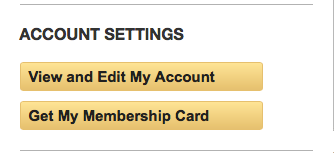
On this page, which I cannot show you because, naturally, mine is full of my personal details, you'll see a section over on the right titled Your Online Profile. Below that headline is a place where your current email address is listed. To edit your email address, click on the pencil icon located to the right of the email address field (or any field on this page you wish to edit).
 Click on the pencil icon to edit personal information.
Click on the pencil icon to edit personal information.
Clicking on the pencil icon will bring up a pop-up box like the one shown. Edit your email address, click on save, and you are done.
 Edit your email address via this pop-up box. Remember to click Save.
Edit your email address via this pop-up box. Remember to click Save.
NOTE: If this process does not work for you, call the Customer Service number 1-888-687-2277 (1-888-OUR-AARP).
Best wishes.
"The key to success is to keep growing in all areas of life - mental, emotional, spiritual, as well as physical." Julius Erving