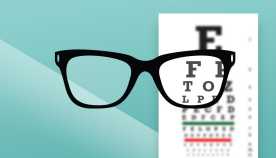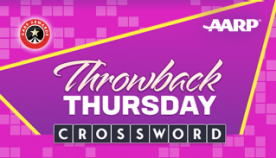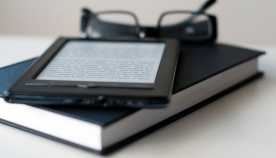AARP Eye Center
- AARP Online Community
- Games
- Games Talk
- SongTheme
- Games Tips
- Leave a Game Tip
- Ask for a Game Tip
- AARP Rewards
- AARP Rewards Connect
- Earn Activities
- Redemption
- General
- AARP Rewards Tips
- Ask for a Rewards Tip
- Leave a Rewards Tip
- Caregiving
- Caregiving
- Grief & Loss
- Caregiving Tips
- Ask for a Caregiving Tip
- Leave a Caregiving Tip
- AARP Help
- Membership
- Benefits & Discounts
- General Help
- Entertainment Forums
- Rock N' Roll
- Let's Play Bingo!
- Leisure & Lifestyle
- Entertainment Archive
- Health Forums
- Brain Health
- Conditions & Treatments
- Healthy Living
- Medicare & Insurance
- Health Tips
- Ask for a Health Tip
- Leave a Health Tip
- Home & Family Forums
- Friends & Family
- Introduce Yourself
- Housing
- Late Life Divorce
- Our Front Porch
- Home & Family Archive
- Money Forums
- Budget & Savings
- Scams & Fraud
- Retirement Forum
- Retirement
- Social Security
- Retirement Archive
- Technology Forums
- Computer Questions & Tips
- About Our Community
- Travel Forums
- Destinations
- Work & Jobs
- Work & Jobs
- AARP Online Community
- AARP Help
- General Help
- Chrome browser locking up in AARP forums
Chrome browser locking up in AARP forums
- Subscribe to RSS Feed
- Mark Topic as New
- Mark Topic as Read
- Float this Topic for Current User
- Bookmark
- Subscribe
- Printer Friendly Page
- Mark as New
- Bookmark
- Subscribe
- Mute
- Subscribe to RSS Feed
- Permalink
- Report
Chrome browser locking up in AARP forums
I typically use Chrome browser but I find it frequently locks up in the AARP forums on activities like "Reply" to a message. I switched to Microsoft Edge for visiting the AARP site. Edge seems to work better here, but there are still occasional lockups. I know these issues are difficult to diagnose, but I wanted to bring them to your attention. My PC is a fairly new, fairly powerful Dell, running Windows 10 with the latest updates. My browser extensions in Chrome and Edge are Grammarly and MalwareBytes with the option to stop "Ads/Trackers" disabled for this site. This issue seems to have started within the last few months. Let me know if there is anything I can do to help diagnose this issue.
Solved! Go to Solution.
- Mark as New
- Bookmark
- Subscribe
- Mute
- Subscribe to RSS Feed
- Permalink
- Report
- A third-party browser Privacy or Script OR Cookie-Blocker plugins OR Extensions OR Open/SSL/Free-Malicious VPN OR Imposter Browser Plugins -- such as Ghostery, Privacy Badger, ExpressVPN, Click&Clean, Malwarebytes Browser Guard, uBlock Origin, Blur, DuckDuckGo Privacy Essentials, Unshorten.link, NoScript, Duck-Duck-Go, Guardian and Others is preventing Javascript from running.
Click Here -----> Tips, Tricks and Troubles... - AARP Online Community
I would suggest you try ' temporarily shutting off your Malwarebytes Browser Guard' completely while /before roaming around AARP - see if it helps.
It might be good to 'shut-off the Malwarebytes Browser Guard' and then use 'Clear Browser Data' in your Chrome or Edge, and then start your session with AARP.
-----------------------------------------------------------------------
Other considerations:
Most new PC's will come with pre-installed 'security software' - like McAfee or Norton - it is a good recommendation to properly 'un-install' these pre-install security software if you are installing a new security software ( I'm assuming Malwarebytes is a new 'security software).
I've known McAfee has a special 'McAfee Removal Tool' that will remove all remnants of McAfee Security software; and this needs to be done as having more than one main 'anti-virus software' is problematic.
🤔
- Mark as New
- Bookmark
- Subscribe
- Mute
- Subscribe to RSS Feed
- Permalink
- Report
This site locks up like my left knee...well, either knee. When I start having problems immediately upon logging into the site...like I did today...you know something's rotten in Denmark. It's pretty pathetic when the site logs you in, then kicks you off in a matter of a few minutes...like it did to me today.
- Mark as New
- Bookmark
- Subscribe
- Mute
- Subscribe to RSS Feed
- Permalink
- Report
- Mark as New
- Bookmark
- Subscribe
- Mute
- Subscribe to RSS Feed
- Permalink
- Report
- Mark as New
- Bookmark
- Subscribe
- Mute
- Subscribe to RSS Feed
- Permalink
- Report
Hiya! Yep, did D.) All of the above, but it seems to be getting worse. Not sure why, so I just posted what I was seeing. Glad your problem seems to be remedied. Mine is fairly new, although I've felt things have been unstable for a few weeks (meaning any website using G-Chrome has been lagging, load wheel, etc...there have been two updates as well -- today it just got weird.). Just wanted to share. 🙂
- Mark as New
- Bookmark
- Subscribe
- Mute
- Subscribe to RSS Feed
- Permalink
- Report
@DirkB349973 Hi Dirk, the website is working properly and we haven't had any additional reports about it locking up. Please try following our site troubleshooting steps for your browser: https://aarp.info/2I3wo4C
- Mark as New
- Bookmark
- Subscribe
- Mute
- Subscribe to RSS Feed
- Permalink
- Report
When I completely disable the Malwarebytes Browser Guard extension, the reply window opens as expected. I am embarrassed that I didn't try that first. Thanks to @AARPJanelleM, @nctarheel, and @OneDayMatisyahu for their responses.
- Mark as New
- Bookmark
- Subscribe
- Mute
- Subscribe to RSS Feed
- Permalink
- Report
@DirkB349973 That's wonderful news! Glad you were able to get to the bottom of it 😊
- Mark as New
- Bookmark
- Subscribe
- Mute
- Subscribe to RSS Feed
- Permalink
- Report
Please get in touch with @Underbat as they have been given more than one additional report relating to a similar issue. @Underbat has escalated the issue.
What is happening with my computer...iMac with latest OS update, Firefox as browser with latest update is as follows:
The drop down boxes are inoperable when I am in a forum. This includes the drop down box next to my name (once signed in) and the drop down box labeled menu. If I go to the MY PROFILE---MY SETTINGS---GUIDELINES line and click on one of those, then FROM ONE OF THOSE, the drop down boxes previously mentioned inoperable are again operable.
But, when I am in the forums, those drop down boxes again become inoperable....every time. This is a relatively recent event.
- Mark as New
- Bookmark
- Subscribe
- Mute
- Subscribe to RSS Feed
- Permalink
- Report
@nctarheel Yes, we are aware of the drop down menu issue and our team is working to get it resolved as soon as possible!
- Mark as New
- Bookmark
- Subscribe
- Mute
- Subscribe to RSS Feed
- Permalink
- Report
- Mark as New
- Bookmark
- Subscribe
- Mute
- Subscribe to RSS Feed
- Permalink
- Report
- A third-party browser Privacy or Script OR Cookie-Blocker plugins OR Extensions OR Open/SSL/Free-Malicious VPN OR Imposter Browser Plugins -- such as Ghostery, Privacy Badger, ExpressVPN, Click&Clean, Malwarebytes Browser Guard, uBlock Origin, Blur, DuckDuckGo Privacy Essentials, Unshorten.link, NoScript, Duck-Duck-Go, Guardian and Others is preventing Javascript from running.
Click Here -----> Tips, Tricks and Troubles... - AARP Online Community
I would suggest you try ' temporarily shutting off your Malwarebytes Browser Guard' completely while /before roaming around AARP - see if it helps.
It might be good to 'shut-off the Malwarebytes Browser Guard' and then use 'Clear Browser Data' in your Chrome or Edge, and then start your session with AARP.
-----------------------------------------------------------------------
Other considerations:
Most new PC's will come with pre-installed 'security software' - like McAfee or Norton - it is a good recommendation to properly 'un-install' these pre-install security software if you are installing a new security software ( I'm assuming Malwarebytes is a new 'security software).
I've known McAfee has a special 'McAfee Removal Tool' that will remove all remnants of McAfee Security software; and this needs to be done as having more than one main 'anti-virus software' is problematic.
🤔