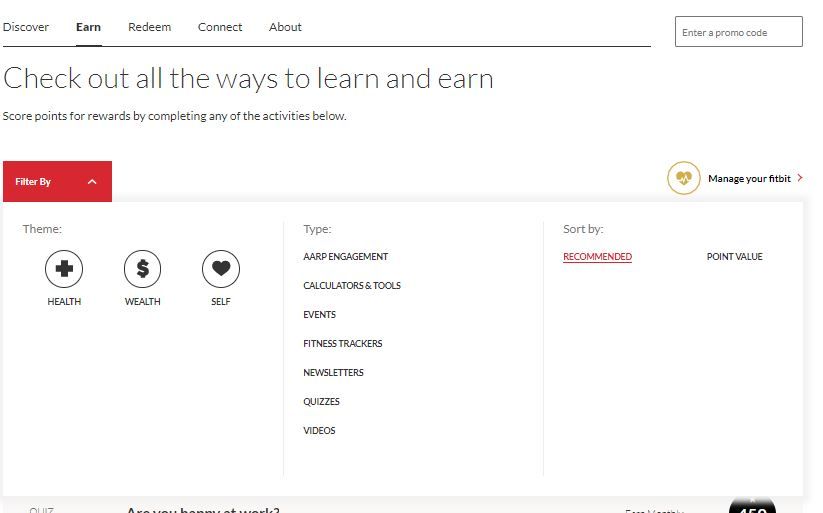Hello @AARPTeri
thanks for the filter pointer. Couple of items:
1) In order to not lose my place in the list, I open an activity in a tab if possible. Quizzes seem to work fine this way, but videos and some others drop me to a login screen again (in the respective new tab). Once logged in through that tab, the next tabbed video does not do this, so I suspect there is a problem communicating login information between browser tabs. Video are on a different sub-domain, videos.aarp.org, but should/could be using the login cookies already set by the main domain aarp.org (or www.aarp.org).
This same issue also prevents live updates of points earned in a tabbed page from being reflected back to the original rewards page until the page is refreshed. Anyway, we'll let the web page expert work that out.
2) When filtering by AARP Engagement, there is a 15 point Daily AARP.org Visit, but it never has triggered for me. How can I get that one to work. It is not a live link, so I would have expected it to trigger by login to AARP.org (like the old 75 points daily did). Oh well, the new site is still in Beta 🙂
3) not really an issue, a question: what is the daily point limit? Maybe it's listed somewhere, but I haven't found it yet. The site is still somewhat convoluted to use. I expect it will get more intuitive over time.
Cheers,
Ray