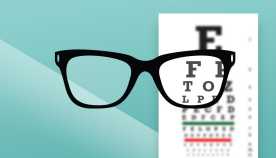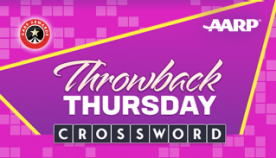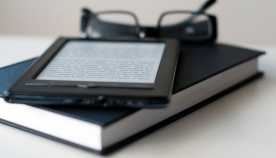AARP Eye Center
- AARP Online Community
- Games
- Games Talk
- SongTheme
- Games Tips
- Leave a Game Tip
- Ask for a Game Tip
- AARP Rewards
- AARP Rewards Connect
- Earn Activities
- Redemption
- General
- AARP Rewards Tips
- Ask for a Rewards Tip
- Leave a Rewards Tip
- Caregiving
- Caregiving
- Grief & Loss
- Caregiving Tips
- Ask for a Caregiving Tip
- Leave a Caregiving Tip
- AARP Help
- Membership
- Benefits & Discounts
- General Help
- Entertainment Forums
- Rock N' Roll
- Let's Play Bingo!
- Leisure & Lifestyle
- Entertainment Archive
- Health Forums
- Brain Health
- Conditions & Treatments
- Healthy Living
- Medicare & Insurance
- Health Tips
- Ask for a Health Tip
- Leave a Health Tip
- Home & Family Forums
- Friends & Family
- Introduce Yourself
- Housing
- Late Life Divorce
- Our Front Porch
- Home & Family Archive
- Money Forums
- Budget & Savings
- Scams & Fraud
- Retirement Forum
- Retirement
- Social Security
- Retirement Archive
- Technology Forums
- Computer Questions & Tips
- About Our Community
- Travel Forums
- Destinations
- Work & Jobs
- Work & Jobs
- AARP Online Community
- AARP Help
- General Help
- Re: Technical website issue: How can I remove red ...
Technical website issue: How can I remove red AARP horizontal bar on website?
- Subscribe to RSS Feed
- Mark Topic as New
- Mark Topic as Read
- Float this Topic for Current User
- Bookmark
- Subscribe
- Printer Friendly Page
- Mark as New
- Bookmark
- Subscribe
- Mute
- Subscribe to RSS Feed
- Permalink
- Report
Technical website issue: How can I remove red AARP horizontal bar on website?
Since today, the red AARP horizontal bar on every page no longer stays at the top of the page but moves when I scroll down through the page. It is blocking portions of each page. Is there a way to make the red bar stationary at the top of the page? It's annoying. I think Chrome just updated today so it probably has to do with that browser. Thank you.
- Mark as New
- Bookmark
- Subscribe
- Mute
- Subscribe to RSS Feed
- Permalink
- Report
- Mark as New
- Bookmark
- Subscribe
- Mute
- Subscribe to RSS Feed
- Permalink
- Report
@jeanbean50 @chappy208 @davidscott1 @cynthiam722433 @cw34293 @fashiondol @MaryK60871 @mspitz09 @reneem335680 @bigdog9 @Skipperl @mrdrod87 @lisaann22 @nctarheel Hey everyone- thank you for reporting this issue. Our team is aware and working to get it resolved as soon as possible. You can try turning off ad blocking software as this has helped some users. Please check out this thread for more info: https://community.aarp.org/t5/Games-Talk/AARP-Games-Red-Bar-Website-Header/m-p/2538107#M4448
- Mark as New
- Bookmark
- Subscribe
- Mute
- Subscribe to RSS Feed
- Permalink
- Report
And still no activity on what appears as a simple correction. AARP is not even trying to collect ad revenue and just pushing their own desire to get more subscribers to shift to automatic renewal. Every time I now play Daily Crossword, the only game I can play, I kick myself for doing a 5 year renewal 2 years ago being loyal to AARP. Bet I do not do that again, if I renew at all.
I feel the same way, have been a member for 25 years and having the games blocked
by" sign up and renew" does not sit well, especially with members only games. It is too aggravating to play anymore and I am appalled by this stupidity on their part. I also had about 50 renewal notices in the mail. What a waste of resources, they started way before the renewal date and went on way after I had paid already.
- Mark as New
- Bookmark
- Subscribe
- Mute
- Subscribe to RSS Feed
- Permalink
- Report
I am having the same problem and tried to get help with AARP chat. They offered to share my screen with them that I refused outright. Total waste of time. This is the second time of asking for help with games, the other was the nag screen on marjon(?) and the same lack of understanding.
- Mark as New
- Bookmark
- Subscribe
- Mute
- Subscribe to RSS Feed
- Permalink
- Report
- Mark as New
- Bookmark
- Subscribe
- Mute
- Subscribe to RSS Feed
- Permalink
- Report
- Mark as New
- Bookmark
- Subscribe
- Mute
- Subscribe to RSS Feed
- Permalink
- Report
- Mark as New
- Bookmark
- Subscribe
- Mute
- Subscribe to RSS Feed
- Permalink
- Report
- Mark as New
- Bookmark
- Subscribe
- Mute
- Subscribe to RSS Feed
- Permalink
- Report
- Mark as New
- Bookmark
- Subscribe
- Mute
- Subscribe to RSS Feed
- Permalink
- Report
- Mark as New
- Bookmark
- Subscribe
- Mute
- Subscribe to RSS Feed
- Permalink
- Report
- Mark as New
- Bookmark
- Subscribe
- Mute
- Subscribe to RSS Feed
- Permalink
- Report
- Mark as New
- Bookmark
- Subscribe
- Mute
- Subscribe to RSS Feed
- Permalink
- Report
- Mark as New
- Bookmark
- Subscribe
- Mute
- Subscribe to RSS Feed
- Permalink
- Report
- Mark as New
- Bookmark
- Subscribe
- Mute
- Subscribe to RSS Feed
- Permalink
- Report
i use a website that blocks ads and it doesn' help with this problem. Seemed to be fixed a few months ago and now it's back. Love to play games but this is so annoying and the website keeps changing from games to benefits and it's all over the place.
- Mark as New
- Bookmark
- Subscribe
- Mute
- Subscribe to RSS Feed
- Permalink
- Report
- Mark as New
- Bookmark
- Subscribe
- Mute
- Subscribe to RSS Feed
- Permalink
- Report
- Mark as New
- Bookmark
- Subscribe
- Mute
- Subscribe to RSS Feed
- Permalink
- Report
- Mark as New
- Bookmark
- Subscribe
- Mute
- Subscribe to RSS Feed
- Permalink
- Report
It is sort of doing the same thing with Firefox, a browser which I NEVER BUT NEVER have issues with AARP'S web site. I believe it is NOT the browser but something fouled up at this web site.
I found that if you move the screen and wait a couple of seconds, the red line re-positions itself in the correct place.
- Mark as New
- Bookmark
- Subscribe
- Mute
- Subscribe to RSS Feed
- Permalink
- Report
Achieve a top score in our Tournament Tuesday Word Games in May and you could win $100 every 30 days!