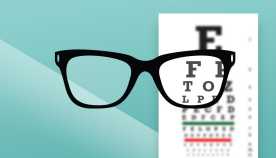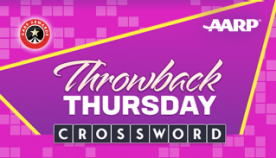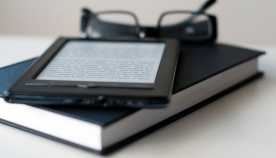AARP Eye Center
My Settings
Guidelines
Help
Forums
- AARP Online Community
- Games
- Games Talk
- SongTheme
- Games Tips
- Leave a Game Tip
- Ask for a Game Tip
- AARP Rewards
- AARP Rewards Connect
- Earn Activities
- Redemption
- General
- AARP Rewards Tips
- Ask for a Rewards Tip
- Leave a Rewards Tip
- Caregiving
- Caregiving
- Grief & Loss
- Caregiving Tips
- Ask for a Caregiving Tip
- Leave a Caregiving Tip
- AARP Help
- Membership
- Benefits & Discounts
- General Help
- Entertainment Forums
- Rock N' Roll
- Let's Play Bingo!
- Leisure & Lifestyle
- Entertainment Archive
- Health Forums
- Brain Health
- Conditions & Treatments
- Healthy Living
- Medicare & Insurance
- Health Tips
- Ask for a Health Tip
- Leave a Health Tip
- Home & Family Forums
- Friends & Family
- Introduce Yourself
- Housing
- Late Life Divorce
- Our Front Porch
- Home & Family Archive
- Money Forums
- Budget & Savings
- Scams & Fraud
- Retirement Forum
- Retirement
- Social Security
- Retirement Archive
- Technology Forums
- Computer Questions & Tips
- About Our Community
- Travel Forums
- Destinations
- Work & Jobs
- Work & Jobs
- AARP Online Community
- Games
- Games Talk
- Re: Word Wipe Not Loading
Word Wipe Not Loading
Reply
Topic Options
- Subscribe to RSS Feed
- Mark Topic as New
- Mark Topic as Read
- Float this Topic for Current User
- Bookmark
- Subscribe
- Printer Friendly Page
MindyP296300
Contributor
- Mark as New
- Bookmark
- Subscribe
- Mute
- Subscribe to RSS Feed
- Permalink
- Report
mg27495081
Contributor
- Mark as New
- Bookmark
- Subscribe
- Mute
- Subscribe to RSS Feed
- Permalink
- Report
Community Manager
- Mark as New
- Bookmark
- Subscribe
- Mute
- Subscribe to RSS Feed
- Permalink
- Report
04-17-2024
03:37 PM
Hi @Dreelyn and @LisaM987884,
Please provide for me the device, OS, and browser you're using, and I'll pass this information to the relevant teams. Thanks!
marys907855
Contributor
- Mark as New
- Bookmark
- Subscribe
- Mute
- Subscribe to RSS Feed
- Permalink
- Report
SusanB481918
Contributor
- Mark as New
- Bookmark
- Subscribe
- Mute
- Subscribe to RSS Feed
- Permalink
- Report
mg27495081
Contributor
- Mark as New
- Bookmark
- Subscribe
- Mute
- Subscribe to RSS Feed
- Permalink
- Report
Dreelyn
Regular Contributor
- Mark as New
- Bookmark
- Subscribe
- Mute
- Subscribe to RSS Feed
- Permalink
- Report
DeniseB83104
Contributor
- Mark as New
- Bookmark
- Subscribe
- Mute
- Subscribe to RSS Feed
- Permalink
- Report
LisaM987884
Contributor
- Mark as New
- Bookmark
- Subscribe
- Mute
- Subscribe to RSS Feed
- Permalink
- Report
LisaM987884
Contributor
- Mark as New
- Bookmark
- Subscribe
- Mute
- Subscribe to RSS Feed
- Permalink
- Report
SusanL152626
Contributor
- Mark as New
- Bookmark
- Subscribe
- Mute
- Subscribe to RSS Feed
- Permalink
- Report
kikkomarie
Periodic Contributor
- Mark as New
- Bookmark
- Subscribe
- Mute
- Subscribe to RSS Feed
- Permalink
- Report
JillW601739
Contributor
- Mark as New
- Bookmark
- Subscribe
- Mute
- Subscribe to RSS Feed
- Permalink
- Report
kikkomarie
Periodic Contributor
- Mark as New
- Bookmark
- Subscribe
- Mute
- Subscribe to RSS Feed
- Permalink
- Report
kikkomarie
Periodic Contributor
- Mark as New
- Bookmark
- Subscribe
- Mute
- Subscribe to RSS Feed
- Permalink
- Report
Turn on suggestions
Auto-suggest helps you quickly narrow down your search results by suggesting possible matches as you type.
Need to Know
"I downloaded AARP Perks to assist in staying connected and never missing out on a discount!" -LeeshaD341679