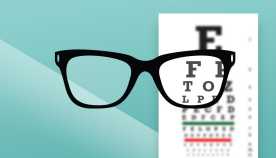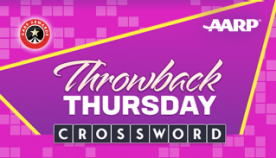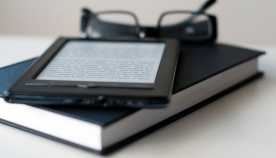AARP Eye Center
CLOSE ×
Search
Popular Searches


Join AARP for just $9 per year with a 5-year membership. Join now and get a FREE Gift! Get instant access to members-only products and hundreds of discounts, a free second membership, and a subscription to AARP the Magazine.