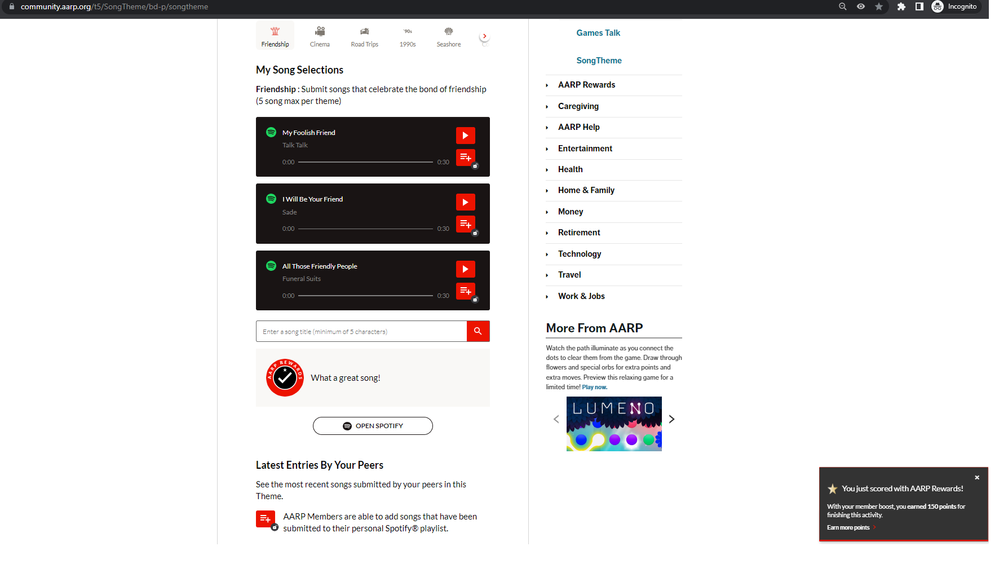AARP Eye Center
- AARP Online Community
- Games
- Games Talk
- SongTheme
- Games Tips
- Leave a Game Tip
- Ask for a Game Tip
- AARP Rewards
- AARP Rewards Connect
- Earn Activities
- Redemption
- AARP Rewards Tips
- Ask for a Rewards Tip
- Leave a Rewards Tip
- Caregiving
- Caregiving
- Grief & Loss
- Caregiving Tips
- Ask for a Caregiving Tip
- Leave a Caregiving Tip
- Help
- Membership
- Benefits & Discounts
- General Help
- Entertainment Forums
- Rock N' Roll
- Let's Play Bingo!
- Leisure & Lifestyle
- Health Forums
- Brain Health
- Conditions & Treatments
- Healthy Living
- Medicare & Insurance
- Health Tips
- Ask for a Health Tip
- Leave a Health Tip
- Home & Family Forums
- Friends & Family
- Introduce Yourself
- Housing
- Late Life Divorce
- Our Front Porch
- Money Forums
- Budget & Savings
- Scams & Fraud
- Retirement Forum
- Retirement
- Social Security
- Technology Forums
- Computer Questions & Tips
- About Our Community
- Travel Forums
- Destinations
- Work & Jobs
- Work & Jobs
- AARP Online Community
- Games
- Games Talk
- Re: AARP's SongTheme™ FAQs
AARP SongTheme™ FAQs
- Subscribe to RSS Feed
- Mark Topic as New
- Mark Topic as Read
- Float this Topic for Current User
- Bookmark
- Subscribe
- Printer Friendly Page
- Mark as New
- Bookmark
- Subscribe
- Mute
- Subscribe to RSS Feed
- Permalink
- Report
AARP SongTheme™ FAQs
What is AARP SongTheme™?
AARP SongTheme™ is song-matching fun and a great way to build playlists with the help of your peers. Try your hand at submitting a unique song to match one of the ten themes, then listen to sound clips. You can also see what your peers have also submitted. As an AARP Member, you can add your successful submissions and those of the community to your playlist—all through the power of Spotify®. As a final benefit, you can earn AARP Rewards points each day for submitting three unique songs. So, start the music and have some healthy fun today!
If I don't have Spotify, can I play AARP SongTheme™?
Yes, you can! You can enter songs as long as you are registered and logged in on AARP.org. Don't have a registered AARP online account on AARP.org? Get started today
Why can’t I listen to a song clip?
Not all song selections have sound clips on Spotify. If you’re unable to play the song, it’s because the 30-second clip is unavailable.
Can I submit the same song as one of my peers?
AARP SongTheme™ requires unique song submissions, so duplicates are not considered successful submissions. To provide more opportunities to submit songs, peer submissions are refreshed every 12 hours.
How do I access AARP SongTheme™?
AARP SongTheme™ is located in AARP’s Online Community. Remember, you must be registered and logged in on AARP.org to enter songs. If you want to earn AARP Rewards points for playing each day, ensure you are signed up with the AARP Rewards loyalty program. Registering and activating are quick, easy, and free!
Who can earn AARP Rewards points while playing?
Anyone who is an active AARP Rewards participant can earn points for submitting three songs successfully. Earn points daily for matching songs—what could be more fun? Not part of AARP Rewards yet? Get started for free.
How many AARP Rewards points can I earn for this activity?
If you are not an AARP Member, you will earn 100 AARP Rewards points daily for successfully entering three songs. AARP Members get 50% more AARP Rewards points—150 points daily. Look for the AARP Rewards badge on the game for the point value indicator.
How often can I earn AARP Rewards points by playing?
You can earn AARP Rewards points once a day, so make AARP SongTheme™ part of your daily routine!
Can I play AARP SongTheme™ on my mobile phone or tablet?
Yes, you can! This online activity is available on all devices—desktops, laptops, tablets, and smartphones. To optimize your experience, please play in one browser at a time to ensure the activity accurately counts your submissions. Also, remember that submitted songs get refreshed at noon and midnight Eastern Time, so if you aim to submit three (3) songs in a day to earn AARP Rewards points, it’s best to do so before the refresh. If you submit songs on different devices, each will count your submissions separately. However, AARP Rewards points will be limited to the once-a-day maximum, regardless of how many songs are submitted from multiple devices. Please see our Minimum System Requirements to be sure your device is up to date.
Do you still have questions?
Get support by phone from 8 a.m. to 8 p.m. ET on weekdays by calling 866-839-0463, get AARP Help online, or look for answers in our community forums.
- Mark as New
- Bookmark
- Subscribe
- Mute
- Subscribe to RSS Feed
- Permalink
- Report
Hello All,
We know there were some inconsistencies in functionality with SongTheme in the Fall. We are happy to report that all was corrected before the new year and things are up and running without any hiccups. We apologize for the inconvenience and we hope to see you back having fun - submitting and listening to sounds. And hey, you can even earn rewards daily!
- Mark as New
- Bookmark
- Subscribe
- Mute
- Subscribe to RSS Feed
- Permalink
- Report
- Mark as New
- Bookmark
- Subscribe
- Mute
- Subscribe to RSS Feed
- Permalink
- Report
@DeniseM670179 Sorry you are having an issue, it may be the cookie is outdated you will need to log out and back in again to access this, can you try and let us know if this works! Thanks!
- Mark as New
- Bookmark
- Subscribe
- Mute
- Subscribe to RSS Feed
- Permalink
- Report
- Mark as New
- Bookmark
- Subscribe
- Mute
- Subscribe to RSS Feed
- Permalink
- Report
Ok, folks. I had issues initially when this Song Theme game was first released. It took them about a week or so to stabilize it. But it works. What they didn't do it tell anyone how to use it. So I will now tell you.
When the game page finishes loading, you should see a widget box on the lower right corner of your screen. If you don't see that, then you won't get points for Rewards. Try reloading the page.
1. 'Select a theme.' When you click one of those, read the description under the header 'My Song Selections.' You can switch before making song selections.
2. 'My Song Selection.' Type in the box the title (or artist) of a song you want to add. Minimum 5 characters. The box will expand to show you 4 choices. If you want to see more choices, click 'See All' at the bottom right of the results box.
3. If the song you pick hasn't been selected by someone else in the current cycle, then it's added to your list.
If it tells you 'Another player has already submitted you song', then select another. Cycles are refreshed every hour.
4. Do #3 until you get 3 songs on your list successfully.
5. Once you get 3 on your list, the widget at the bottom right should tell you you've been awarded 150 points.
Keep in mind:
1. You can only earn one reward per calendar day on this game, as with most Rewards games.
2. You do NOT need Spotify to play this game. The game uses the Spotify database, hence the cross promotion.
3. Clicking the 'play' button on a song may or may not play a 30-second sample of it.
4. If you have Spotify, you can add the song to your list by clicking the 'list+' button on the right of the song box. Again, you don't have to do this for the game.
Hope this all helps.
- Mark as New
- Bookmark
- Subscribe
- Mute
- Subscribe to RSS Feed
- Permalink
- Report
I posted in the comments on the main game page, but it's worth posting here again. About 2 weeks ago, the widget that tracks the games and awards the points stopped loading when Song Theme was launched. I first reported it to Arkadium, but they said since it wasn't the game itself, there was little they could to. I then reported it to AARP Rewards (by way of AARP Customer Care at 1-888 687 2277). So far, no fix. I suggest reporting it to them as well. The more calls they receive, the faster it will be addressed.
So the game itself works as intended. It's the point awards that is broken.
Good luck.
- Mark as New
- Bookmark
- Subscribe
- Mute
- Subscribe to RSS Feed
- Permalink
- Report
I don't understand how you get the 150 reward points. I have entered songs several times under the different categories and the system appears to accept them, but I never get the points. This morning I did it again and submitted 5 songs and they just sat there and no points. How do you actually get the points?
- Mark as New
- Bookmark
- Subscribe
- Mute
- Subscribe to RSS Feed
- Permalink
- Report
Hello. First of all, make sure you allow 'cookies.' I just played and received 150 points (see image below). I have not maxed out earn points today (meaning, I have not watched videos, or have done any quizzes to max out my earn points), so if you already maxed on earn points, maybe that's why you're not being credited the 150 points. It's a boost, but maybe it adheres to the daily earned max rules. Also, it depends on how unique a song is, and whether it has been added to Spotify. I typed in a song and saw it in the drop-down, selected that song, and it took in lines 1, 2, and 3. I earned 150 points because my songs were added to the playlist, so it seems.
⭑ ๋࣭ ⭑... ⌞What the GLITCH!⌝ ... ⭑ ๋࣭ ⭑(っ ͡ ͡° - ͡ ͡° ς)
- Mark as New
- Bookmark
- Subscribe
- Mute
- Subscribe to RSS Feed
- Permalink
- Report
I understand you have to provide song titles unique to the chosen theme, but how do you know if a song title has already been used? I know there's a pop-up that tells you a song you just entered is already taken & it prompts you to make a new entry, and I managed to get 5 entries submitted but no points. The FAQs says members must enter unique titles to earn points and can see what others have chosen, but I can find no way to do so. It automatically lists the 5 most recent entries, but that's it. Why waste my time coming up with 5 song titles then getting no points?! I posted this elsewhere & was given an adjustment for the missing points - but it was suggested I post this here to ask if there is a way to see ALL the entries for a given day? If so, please explain HOW.
Thank you.
- Mark as New
- Bookmark
- Subscribe
- Mute
- Subscribe to RSS Feed
- Permalink
- Report
Below the recent entries, press the Spotify button. It will take you to all of the songs on the playlist.
But get this: It is full, and I do mean full, of duplicates. It takes forever to scroll through the titles, especially if the category has been there for a while.
The first time I played, it wouldn’t let me duplicate a title already chosen. It would automatically reject them. That’s not happening now. Yesterday, I chose 5 songs, and at least 3, maybe 4, were all multiple entries.
I don’t play for the points, I was just doing it for fun. So I don’t know whether I got any points on the duplicates, but it sure does make for a clumsy playlist!
So Moderator, how does this work?
- Mark as New
- Bookmark
- Subscribe
- Mute
- Subscribe to RSS Feed
- Permalink
- Report
- Mark as New
- Bookmark
- Subscribe
- Mute
- Subscribe to RSS Feed
- Permalink
- Report
- Mark as New
- Bookmark
- Subscribe
- Mute
- Subscribe to RSS Feed
- Permalink
- Report
I was excited to play this game because of the music theme and how diverse my taste i music I thought it would be fun. I can’t figure out how to play this or enter a song. It just takes me to my own Spotify play lists nothing to do with aarp or playing the game. Too complicated so I am out.
- Mark as New
- Bookmark
- Subscribe
- Mute
- Subscribe to RSS Feed
- Permalink
- Report
- Mark as New
- Bookmark
- Subscribe
- Mute
- Subscribe to RSS Feed
- Permalink
- Report
The top section is "my selection" (maximum 5 titles) and the bottom section contains the selections of other players. We recommend clearing cache and using the most recent browser version and see if it still shows that way. Let us know.
- Mark as New
- Bookmark
- Subscribe
- Mute
- Subscribe to RSS Feed
- Permalink
- Report
I accidentally added a song that I do not know, and I can’t remove it! Be careful when you’re scrolling through title choices below the search box. It seems to be very sensitive to touch, and there is no way to confirm your choice, or remove a wrong selection. 😖
- Mark as New
- Bookmark
- Subscribe
- Mute
- Subscribe to RSS Feed
- Permalink
- Report
- Mark as New
- Bookmark
- Subscribe
- Mute
- Subscribe to RSS Feed
- Permalink
- Report
- Mark as New
- Bookmark
- Subscribe
- Mute
- Subscribe to RSS Feed
- Permalink
- Report
Hi, @LindaC581596, songs are submitted by following these steps. There isn't a submit button per se, it's the action of clicking your song choice from Search Results that adds it to your "song selections".
- Select a Theme;
- Enter a song title;
- From the search results, click the song title of your choosing; and
- Your unique song is added to "My Song Selections"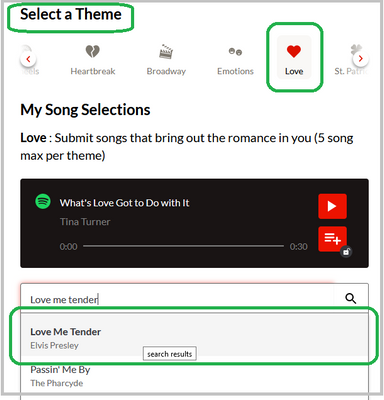
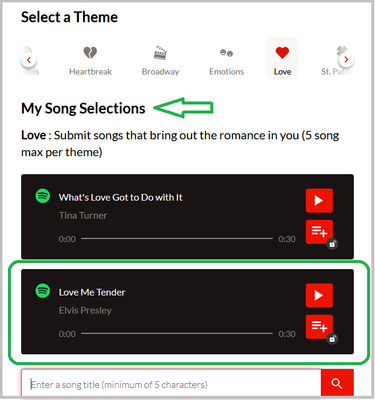
- Mark as New
- Bookmark
- Subscribe
- Mute
- Subscribe to RSS Feed
- Permalink
- Report
- Mark as New
- Bookmark
- Subscribe
- Mute
- Subscribe to RSS Feed
- Permalink
- Report
- Mark as New
- Bookmark
- Subscribe
- Mute
- Subscribe to RSS Feed
- Permalink
- Report
Hi, @DenisO61777 and DavidT298696, thanks for your questions! As @CherylH648753 mentions, there isn't a submit button per se. It's the action of clicking your song choice from Search Results that adds it to your "song selections". Songs are submitted by following these steps:
- Select a Theme;
- Enter a song title;
- From the search results, click the song title of your choosing; and
- Your unique song is added to "My Song Selections"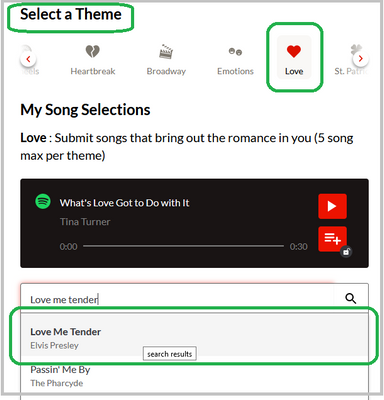
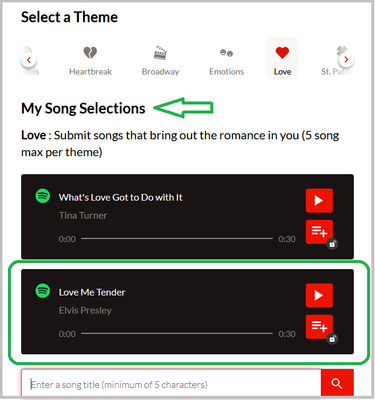
- Mark as New
- Bookmark
- Subscribe
- Mute
- Subscribe to RSS Feed
- Permalink
- Report
"I downloaded AARP Perks to assist in staying connected and never missing out on a discount!" -LeeshaD341679