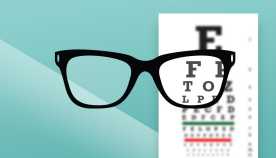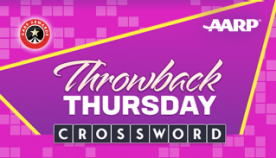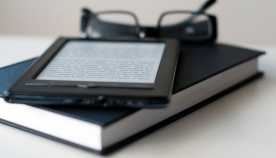I remember all the same concerns every few cycles, back when Windows 3.1 sunset to Windows 95, Then to XP, Then to Windows 7.
So think about Chrome for a minute. Realistically there has to be a limit on how many operating systems it can run on and still be well maintained. Include not just Microsoft Operating systems, but Apple and Mobile Device Operating Systems.(phones/tablets and Chromebooks). After user issues, the next biggest vulnerabilities in our web connected devices is the Browser we use and then the operating system. This is why software updates are frequent and important.
These older Operating Systems will still function, unlike the cellular services using 3G. Most people just thought of that issue as phones, but we have integrated cellular into so many other things, such as vehicles like On-Star type systems and alarm systems for back up to land lines. This is not a conspiracy among the evil high tech companies to grab your money.
As consumers, if we want to try to have secure devices, we need to plan replacement every 3-5 yeas for that reason the same as business do. Seems considering the cost of about 50 cents a day would budget smartphone and computer replacement over the device life cycle. We are going to see this in an ever expanding number of products where we incorporate technology.
Is the day coming when we abandon a 10 year old car due to sunset software support?