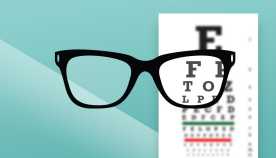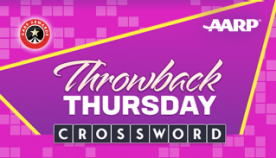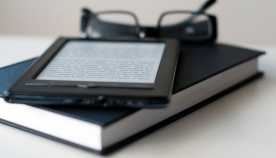Welcome. I don't know if you have figured it out with the other's suggestions or not. I just thought I would add my 4 cents. (Inflation ya know)
I am new here also and learning my way around. My philosophy is click stuff till ya find it.
If you click on your "My Settings", on that page look for "Subscriptions and Notifications" and click that. Then on that page look for "Notification Settings" and click that. On that list is a setting that says "Notify me when I post, reply, submit a review, or comment". Put a check in that box and you will be notified for those things by email. Be sure and scroll down to click "Save". I suppose it will give you a link to click. That should help you find stuff.
And even easier for watching particular post or board is to Bookmark. Whenever you want to keep on reading what gets on a particular thread or board, when you are viewing that page of thread or board, look up at the top above the first post and you will see "Topic Options". Click the three little dots in front of that. Look at the drop box and see "Bookmark". Click that and it is bookmarked. Now to find your bookmarked threads at top right of page look for the little arrow next to "Forums". There is a list of all the forums and at the top will be your bookmarked threads to click on and go there. You can remove them as bookmarks the same way.
Hope that helps in a small way.