AARP Hearing Center
- AARP Online Community
- Games
- Games Talk
- Games Tips
- Leave a Game Tip
- Ask for a Game Tip
- AARP Rewards
- AARP Rewards Connect
- Earn Activities
- Redemption
- AARP Rewards Tips
- Ask for a Rewards Tip
- Leave a Rewards Tip
- Help
- Membership
- Benefits & Discounts
- General Help
- Caregiving
- Caregiving
- Grief & Loss
- Caregiving Tips
- Ask for a Caregiving Tip
- Leave a Caregiving Tip
- Entertainment Forums
- Rock N' Roll
- Leisure & Lifestyle
- Health Forums
- Brain Health
- Healthy Living
- Medicare & Insurance
- Health Tips
- Ask for a Health Tip
- Leave a Health Tip
- Home & Family Forums
- Friends & Family
- Introduce Yourself
- Our Front Porch
- Money Forums
- Budget & Savings
- Scams & Fraud
- Retirement Forum
- Retirement
- Social Security
- Technology Forums
- Computer Questions & Tips
- Travel Forums
- Destinations
- Work & Jobs
- Work & Jobs
- AARP Online Community
- AARP Rewards
- Earn Activities
- Connect Fitness Tracker endless loop
Connect Fitness Tracker endless loop
- Subscribe to RSS Feed
- Mark Topic as New
- Mark Topic as Read
- Float this Topic for Current User
- Bookmark
- Subscribe
- Printer Friendly Page
- Mark as New
- Bookmark
- Subscribe
- Mute
- Subscribe to RSS Feed
- Permalink
- Report
Connect Fitness Tracker endless loop
I have followed the instructions on https://help.aarp.org/s/article/connect-fitness-tracker, which leads the user to this page: https://www.aarp.org/rewards/earn/fitness/applehealth/
I followed the instructions to download the AARP Now app onto my iphone (v4.0.1) and logged in on my phone. When I go to the "Earn" tab, tap "Sync a fitness tracker.", and select the Apple Health app, a button pops up with a link that takes the user to https://www.aarp.org/rewards/earn/fitness/applehealth/ with instructions to download the AARP Now app, which I already did.
Simply put, the instructions are an endless loop and never get me to a point where I can actually add the fitness tracker. I also read https://help.aarp.org/s/article/connect-fitness-tracker, which is useless because it doesn't tell you how to go into the fitness tracker's app and give it permission to share data with AARP Rewards.
Yes, I opened the Health app, went to Profile, Privacy, and tapped Apps. You can see apps that you already own that are compatible with Health. The AARP Now app isn't in the list, which means it is not compatible.
Please advise how to sync an iwatch to earn rewards. Thank you.
- Mark as New
- Bookmark
- Subscribe
- Mute
- Subscribe to RSS Feed
- Permalink
- Report
Hello, were you able to resolve this? My steps in Apple Health were syncing with the AARP Now app until about two weeks ago, when AARP released the 4.0.0 version of the Now app. Since that update the Now app no longer syncs my steps, even though it says it is syncing. Also, each morning when I open the AARP Now app, even though I'm still logged in to it, it asks me if I want to join the rewards program and sync my fitness tracker. If I close the app and open it again, it recognizes that I'm already in the rewards program and have sync set up, but it still doesn't sync my steps. Yes, I've confirmed that Apple Health is sharing all data with the AARP Now app. Yes, I've logged out, deleted the app, rebooted the phone, reinstalled the app, and all of that several times to no avail. I first contacted AARP support (since the problems began with the update to the new version of the app) but the guy who chatted with me denied the problem could possibly be on their end and blamed it on Apple. I had a lengthy conversation with an Apple tech support guy who had me check that everything is set properly on the iphone for the AARP Now app to be able to access the Apple Health data (it was), and he said it was unlikely to be an Apple issue. AARP has released 2 small updates to the Now app since the 4.0.0 was released, but they haven't fixed this problem. So again, have you been able to resolve this issue? Thank you
- Mark as New
- Bookmark
- Subscribe
- Mute
- Subscribe to RSS Feed
- Permalink
- Report
- Mark as New
- Bookmark
- Subscribe
- Mute
- Subscribe to RSS Feed
- Permalink
- Report
I'm sorry to hear you're having issues syncing your Apple Watch to your AARP rewards account, @TracyK902508. Let's take a look into this together. Please send us a dm with your name and email address or use the "CHAT" feature located at the bottom of our page. Thank you! - Diana G.
- Mark as New
- Bookmark
- Subscribe
- Mute
- Subscribe to RSS Feed
- Permalink
- Report
I've had the same issue. My steps have not synced since July 23, 2024. The Apple Health App shows that permissions are being granted to AARP Now and my health app statistics are correct. I've deleted, reinstalled, unsynced, resynced, etc. several times with no luck. I've contacted AARP several times. The second time they finally opened a ticket and said they have 3-5 business days to respond At the end of the 5th business day I get a response that says that someone will get back to me in 3-5 business days. Phone calls no longer help as the only thing I am told is that there is a case open and someone will get back to me. it's been a month and a half since AARP synced my steps and I've had no luck getting any assistance.
- Mark as New
- Bookmark
- Subscribe
- Mute
- Subscribe to RSS Feed
- Permalink
- Report
I hope you get some resolution from AARP. I was contacted by AARP (based on a negative review I left in the Apple App Store for the new version of the AARP Now app), and on August 2 had a conversation with an AARP customer service rep who was sympathetic, and took down all the information about my steps non-updating issue. She also "opened a ticket" and since then I haven't heard anything from AARP, so I hope you are more successful. I have a question for you; you said your steps stopped updating after July 23. Had you updated the AARP Now app on your phone at that time? I'm convinced the problem is with the 4.0.x version of the app, which was released during the first few days of July. Good luck!
- Mark as New
- Bookmark
- Subscribe
- Mute
- Subscribe to RSS Feed
- Permalink
- Report
@StuartV710823 Let's investigate this further. When you have a moment, please send us a private message or contact us using one of the following methods: https://aarp.info/3epCObA so we can see what's going on with your open ticket. Thank you! - Janelle M.
- Mark as New
- Bookmark
- Subscribe
- Mute
- Subscribe to RSS Feed
- Permalink
- Report
- Mark as New
- Bookmark
- Subscribe
- Mute
- Subscribe to RSS Feed
- Permalink
- Report
@StuartV710823 We can definitely check on the status! You can find the steps to send a private message here: https://community.aarp.org/t5/help/faqpage/faq-category-id/pm?cmp=SNO-LITHIUM---&socialid=1458818709... - Janelle M.
- Mark as New
- Bookmark
- Subscribe
- Mute
- Subscribe to RSS Feed
- Permalink
- Report
Hello, not to drag this out, but when I click on the private message envelope icon in my profile information on the community page it says I do not have sufficient privileges to access private messages. I'm signed in to AARP, but is there something else I have to be signed in to for the community?
- Mark as New
- Bookmark
- Subscribe
- Mute
- Subscribe to RSS Feed
- Permalink
- Report
@StuartV710823 It sounds like you may need to enable your private message feature. Please visit this thread for further details: https://community.aarp.org/t5/About-Our-Community/How-do-I-send-a-private-message/m-p/2196182 ?cmp=SNO-LITHIUM---&socialid=14588298202; - Janelle M.
- Mark as New
- Bookmark
- Subscribe
- Mute
- Subscribe to RSS Feed
- Permalink
- Report
- Mark as New
- Bookmark
- Subscribe
- Mute
- Subscribe to RSS Feed
- Permalink
- Report
@StuartV710823 I'm sorry to hear that you're missing the option under your settings. Please reach out to us using an alternate method so we can follow up on your account: https://aarp.info/3epCObA - Janelle M.
- Mark as New
- Bookmark
- Subscribe
- Mute
- Subscribe to RSS Feed
- Permalink
- Report
@cheryls211 Let's follow up on your escalation! Please send me a private message or reach out to us using one of these methods: https://aarp.info/3epCObA so we can investigate this further. We look forward to hearing back from you! - Janelle M.
- Mark as New
- Bookmark
- Subscribe
- Mute
- Subscribe to RSS Feed
- Permalink
- Report
- Mark as New
- Bookmark
- Subscribe
- Mute
- Subscribe to RSS Feed
- Permalink
- Report
I'm sorry to hear you're missing points from your AARP Rewards Fitness Tracker, @RHerbert2. Please send me a private message with your name and email address. I would be happy to take a look into this for you. - Diana G.
"I downloaded AARP Perks to assist in staying connected and never missing out on a discount!" -LeeshaD341679