Hello, @cm5504903. It seems that AARP has cracked down on multiple emails and numerous accounts that were (at one time) created by email. To date, if you change your password, user name, etc... they no longer send resets via email, instead send a SMS/text with a code to your verified phone number. Once you receive the text/SMS, you type in the code and it allows you to access your account to make any changes going forward. I read somewhere that you need to have a verifiable telephone number to create an account, too, nowadays. Not sure about a work-around, but I'd rather have AARP crack down on security, above all, thus adding that much more security to the accountholder. This is especially important for AARP members whom have paid for a membership, and have an assigned membership number.
Here's more to read, if you're interested:
✨ https://community.aarp.org/t5/General-Help/AARP-ASKING-FOR-OUR-PHONE-NUMBER-WHEN-SIGNING-IN/m-p/2332...
@AARPJodeeR wrote 10-15-2020:
@r447879w AARP.org and AARP Rewards utilize multi-factor authentication to protect your online account and it went into effect in December/2019. The prompt appears when you first sign up for AARP Rewards, or attempt to make any changes to your aarp.org account. You can choose to bypass this feature at this time, but eventually you will be required to complete this verification. Please use Google Chrome to complete the verification process. You will be prompted to verify your identity by receiving a six digit code by text or automated phone call. You may use a landline OR a cell phone and this phone number is saved for future authentication requests.
✨ https://community.aarp.org/t5/General-Help/AARP-ASKING-FOR-OUR-PHONE-NUMBER-WHEN-SIGNING-IN/m-p/2497...
@AARPJanelleM wrote 05-11-2023:
@km42814019 Voice Over IP (VOIP) numbers are not supported. If a user does not have another phone number available, we ask that they please call 1-866-839-0463 for further assistance with getting the account authenticated.
--------------------------------------------------------------------------
@cm5504903 wrote 10-08-2023 01:19 AM:
I've been using my email accounts for years, and all of a sudden "We want to make sure it's you", 'We found security concerns' (not true at all), or some other excuse to make this a nightmare - and it is!
They send a security code to another email address, which also wants another 'security code'. Some of them are WAY over the top, requiring phone numbers, other email addresses, as many as three times. I'm locked out of some of these, as they all require this idiocy. I can't get into either of them.
I go to their help sites and some of them allude to an alternative way to access my own email - but it is not actually there.
This is SO frustrating.
⭑ ๋࣭ ⭑... ⌞What the GLITCH!⌝ ... ⭑ ๋࣭ ⭑(っ ͡ ͡° - ͡ ͡° ς)
Made of flesh and bone, not chips and blips.