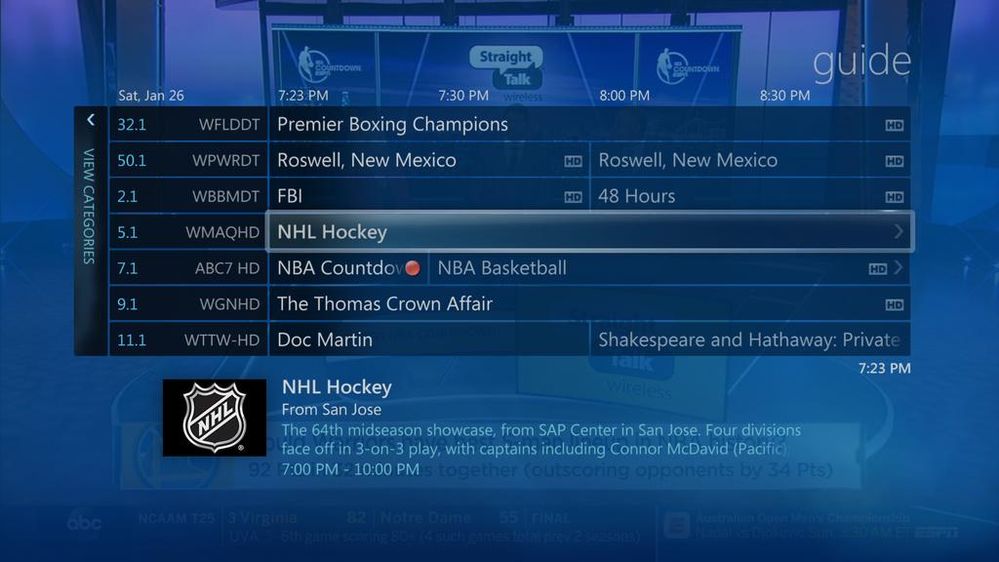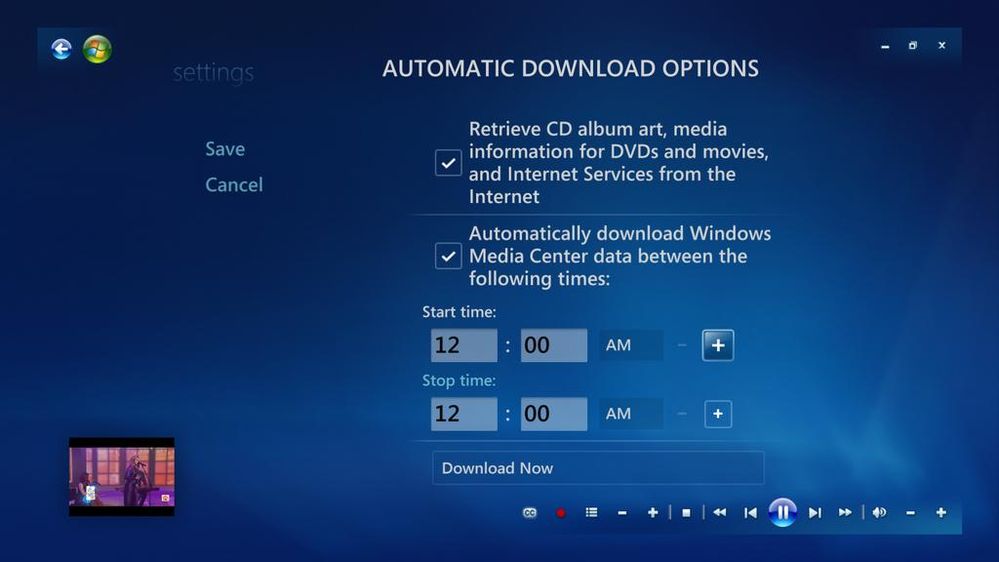You can download it from this French website:
https://www.windowsmediacenter.fr/2018/10/07/windows-media-center-voici-pour-vous-wmc-8-8-2-linstall...
You can use Google to translate:
http://itools.com/tool/google-translate-web-page-translator
Here are installation instructions in English:
https://www.ghacks.net/2018/10/08/windows-media-center-for-windows-10/
Windows Media Center (WMC) is, by far, the best program for recording and watching broadcast TV shows.
I installed a Hauppauge 4 tuner card in my new PC. It came with its own software, WinTV. I was so offended by its anti-ergonomic design that I searched Google for a way to use WMC and found this solution. It worked!
WMC incorporates a program schedule such that, when you right click a program, you can set to record that program as either a single instance or as a series. You can't get more ergonomic than two clicks to do that. Here is a screenshot of the Program Guide:
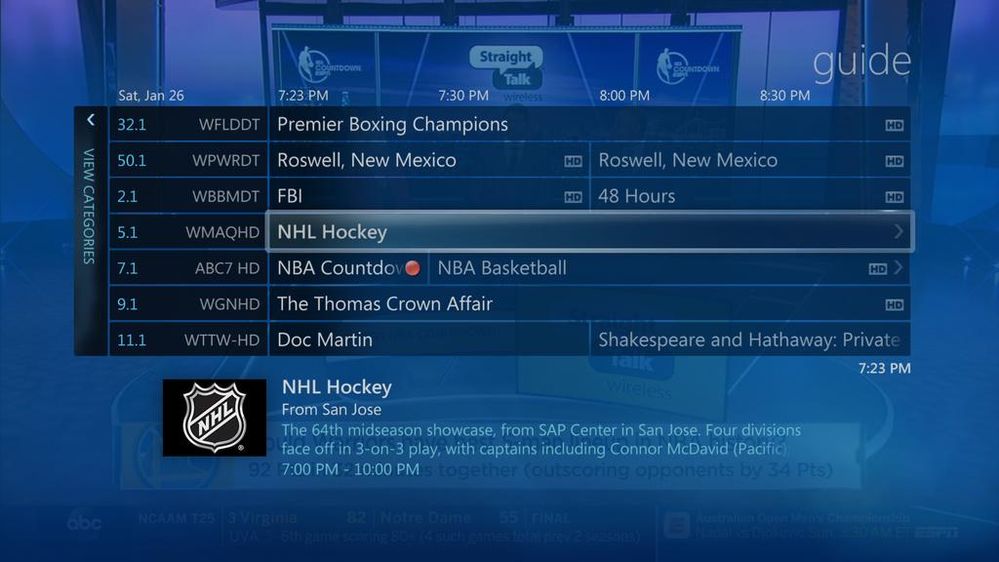
The above guide covers about 2 weeks into the future and you can scroll through it very fast.
And, the controls of the player are the best I have ever seen:

Those controls on the right bottom of the screen only appear when the mouse cursor moves, a mouse button is pushed, or the mouse wheel is turned. In other video players, the controls appear when the mouse cursor is close to where the controls appear. The WMC way is better because you can rest the mouse with the cursor over the arrow button, which is a 30 second time skip, and, after a few seconds, the controls disappear. Then, when a commercial comes on, one mouse click makes the controls appear and you continue to click your way through the commercial without moving the mouse cursor.
Incidentally, with WinTV, there is a relatively long delay (maybe, 0.5 secs.) between when the arrow key is clicked and when the new image appears. Also, you have to move the mouse cursor about 200 pixels above the controls before they disappear. And, you can only set it to record by time, like an old fashioned VCR. It's as though the programmers of WinTV wanted it to be as obnoxious as possible.