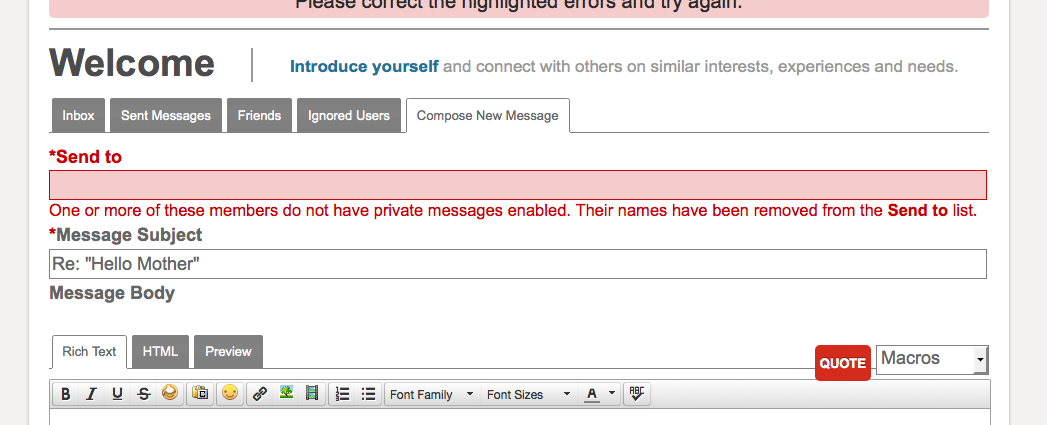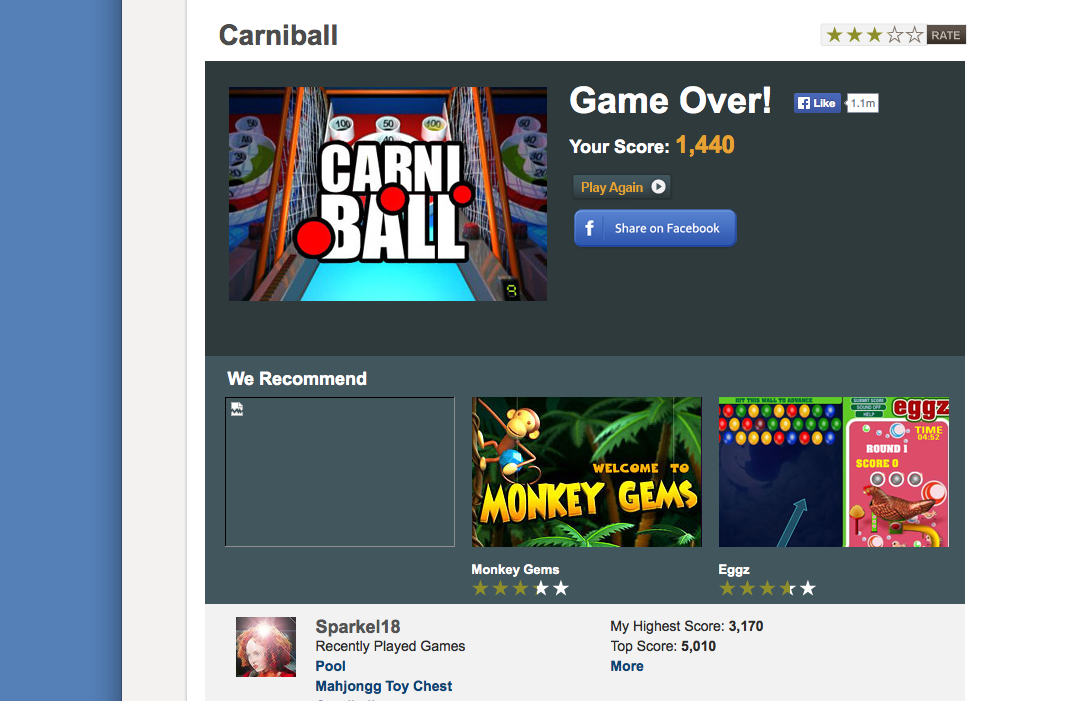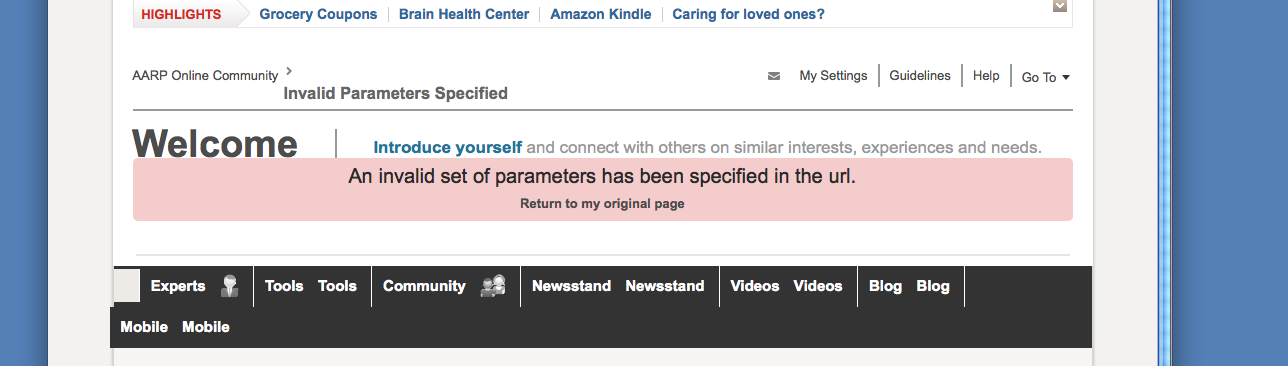AARP Hearing Center
- AARP Online Community
- Games
- Games Talk
- Games Tips
- Leave a Game Tip
- Ask for a Game Tip
- AARP Rewards
- AARP Rewards Connect
- Earn Activities
- Redemption
- AARP Rewards Tips
- Ask for a Rewards Tip
- Leave a Rewards Tip
- Help
- Membership
- Benefits & Discounts
- General Help
- Caregiving
- Caregiving
- Grief & Loss
- Caregiving Tips
- Ask for a Caregiving Tip
- Leave a Caregiving Tip
- Entertainment Forums
- Rock N' Roll
- Leisure & Lifestyle
- Health Forums
- Brain Health
- Healthy Living
- Medicare & Insurance
- Health Tips
- Ask for a Health Tip
- Leave a Health Tip
- Home & Family Forums
- Friends & Family
- Introduce Yourself
- Our Front Porch
- Money Forums
- Budget & Savings
- Scams & Fraud
- Retirement Forum
- Retirement
- Social Security
- Technology Forums
- Computer Questions & Tips
- Travel Forums
- Destinations
- Work & Jobs
- Work & Jobs
- AARP Online Community
- Technology Forums
- About Our Community
- Problems with site
Problems with site
- Subscribe to RSS Feed
- Mark Topic as New
- Mark Topic as Read
- Float this Topic for Current User
- Bookmark
- Subscribe
- Printer Friendly Page
- Mark as New
- Bookmark
- Subscribe
- Mute
- Subscribe to RSS Feed
- Permalink
- Report
Problems with site
This morning I was able to get the "Membership Only" games to load and play—usually I cannot but then couldn't get back to the "Community" area of the AARP site. Kept getting this message:
I tried deleting the history for the day and this did not correct the problem but when I cleared all history I was able to use my bookmark to my personal page and then log in.
Second problem:
I went to the private message area to read a message from a friend and when I tried to respond, got the following:
I finally sent her the message via private email.
Frances
Sparkel18
- Mark as New
- Bookmark
- Subscribe
- Mute
- Subscribe to RSS Feed
- Permalink
- Report
@whtrose What browser and operating system are you using?
I have Windows 10 Home using Microsoft Edge and I had no problem. Look at the image's I provided below. Click on the lock next to the URL address for the game and see what shows. Click on, tap or activate image to enlarge it.


- Mark as New
- Bookmark
- Subscribe
- Mute
- Subscribe to RSS Feed
- Permalink
- Report
- Mark as New
- Bookmark
- Subscribe
- Mute
- Subscribe to RSS Feed
- Permalink
- Report
@MsSAVEevans wrote:I'm glad it's not just me. I worked in telecommunications, keep abreast of changes & maneuvering thru a site no trouble for me...until I logged into AARP. Games????
Yes. There is an area of the site that has games. Look at the right corner of this page, about an inch under your name besides the red "A". Click on the word "games" and you should be taken to the games area. There are some problems there also. Some of us, who are logged in members, can't seem to get the "Members Only" games to load. If you log out then you can play them. However, I'm a person who likes to see my scores on the Leaderboard and they will only record if you are logged in. A "Catch 22" if ever there was one. Pool is my favorite game and it loads okay for me as do the others aside from the ones designated as "Members Only" .
Frances
Sparkel18
8
- Mark as New
- Bookmark
- Subscribe
- Mute
- Subscribe to RSS Feed
- Permalink
- Report
- Mark as New
- Bookmark
- Subscribe
- Mute
- Subscribe to RSS Feed
- Permalink
- Report
- Mark as New
- Bookmark
- Subscribe
- Mute
- Subscribe to RSS Feed
- Permalink
- Report
- Mark as New
- Bookmark
- Subscribe
- Mute
- Subscribe to RSS Feed
- Permalink
- Report
This morning when I was on the Online Community Page and clicked on the link for My Community Profile under my name in the upper right corner, I was taken to the following page:
Fortunately I have a bookmark that I made in Firefox to my Personal Page and it got me there.
Frances
Sparkel18
- Mark as New
- Bookmark
- Subscribe
- Mute
- Subscribe to RSS Feed
- Permalink
- Report
Any chance they might FIX it soon, admit I ditched the personal message and face booked it, for a simpler it worked method.
- Mark as New
- Bookmark
- Subscribe
- Mute
- Subscribe to RSS Feed
- Permalink
- Report
- Mark as New
- Bookmark
- Subscribe
- Mute
- Subscribe to RSS Feed
- Permalink
- Report
Unless you're an old friend I don't think you were banned.
And as of today Personal Messaging actually worked I was so impressed maybe things actually get fixed when broken - NOW.
I admit when PM didn't work in iOS, OSX, Win7 and Win8.1 with the update I was a little upset.
But, I've never had trouble logging in on anything just doing anything beyond that can be a problem.
And someday if I'm really lucky I'll be allowed to delete a post if my finger slips on a marvelous touch screen and I post one more blank message.
- Mark as New
- Bookmark
- Subscribe
- Mute
- Subscribe to RSS Feed
- Permalink
- Report
We were BOTH capable for 3-4 weeks. The last 7 days error message like "sparkle" described.
Irritating yes - I've tried ie 11, Firefox, on win 7 and 8.1 with update. And for giggles safari on iPad and iPhone.
Suggestions please.
- Mark as New
- Bookmark
- Subscribe
- Mute
- Subscribe to RSS Feed
- Permalink
- Report
@Frozenoem wrote:
Ok put me down on the list of can't personal message someone. Neither one of us have changed anything in our settings.
Suggestions please.
Have you logged out of the AARP site and then cleared your history or preferences in your browser and then logged into the site? Have you tried messaging others (not just the one friend)? Has your friend done the same with her browser?
When I first had the problem I got the message with everyone I tried to private message. After logging out and clearing my history (all of it) I only had the problem with one friend. After she did the same everything worked as normal.
Frances
Sparkel18
- Mark as New
- Bookmark
- Subscribe
- Mute
- Subscribe to RSS Feed
- Permalink
- Report
Ok, Since the error/problem seems to be with "my old profile page" before the glitch happened...this time when I clicked on my name in a discussion, and got to my profile page, I saved it to my favorites.....NOW it works, but I have to go to my favorites, the dropdown "My Community Page" still does not work....was there a change in the code or url address of the profile pages???
- Mark as New
- Bookmark
- Subscribe
- Mute
- Subscribe to RSS Feed
- Permalink
- Report
- Mark as New
- Bookmark
- Subscribe
- Mute
- Subscribe to RSS Feed
- Permalink
- Report
"Intermittent issues"... I think not! Lithium made changes and just s'd the pooch. Affecting IE, Firefox, Google Chrome, Profiles, etc aren't just "intermittent issues". Lithium = Pluck, Jr. Funny that Lithium is also drug, and some of the side affects are:
* Confused
* Light-headed
* Hallucinations
Sounds like mental state of Pluck also! This must explain all the problems.
QUOTE: "When you eliminate the impossible, whatever remains, however improbable, must be the truth".
QUOTE: "It's not hard to know you're superior, when you're surrounded by idiots".
------------
Get rid of all the garbage on the screen: http://www.i-really-want-to-know.com/firefox_cleanup_aarp_screen.php
------------
My Shared files:
AARP SPECIFIC: http://di52517-aarp.i-really-want-to-know.com
GENERAL FILES: http://di52517.i-really-want-to-know.com
------------
1. Per Federal law (17 USC 101, 105, 201), no document of the US Govt may be copyrighted.
2. Date format of my posts: YYYY_MM_DD (YEAR_MONTH_DAY); Time format for my posts -- 24 hour clock
3. If "Solution" has been flagged on a post in this thread, I didn't do it, even if I started this thread. See http://community.aarp.org/t5/Introduce-Yourself/Suggestion-2/m-p/1309660#M48
4. If links in my post doesn't parse out correctly, it is due to AARP/Lithium's fault. I will not use the "insert link" function to compensate for the lack of AARP/Lithium's programming ability. If the link doesn't work, you'll need to copy and past it into the addressbar, and blame AARP/Lithium. Lithium has proven themselves not much better than PLUCK.
- Mark as New
- Bookmark
- Subscribe
- Mute
- Subscribe to RSS Feed
- Permalink
- Report
@di52517 wrote:"Intermittent issues"... I think not! Lithium made changes and just s'd the pooch. Affecting IE, Firefox, Google Chrome, Profiles, etc aren't just "intermittent issues". Lithium = Pluck, Jr. Funny that Lithium is also drug, and some of the side affects are:
* Confused
* Light-headed
* Hallucinations
Business as has been usual for the past five or so years....first the AARP programmers, then we were Plucked, now fed Lithium. And they thought they could improve on the old Prospero program?
- Mark as New
- Bookmark
- Subscribe
- Mute
- Subscribe to RSS Feed
- Permalink
- Report
I'm a member of several other boards that use software like:
* phpBB
* vBulletin
* IP Board
* SMF Board
Just to mention a few. Some of them, are maintained by a community of non-professional programmers, and they've proven to be much "professionals" then Pluck or Lithium. I know that my posting, ON AVERAGE, has tapered off a lot in the past 12 months. But the few of sites I frequent, is so much better than this site, and overall the people are much more friendly, and the "staff" is much more respectful of the membership.
The one site I like best, there are differences of opinion, like any where else; but the differences are handled in a very respectful way.
I HAVE NO PROBLEM ADMITTING THAT I STAND MY GROUND HERE, ON AARP.
But then, especially under PCE, you have members, like in just the past few days, or so, accuse others of doing what he is doing, just to try and make people think they are innocent as a new born baby. But all long term members know differently. He then calls others liars. He accuses people like TxGrandpa2 and others of taking over PCE, when in fact he, and people like him has.
I've used the "inappropriate" report procedure to tell of obvious/glaring violations of the TOS, and nothing has been done, including the individual described above. In private message(s), e-mail(s), etc, I had individual(s) tell me that they've also reported things, and that AARP has turned their back.
Some time ago (several years), I put up a post about changes in our Miranda rights, based on a SCOTUS decision, and the Moderators pulled it down, saying that it was profanity. No profanity was used whatsoever, I didn't even use words like dang, darn, or shucks!
QUOTE: "When you eliminate the impossible, whatever remains, however improbable, must be the truth".
QUOTE: "It's not hard to know you're superior, when you're surrounded by idiots".
------------
Get rid of all the garbage on the screen: http://www.i-really-want-to-know.com/firefox_cleanup_aarp_screen.php
------------
My Shared files:
AARP SPECIFIC: http://di52517-aarp.i-really-want-to-know.com
GENERAL FILES: http://di52517.i-really-want-to-know.com
------------
1. Per Federal law (17 USC 101, 105, 201), no document of the US Govt may be copyrighted.
2. Date format of my posts: YYYY_MM_DD (YEAR_MONTH_DAY); Time format for my posts -- 24 hour clock
3. If "Solution" has been flagged on a post in this thread, I didn't do it, even if I started this thread. See http://community.aarp.org/t5/Introduce-Yourself/Suggestion-2/m-p/1309660#M48
4. If links in my post doesn't parse out correctly, it is due to AARP/Lithium's fault. I will not use the "insert link" function to compensate for the lack of AARP/Lithium's programming ability. If the link doesn't work, you'll need to copy and past it into the addressbar, and blame AARP/Lithium. Lithium has proven themselves not much better than PLUCK.
- Mark as New
- Bookmark
- Subscribe
- Mute
- Subscribe to RSS Feed
- Permalink
- Report
- Mark as New
- Bookmark
- Subscribe
- Mute
- Subscribe to RSS Feed
- Permalink
- Report
Well, I got to My Community ok, but when I tried the My Community Profile it did not work, got this message;
The page you are trying to access was not found, Please check your url for typos and try again.......?? My url, thats aarps dropdown....
Finally had to click on my name in one of the discussions, and got to my page that way...Seems to me whatever they were doing this morning threw a wrench into the works..LOL
- Mark as New
- Bookmark
- Subscribe
- Mute
- Subscribe to RSS Feed
- Permalink
- Report
Sparkel18,
Thank you for reporting the redirecting issue. It's being addressed as I type <<big smiles>>. We have also found that clearning all history has worked too.
The issue you're having with sending a message is happening because the person you're attempting to send the message to must have this feature turned off.
Sandy
- Mark as New
- Bookmark
- Subscribe
- Mute
- Subscribe to RSS Feed
- Permalink
- Report
Sandy)
I think not. I tried to send you a private message and got the same message.
Frances
- Mark as New
- Bookmark
- Subscribe
- Mute
- Subscribe to RSS Feed
- Permalink
- Report
@Sparkel18 wrote:
(The issue you're having with sending a message is happening because the person you're attempting to send the message to must have this feature turned off.
Sandy)
Sandy FYI,
She did not have it turned off but I can now send and receive private messages to her. She was one of those people who could not access the community nor their personal page when this was first posted. Once she trashed her history and her site access returned, so did our ability to communicate via the private messenger.
Frances
Sparkel18
"I downloaded AARP Perks to assist in staying connected and never missing out on a discount!" -LeeshaD341679